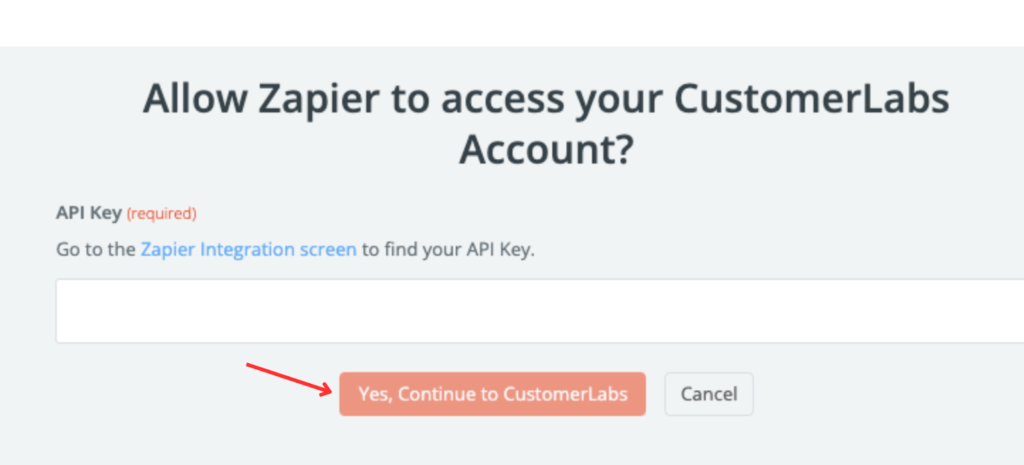Customerlabs CDP Documentation
CustomerLabs CDP connects with more than 1500 applications through Zapier. Now you can send your customer data to the tools you love and take your automation to the next level in minutes.
About Zapier
Zapier connects multiple cloud applications and automate everyday tasks with ease. Zapier uses Zaps, A zap is basically an automated task that you want to run over and over again between two online apps. Each Zap has one app as the **Trigger**, where your information comes from and which causes one or more **Actions** in other apps, where your data gets sent automatically.
Step-by-Step process to connect with Zapier
1. Login to your CustomerLabs account
2. Navigate to the “Destinations” section from the home page and select “Zapier”.
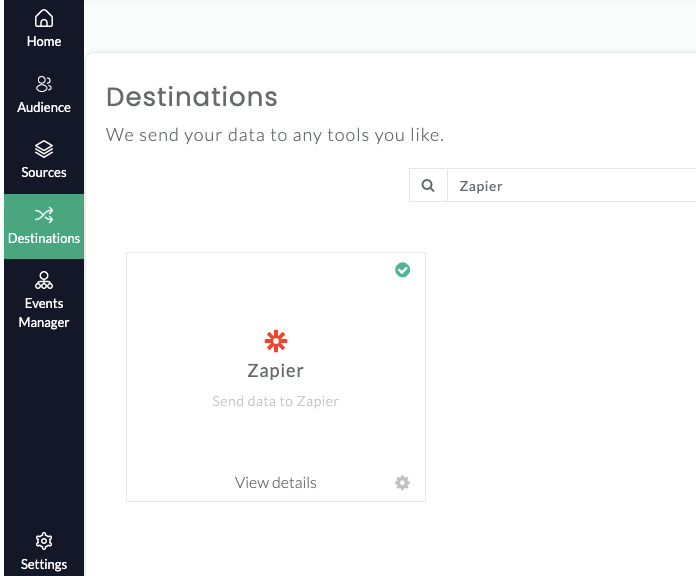
3. Now you will see a pop-up screen and click on “Enable”.
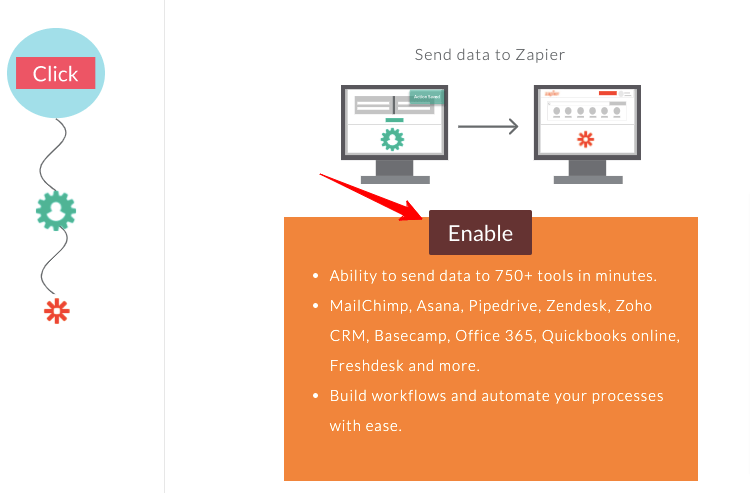
4. Select “Configuration Settings”.
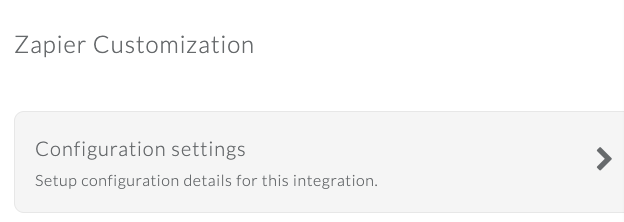
5. Generate the API key and copy the key.
6. Then, click on “Get the Zapier App”
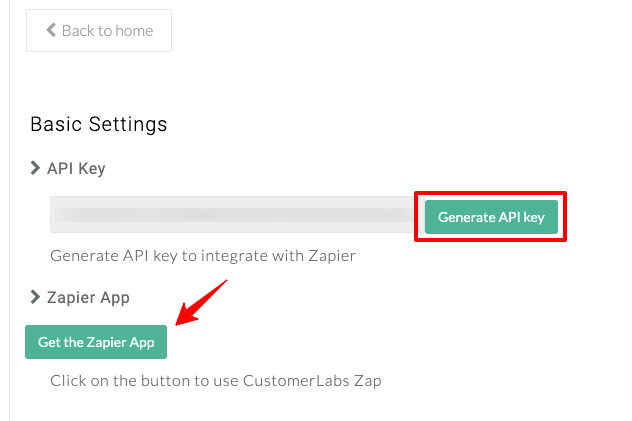
7. If you’re logged in you will be redirected to a page where you will see the below screen and click on “Accept Invite & Build a Zap”.
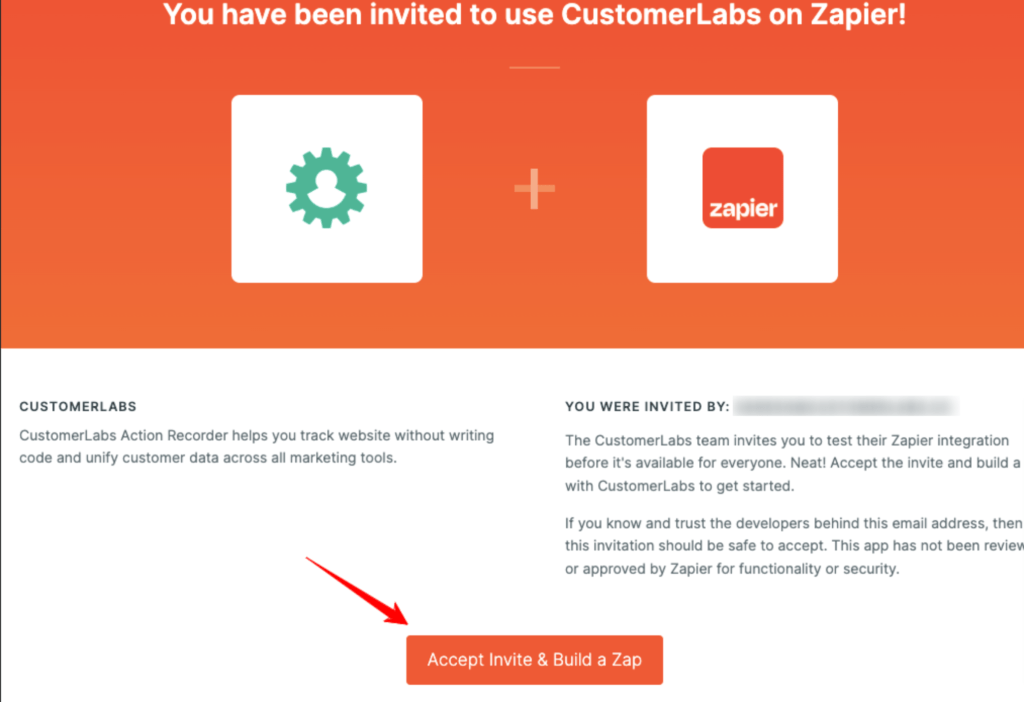
8. To build a zap click on “Create” and search for the CustomerLabs.
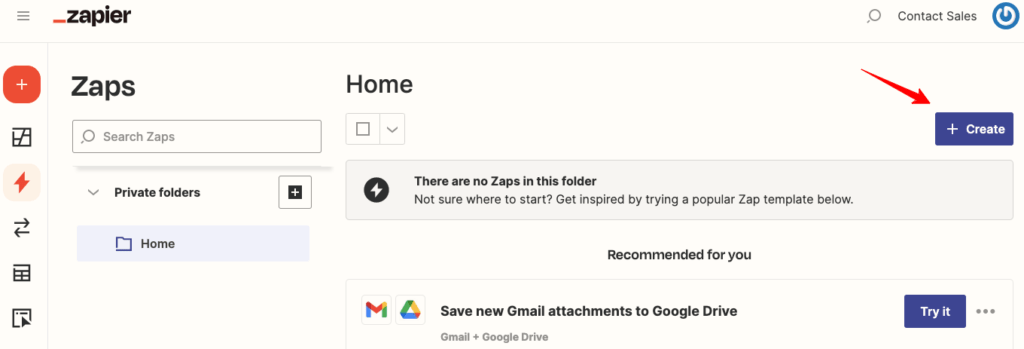
9. Select the latest one from the list.
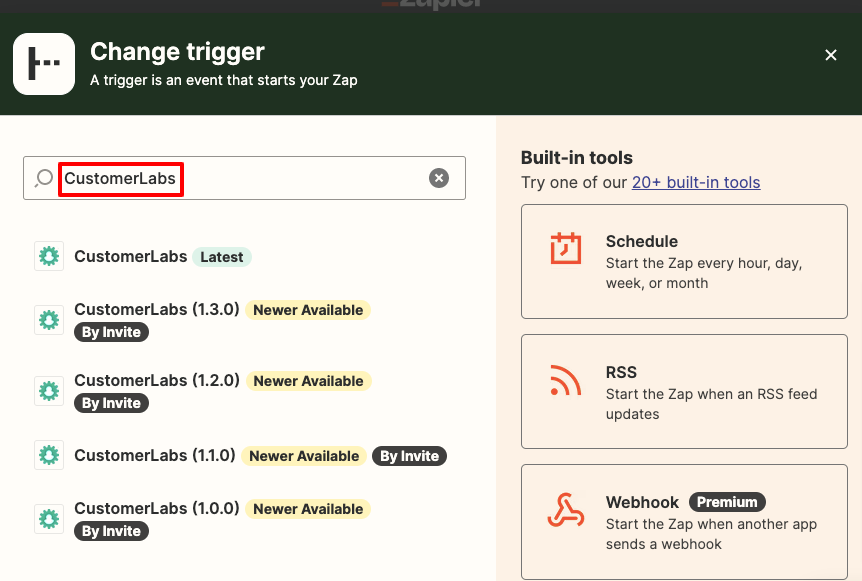
10. Now click on “Sign in” and paste the API Key received from CustomerLabs to allow Zapier to access your CustomerLabs account. You are good to go!