Customerlabs CDP Documentation
CustomerLabs provides you with an option to delete or remove the end users from the system permanently to keep in line with GDPR and other similar privacy regulations.
You can use the following features to delete or remove the user details from CustomerLabs systems.
Note: After initiating the deletion request, you can cancel the request within 24 hours. After 24 hours, you won’t be able to cancel the request. Data once deleted cannot be retrieved.
User Deletion requests can be initiated using any one of the following:
| Identifier Name | Identifier Key (external_id_key) |
|---|---|
| CustomerLabs User ID | customerlabs_user_id |
| identify_by_email | |
| Phone | identify_by_phone |
| Facebook fbp | facebook___fbp |
| Google Analytics client ID | google_analytics__client_id |
| External IDs (Hubspot ID, Intercom Visitor ID, etc) You have configured in any connected Source to identify a user | hubspot_user_id, intercom__visitor_id, etc |
API Key
API Key is a unique identifier for your account that is needed to authenticate the requests sent using API endpoints. This API Key enables you to modify (delete, edit or remove) the data in that particular account.
Generate API Key
You have to generate your API Key in your CustomerLabs account before initiating the deletion request using API endpoints. API Key can only be generated by the user who has the admin level permission.
This API Key once generated can be used to initiate a request and also cancel a request.
1. Go to Settings → API Key
2. Click Generate Key
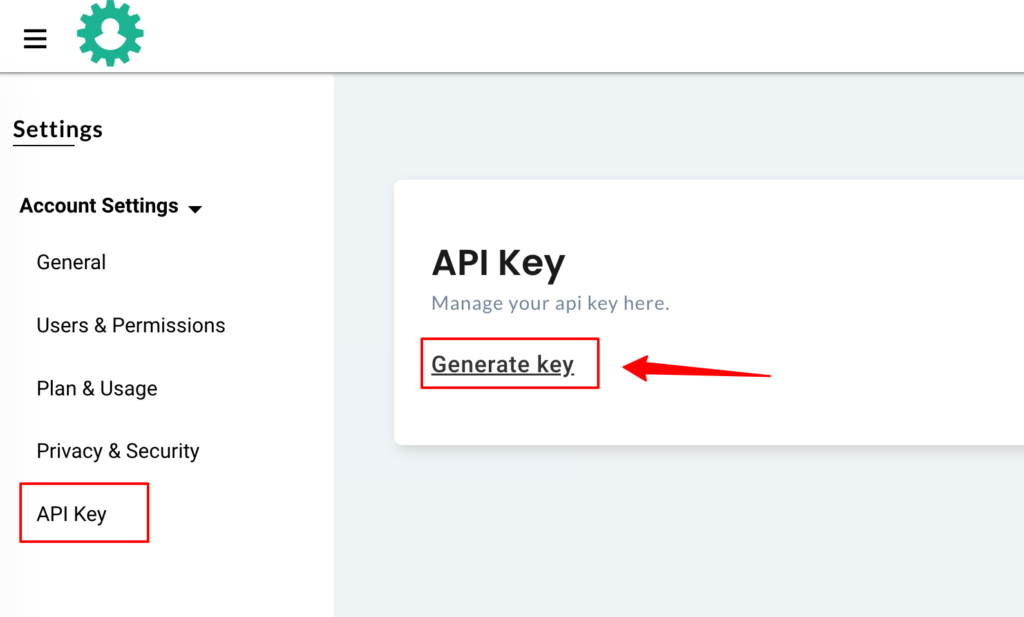
3. Copy and use the API Key generated.
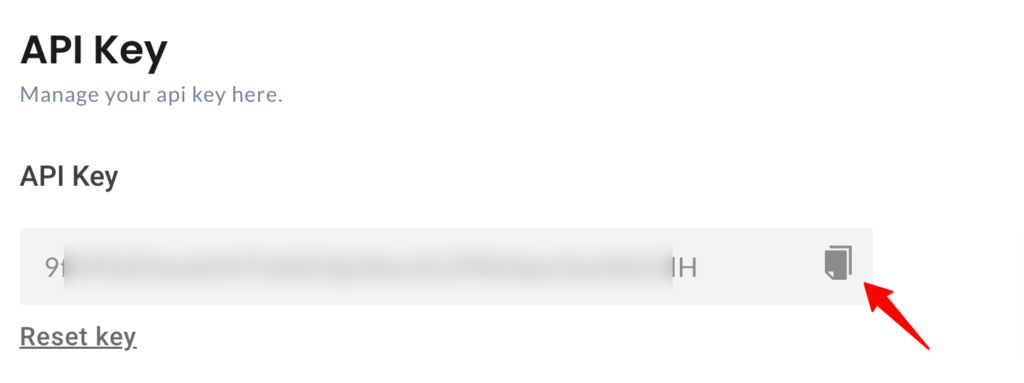
Make sure you keep the API key secured during storage and transmission. Exposing your API Key may cause unauthorized access to your account.
Reset API Key
If you would want to block the existing API Key and use a new API Key, you can regenerate it from your CustomerLabs Account.
1. Go to Settings → API Key
2. Click Reset Key
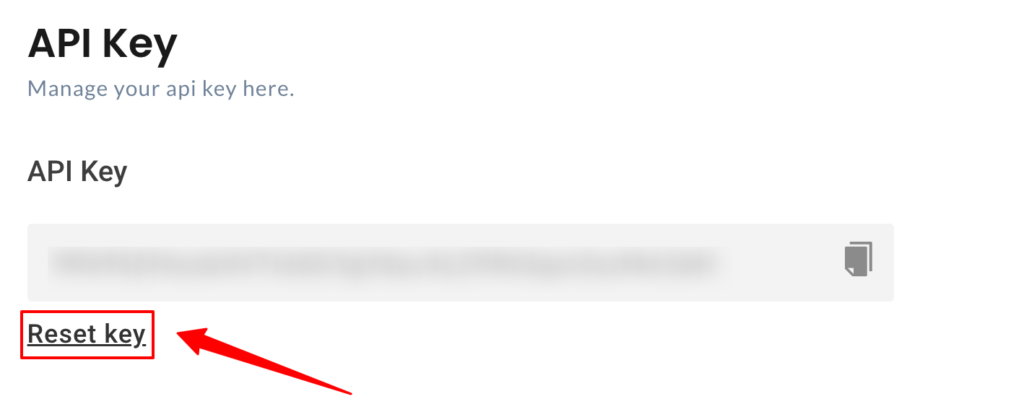
3. Copy and use the new API Key generated.
User Deletion Initiation request
To initiate the user deletion, use the following endpoint URL, request method, request header and body
Endpoint URL & Method
URL: https://api.customerlabs.co/user-deletion/
Request Method: POST
Request Header:
| Key | Value |
|---|---|
| X-API-Key | API_KEY API key generated from the CustomerLabs account |
| Content-Type | application/json |
Request Body (JSON):
{
"identify_by_key":"external_id_key",
"identify_by_value":"external_id_value"
}Example request:
curl -X POST https://api.customerlabs.co/user-deletion/
-H "X-API-Key: {API_KEY}"
-H "Content-Type: application/json"
-d '{
"identify_by_key":"customerlabs_user_id",
"identify_by_value":"cl124dbnfnjkdhnfj-1njndf"
}'
Responses
Responses that you should expect if:
1. The authentication is done successfully, the response from the API gateway should be
- Success Response:
{
"success": true,
"message": "User Deletion has been added to queue "
}- Error Response:
{
"success": false,
"message": "No delete record found for this query"
}2. The authentication is failed, the response from the API gateway should be
- Error Response (If header key is not passed correctly) or invalid key is passed:
{
"message": "Forbidden"
}Cancel User Deletion request
To cancel User deletion request, use the following endpoint URL, request method, request header and body
Endpoint URL & method
URL: https://api.customerlabs.co/user-deletion/cancel-request/
Request Method: POST
Request Header:
| Key | Value |
|---|---|
| X-API-Key | API_KEY API key generated from the CustomerLabs account |
| Content-Type | application/json |
Request Body (JSON):
{
"identify_by_key":"external_id_key",
"identify_by_value":"external_id_value"
}Example Request:
curl -X POST https://api.customerlabs.co/user-deletion/cancel-request/
-H "X-API-Key: {API_KEY}"
-H "Content-Type: application/json"
-d
‘{
"identify_by_key":"customerlabs_user_id",
"identify_by_value":"cl124dbnfnjkdhnfj-1njndf"
}'
Responses
Responses that you should expect if:
1. The authentication is done successfully, the response from the API gateway should be
- Success Response:
{
"success": true,
"message": "User deletion request has been cancelled"
}- Error Response:
{
"success": false,
"message": "No delete record found for this query"
}2. The authentication is failed, the response from the API gateway should be
- Error Response(If header key is not passed correctly) or invalid key is passed
{
"message": "Forbidden"
}If you have any questions, you can reach out to us.



