Customerlabs CDP Documentation
Collect the entire customer information through webhooks, we support multiple webhooks and transfer the data via the POST method. CustomerLabs can send the event data to multiple webhooks with a single click without having to write any code.
1. Login to your CustomerLabs account
2. Navigate to the “Destinations” section, search and select Webhooks from the list.
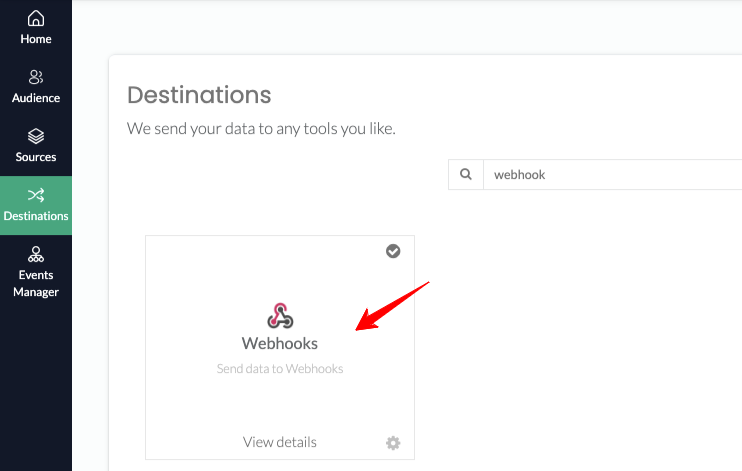
3. You will see a pop up screen, click on Enable and then Go to Configuration settings
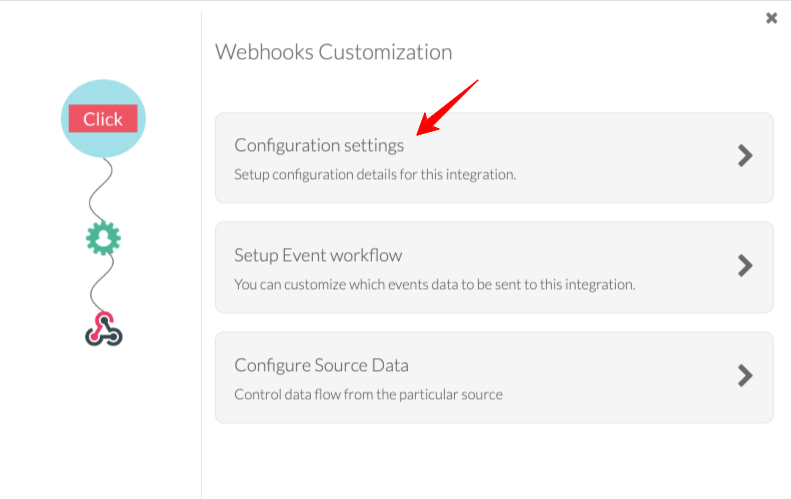
4. Enter your own HTTP/ HTTPS endpoint (Webhook URL), which you would like to configure and track events for.
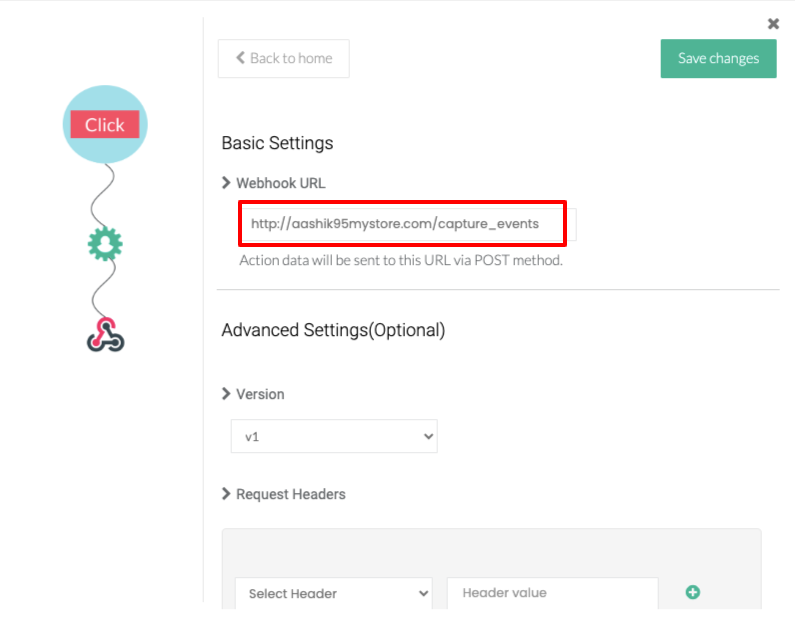
5. You can use different versions of webhook request based on your requirements by choosing it under the Version section.
v1 – Basic sample request (Possibility of deprecation)
v2 – Basic request with enriched data (Preferred)
v2 without enriched data – Basic request without enriched data (Recommended to use)
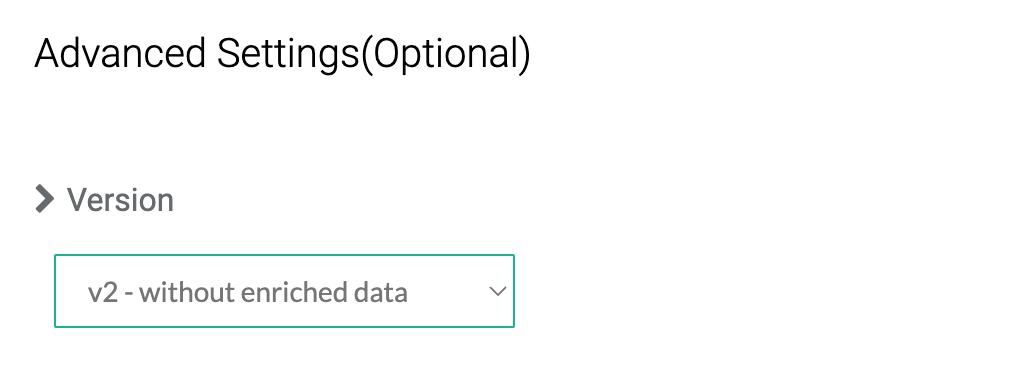
6. If you want to receive the information with certain header, you can verify the header:
- Select the Header Type: Choose the appropriate header type for your request.
- Once you’ve selected the header type, enter the corresponding value for that header.
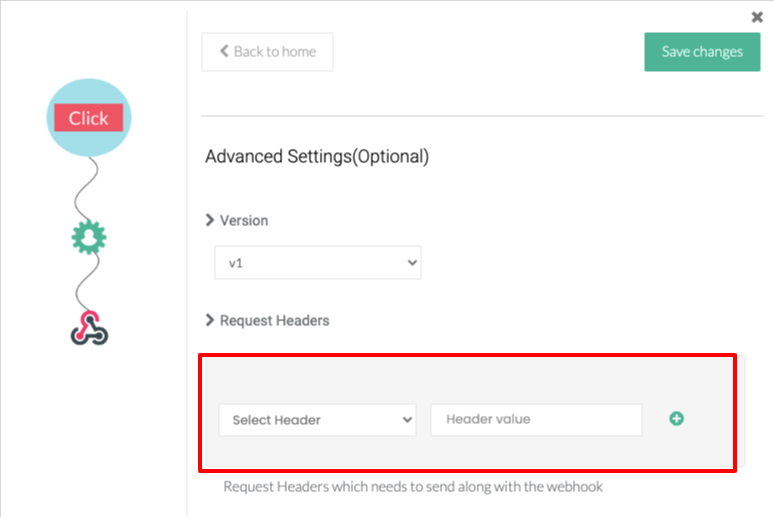
7. The next step is to set up the Webhooks trigger actions.
8. The list of events which you had previously configured appears here.
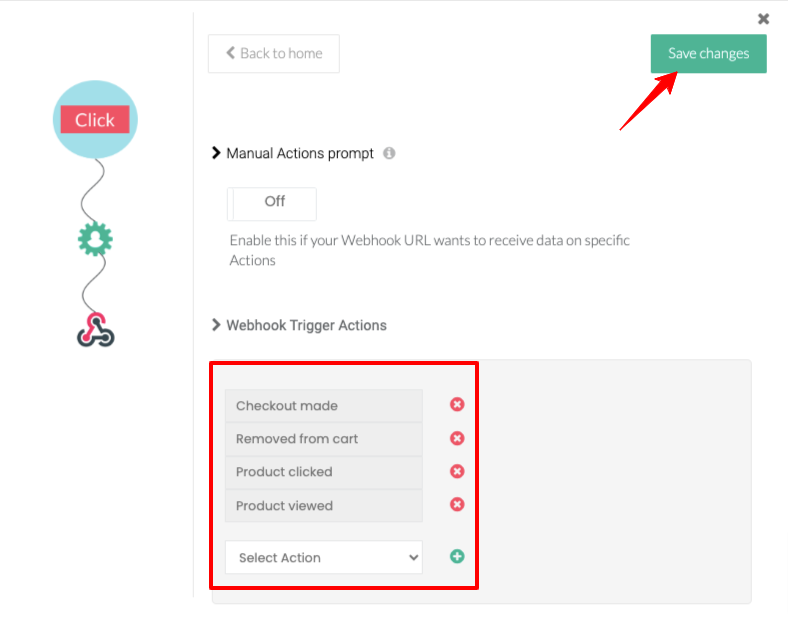
9. Choose your preferred events from the list and Click on Save changes.
10. To ensure that you receive data only on the specific actions selected in the previous step and avoid receiving data on other actions, enable the feature “Manual Actions Prompt”
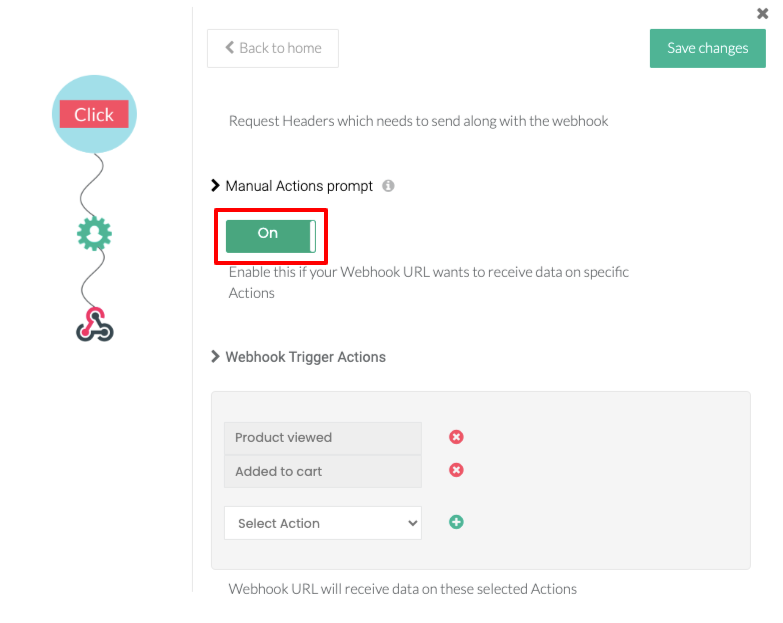
11. Click on Save changes, once you are done.



