Customerlabs CDP Documentation
-
Getting Started
-
Core Concepts
-
Website Event Tracking
-
- E-commerce Platform Integration
- WooCommerce + CustomerLabs Integration Guide
- BigCommerce + CustomerLabs Integration Guide
- Custom conversion or synthetic events for Shopify and WooCommerce
- Hubspot + CustomerLabs integration
- Go High Level+ CustomerLabs Integration Tracking
- Typeform + CustomerLabs Integration Tracking
- Formstack + CustomerLabs Integration Tracking
- Swipe Pages + CustomerLabs Integration Tracking
- Calendly + CustomerLabs Integration
- Clickfunnels + CustomerLabs Integration
- Funnelish + CustomerLabs Integration Tracking
- Jotform+ CustomerLabs Intergration
- Shopify+CustomerLabs 1PD Ops Integration Guide
- Systeme.io + CustomerLabs
- Show all articles ( 5 ) Collapse Articles
-
-
-
Destinations
- CustomerLabs + Google Analytics (GA4) Integration
- CustomerLabs + Google Adwords Integration
- Customerlabs + Facebook Offline Conversion Integration
- CustomerLabs + Meta CRM Pixel Integration
- CustomerLabs + Intercom Integration
- CustomerLabs + iiintent.io Integration
- CustomerLabs + LinkedIn Integration
- CustomerLabs + Zapier Integration
- CustomerLabs + Drip Integration
- CustomerLabs + Segment Integration
- CustomerLabs + Google Sheets Integration
- CustomerLabs + Gist (ConvertFox) Integration
- CustomerLabs + Webhooks Integration
- CustomerLabs + BigQuery Integration
- CustomerLabs + Mixpanel Integration
- CustomerLabs + Customer.io integration
- CustomerLabs + Sendinblue Integration
- CustomerLabs + Klaviyo Integration
- CustomerLabs + TikTok Integration (Beta)
- CustomerLabs + Audience Lab Integration
- CustomerLabs + Maropost Integration
- CustomerLabs + LimeChat Integration
- CustomerLabs + KickBox Integration
- CustomerLabs + Snapchat Integration
- CustomerLabs + Taboola Integration
- CustomerLabs + Bing Ads Integration
- CustomerLabs + Google DV360 Integration
- CustomerLabs + Reddit Integration
- Show all articles ( 18 ) Collapse Articles
-
Sources
- Introduction to CustomerLabs Sources
- Source - Freshsales
- Source - HubSpot
- Source - Drift
- Source - Intercom
- Source - Facebook
- Source – Salesforce
- Source - iiintent.io
- Custom Source
- Source - CSV Upload
- Source - Pipedrive
- Source - Jotform
- Source - Typeform
- Source - Google Ads
- Source – Vivenu
- Zoho CRM + CustomerLabs
- Show all articles ( 6 ) Collapse Articles
-
Segmentation
-
Monitoring
-
Privacy
-
Help
-
Change Log
-
Custom Branding
Sources Snapshot
Sources snapshot gives a detailed summary of all the events processed from various sources. This overview helps to trace the journey of the processed events.
The potential scenarios are
- Overview of All Sources with All Events Processed.
- Overview of a Specific Source with All Events Processed.
- Overview of a Specific Source with a Specific Event Processed.
In your CustomerLabs Account, Click on “Monitoring” -> Sources Snapshot.
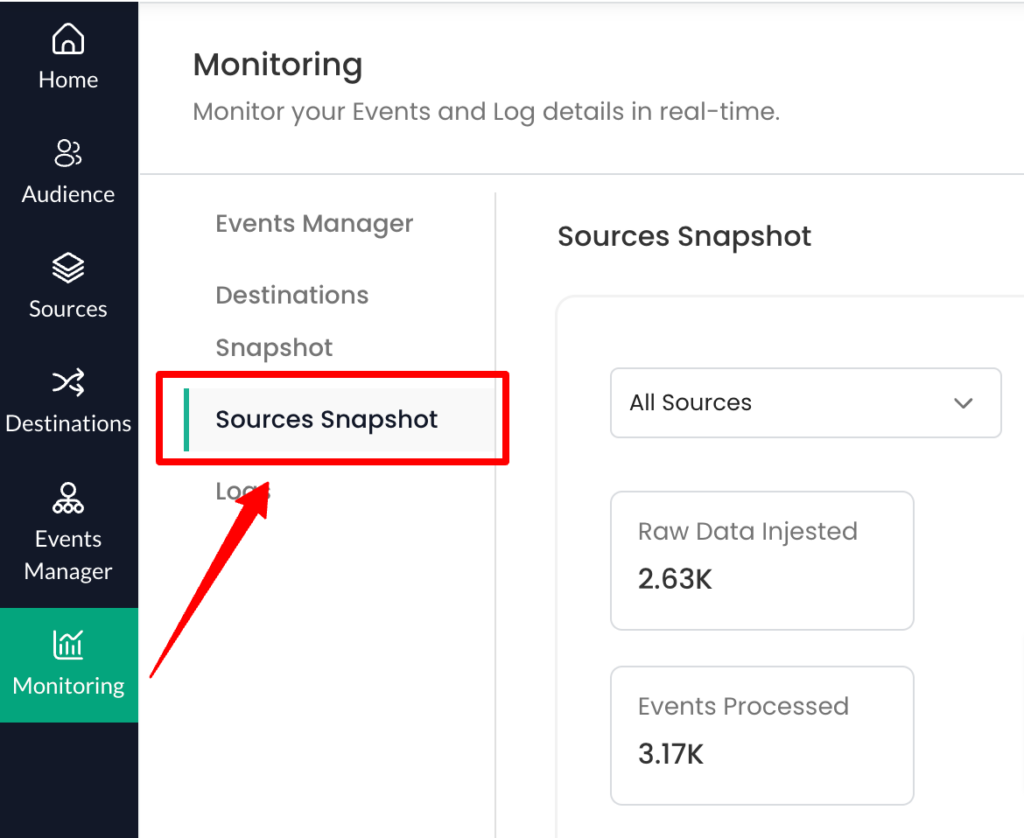
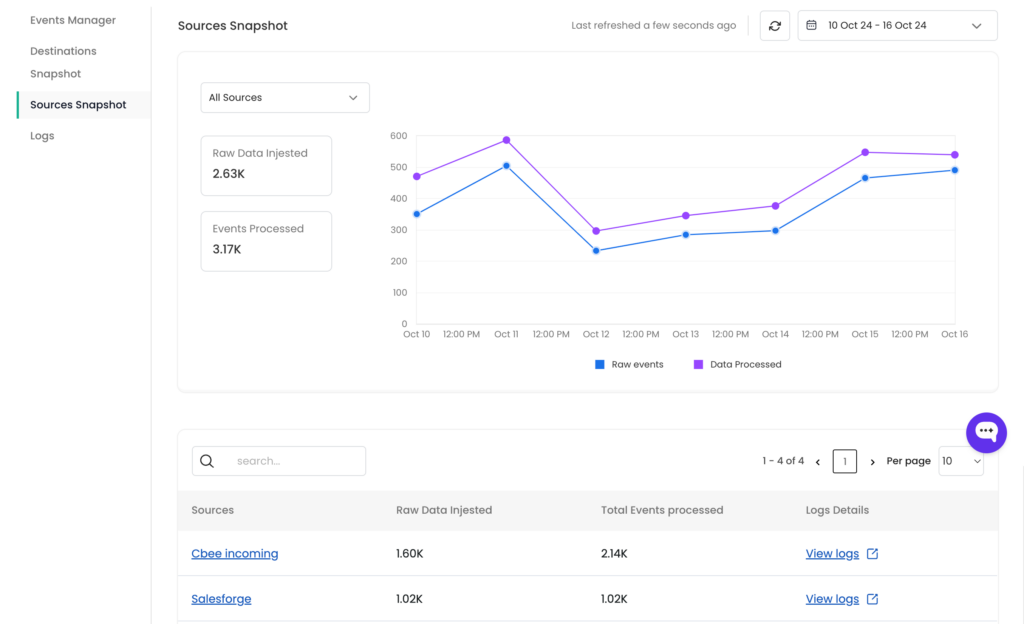
The graphical overview represents the total number of raw data ingested from various sources and the total number of events processed with that raw data.
The tabular view provides details of the total number of raw data ingested, the total number of events processed and log data for each source connected.
Each Source Snapshot
A detailed summary of each connected source can be viewed using the below-mentioned steps.
- Click on the name of the Source in the table. (OR) Choose the required Source from the dropdown as given below.
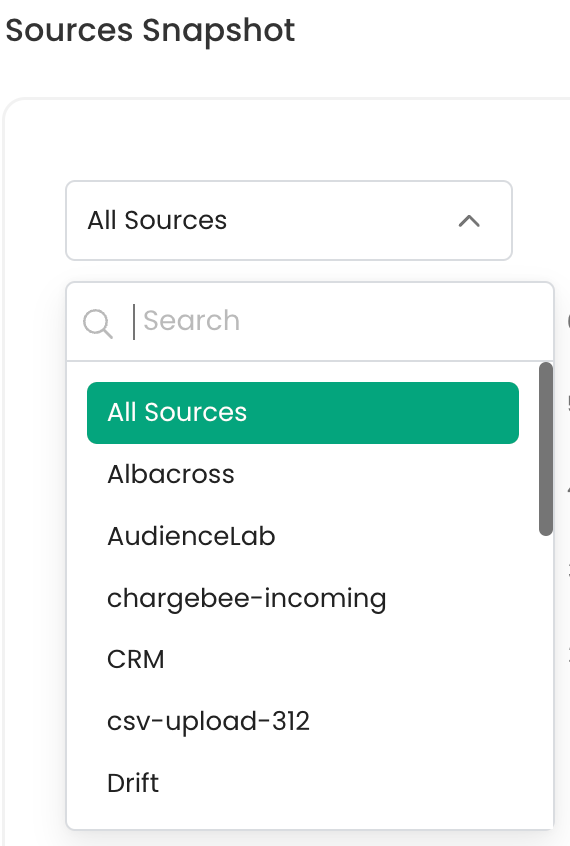
- Now, The graphical view details the total number of events processed for the chosen source over a selected time range.
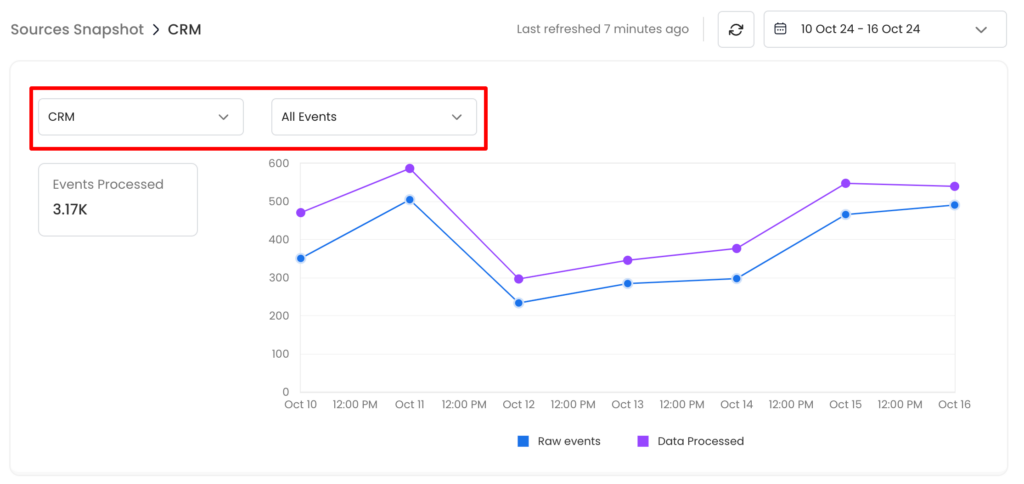
(Note: You can also choose a specific event from the dropdown instead of “All Events” to view required details)
- The tabular view enlists the details of all events processed from the chosen source with the total number of events processed and the “View Logs” link to view the logs of the chosen source.
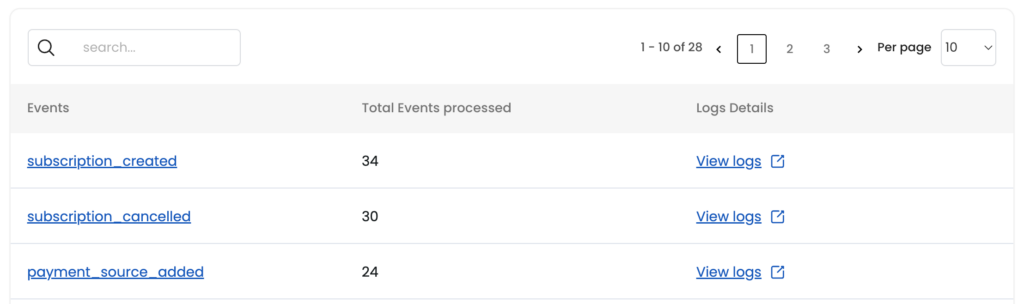
- Now, Click on the Event Name to view the “Event Overview” Menu.
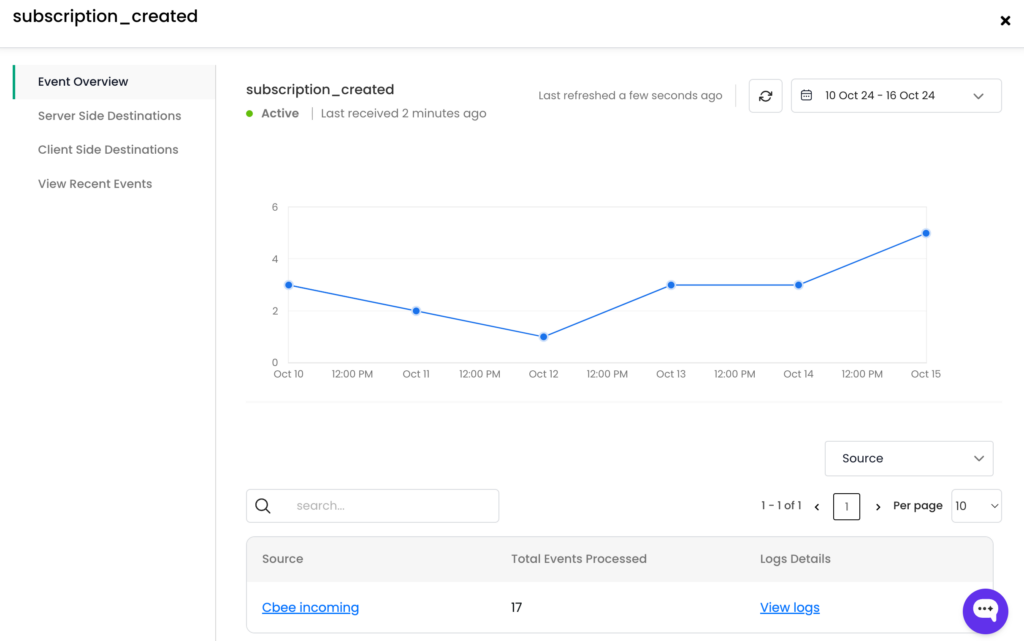
Need assistance? Connect with our support team. We are happy to help!
0 out Of 5 Stars
| 5 Stars | 0% | |
| 4 Stars | 0% | |
| 3 Stars | 0% | |
| 2 Stars | 0% | |
| 1 Stars | 0% |


