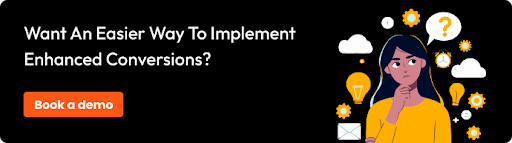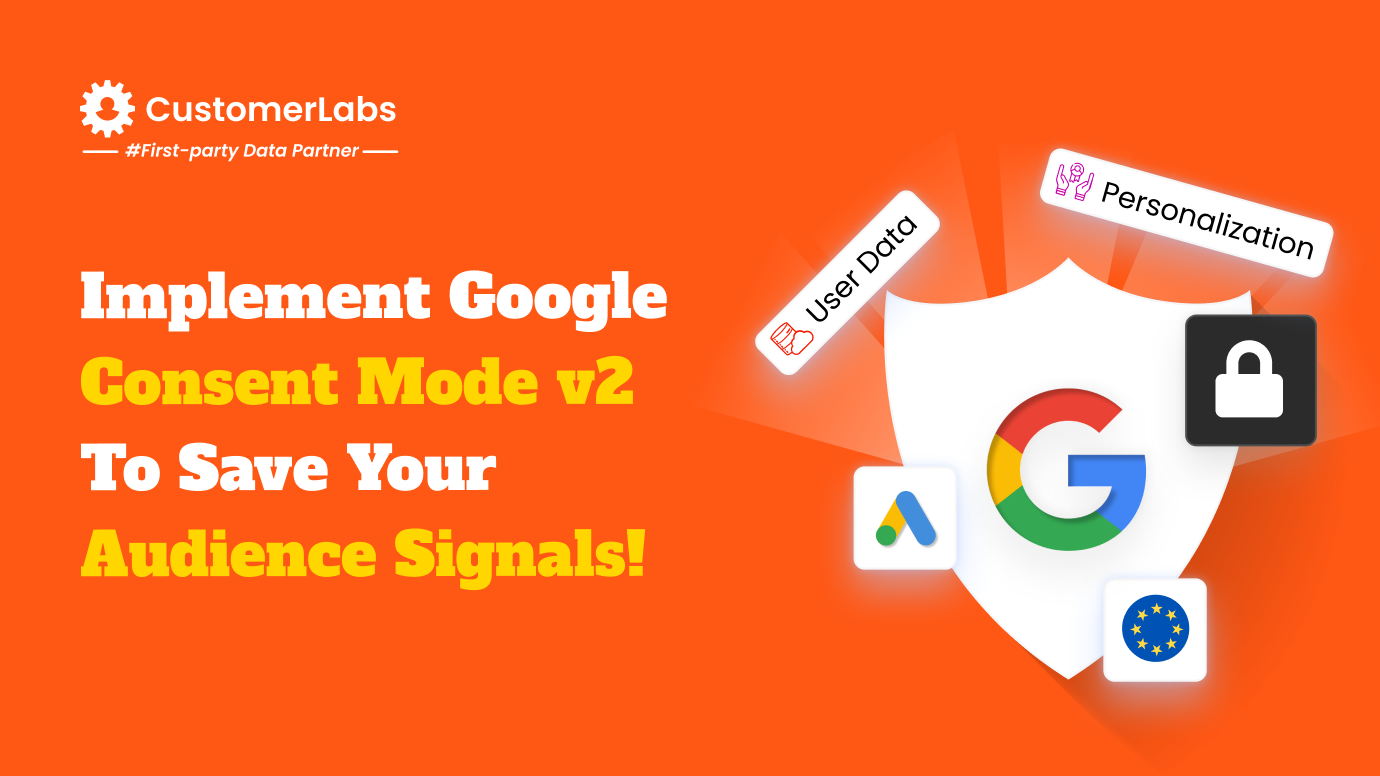You know the famous saying, “Old is gold.” In the past, marketers got the complete picture of the customer journey through third-party cookies and device identifiers. But as the world evolves, the old way of third-party cookies can’t always be gold in this ever-changing measurement landscape.
Recent updates like iOS14 and privacy regulations such as GDPR, CCPA, HIPAA, DMA, and others have made it increasingly difficult to track user data, and the customer journey while complying with privacy regulations. Hence, it’s time to adapt to the cookie-less future.
Fortunately, Google has provided a solution through Enhanced Conversions by making it easier to track the user data and the customer journey by utilizing the first-party data provided directly by the users. This can improve the accuracy of the conversion measurement while complying with privacy regulations.
In this blog, let me take you through Enhanced Conversions for Web and how it boosts ad campaign performance by sending hashed first-party data from your website to Google Ads when a conversion happens.
But first, what are enhanced conversions?
To put it simply, it is a feature to improve the accuracy of conversion measurement. It does so by supplementing existing conversion tags with user-provided first-party data.
Whenever a user converts on a website, the website collects the data provided by the user, hashes it, and sends it to Google Ads. For example, let’s say a user signs up on your website by providing their data such as name, email address, and phone number. This first-party data is collected by conversion tags and sent to Google in a SHA256 hashed form. Later, when the user returns to make a purchase either on the website or visits an offline store, you use enhanced conversions to match the user-provided first-party data with the signed-in user data. Google attributes this conversion to the ad campaigns. This is how enhanced conversion helps in increasing the accuracy of conversion measurement.
To learn more about enhanced conversions, you can refer to this blog.
There are two ways to improve your conversion measurement through enhanced conversions:
- Enhanced conversions for web
- Enhanced conversions for leads
Enhanced conversions for web is for tracking conversions that happen on a website and enhanced conversions for leads is for tracking conversions that happen off a website. Let’s see specifically about enhanced conversions for web and how it works.
How does enhanced conversions for web work?
Let me explain that with the below example,
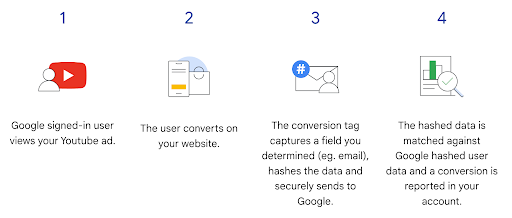
- A Google signed-in user views an ad about your brand on YouTube.
- They click on the ad, visit your website, and purchase a product from your website.
- The conversion tag on your website captures the user-provided first-party data when they make the purchase. The data is then hashed and sent to Google Ads in a privacy-centric way.
- When they make a purchase, The hashed data is matched to the Google signed-in user data, and the conversion is attributed accurately to your Ads campaign.
How to implement Google Enhanced conversions for web?
There are mainly three ways to do that:
But when you actually go through these ways, you might get a little overwhelmed if you’re not a tech-savvy person. Because all of these include some level of coding. But fret not, there is a simpler way.
Let me take you through implementing enhanced conversions for web through a direct integration tool. CustomerLabs 1PD Ops allows you to set up enhanced conversions for web seamlessly without writing a single line of code by using the existing Google Tag on your website.
Here’s how you can do that:
- Use direct integration or no-code event tracker to set up conversion tracking on your website for a seamless data flow to your CustomerLabs account.
- Integrate offline data from CRM to your CustomerLabs account.
- Authenticate Google Ads from CustomerLabs 1PD Ops.
- Turn on enhanced conversions within Google Ads. You can do so by checking the checkbox on customer data terms and then the checkbox on enhanced conversions for web.
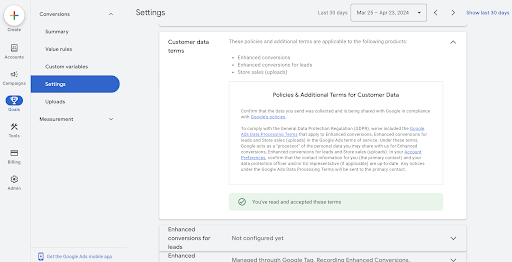
- Turn on enhanced conversions for web and choose the method as ‘Google Tag’
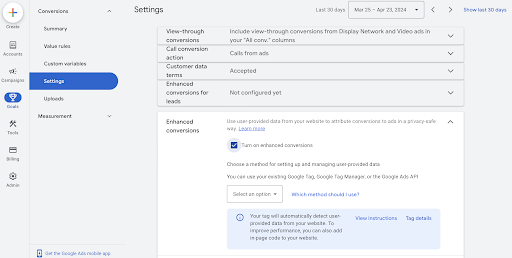
- In your CustomerLabs 1PD Ops, configure your Google Ads and turn on enhanced conversion tracking.
If you need more detailed information, check “Enhanced Conversion Tracking” in this document.

How setting up enhanced conversions mitigate the issue with GCLID
Google click identifier, also known as GCLID has been previously used for attributing website conversions to ad campaigns. However, due to the iOS14 update, GCLID can no longer be used on the iOS14+ devices. Without the GCLID, Google cannot attribute conversions to ad campaigns, thereby making it difficult to measure conversions. By setting up enhanced conversions, you can mitigate this issue by complying with the privacy regulations.
Since there has also been a depreciation of third-party cookies in recent times, it is high time we adapt to enhanced conversions for web to track user data in a privacy-centric way.
Learn more about the alternative to GCLID by Google in this blog.
Enhanced conversions can maximize your ad performance
According to Google, using enhanced conversions has uplifted the conversion rates by 5% on search and 17% on YouTube. When you set up enhanced conversions for web, Google understands the actual number of conversions way better. Hence, the undervalued campaigns can be evaluated correctly now with the actual number of conversions.
Enhanced conversions for web ensures maximum ad budget effectiveness, enhancing your ads’ overall performance.
Ad algorithms can be trained with high-quality first-party data sent through enhanced conversions to identify high-quality customers. By doing so, it can optimize the ad spend, allocate the ad budget to efficient campaigns, and reach the right audience at the right time with the right message. This increased personalization helps maximize the ad campaign performance.
To sum it all up…
As the landscape of digital marketing continues to shift towards strict privacy regulations, your brand needs to adapt to the evolved cookie-less future. Enhanced conversions lets you do so by sending the first-party user data to Google Ads while complying with the privacy regulations by hashing the data.
As a digital marketer, you can stay ahead of the curve by embracing enhanced conversions for web to run ad campaigns that generate more value.