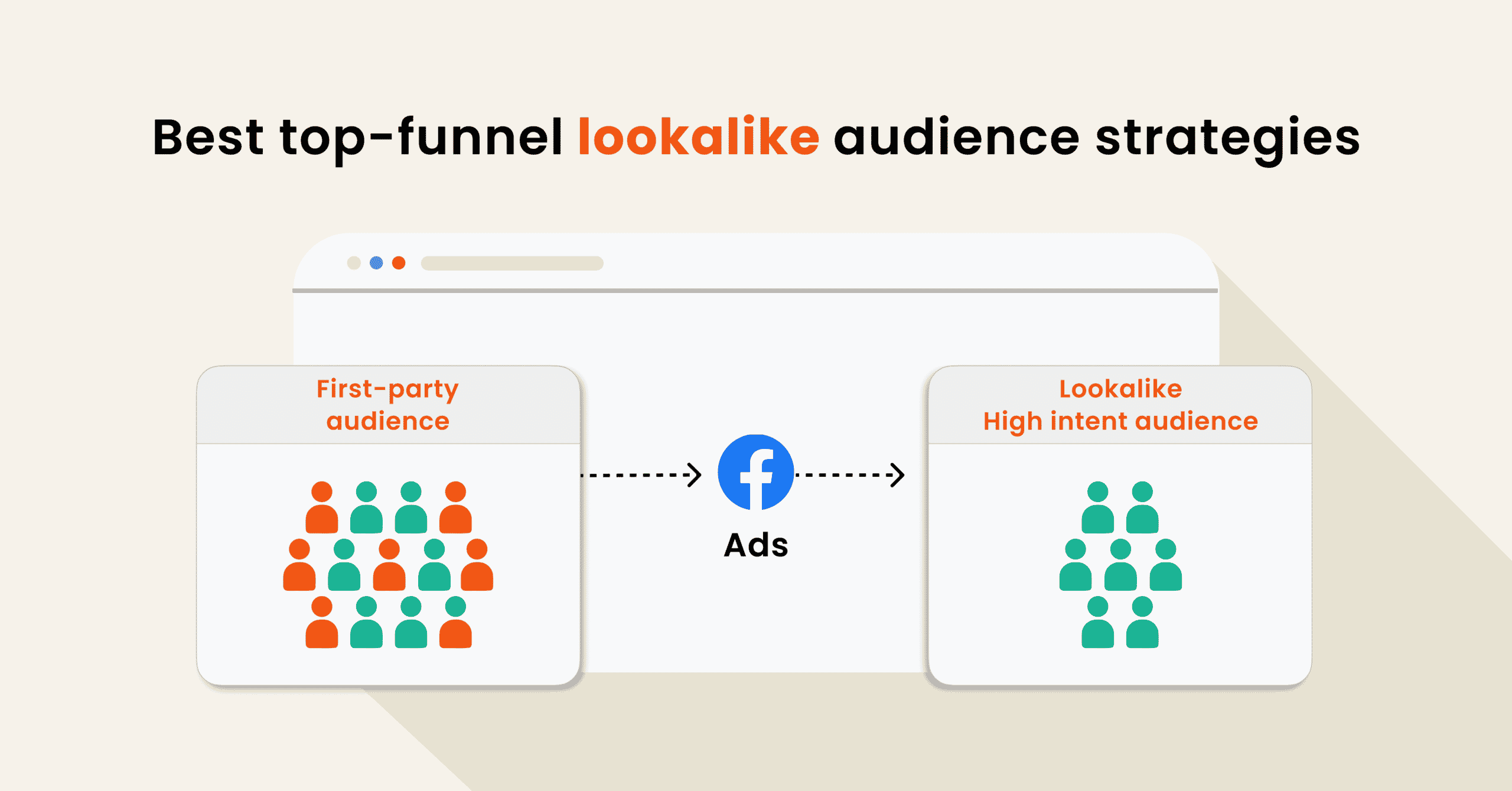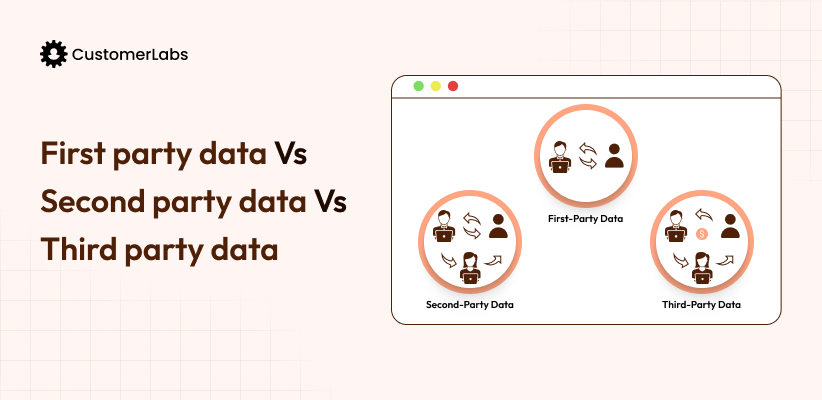In short, Google’s response to the Facebook Advanced Matching feature is termed as Enhanced Conversions.
The latest privacy policies like GDPR, CCPA, and the latest iOS’14 updates have limited the third-party ad platform’s ability to track their user behavioural data across devices thus affecting the ad conversion attribution and campaign performance.
To combat this problem, Google has come up with a solution – Enhanced Conversions that utilises first-party customer data to attribute the ad clicks to the respective ad campaigns, improving the overall conversion attribution accuracy.
Google Enhanced Conversions
Enhanced conversions help improve the accuracy of conversion tracking in compliance with user privacy. This is achieved by sending the hashed first-party data(using SHA 256 algorithm), along with conversion events to Google.
Here’s what Google exactly says about the Enhanced Conversions feature
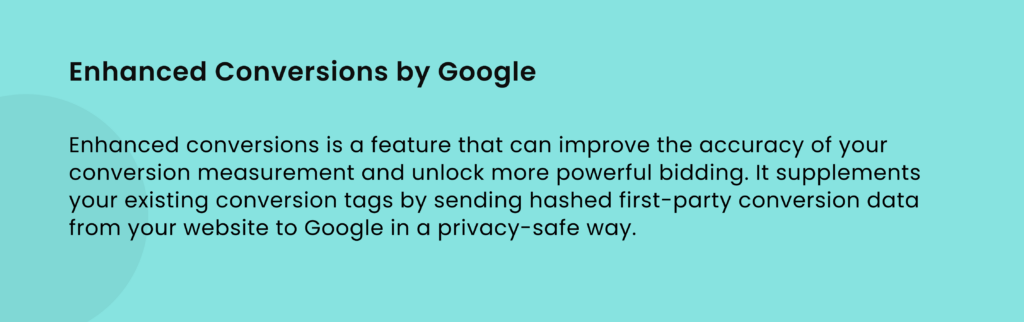
Example of how Google Enhanced Conversions works?
Here are the steps on how Enhanced conversions work
⚫ John searched for a shirt on Google, he clicked a sneaker ad, and landed on an online store selling sneakers. The above activities are signed in via a Google account.
⚫ John viewed the shirt category, within that shirt category, he checked for casual shirts in various sizes and colors and left the website
⚫ After a few days, John came to the same online shirt store and purchased the shirt.
⚫ The first time when John visited the online shirt store/ website after clicking the Google Ad, his name and email address were hashed and sent to Google. Upon completing his purchase at a later day again his name, and email address are hashed and shared with google
In this scenario, the hashed data which is shared with Google is matched for the conversion events setup on Google ads.
Here the sample events would be a page view, category view and purchase conversions.
The above conversions are attributed to the ad campaigns on which John had clicked.
When a visitor or prospect completes a conversion on your e-commerce store or website, you’ll receive the user-provided first-party data including name, email id, mobile number, etc. This data is captured via conversion tags, which are then hashed and shared with Google in a privacy-safe way. This helps enhance your conversion measurement.
Two types of Enhanced Conversions
The two different types of enhanced conversions are
⚫ Enhanced Conversions for Web
⚫ Enhanced Conversion for Leads
Enhanced Conversions for Web
Works for businesses who want to track the conversions that happen on the website.
When a user/ visitor clicks on an ad and enters your website and provides their first-party data (name, email or mobile number, etc). The user-provided data is then shared with Google and let Google match the user data with the google account from where the user has engaged with the ad.
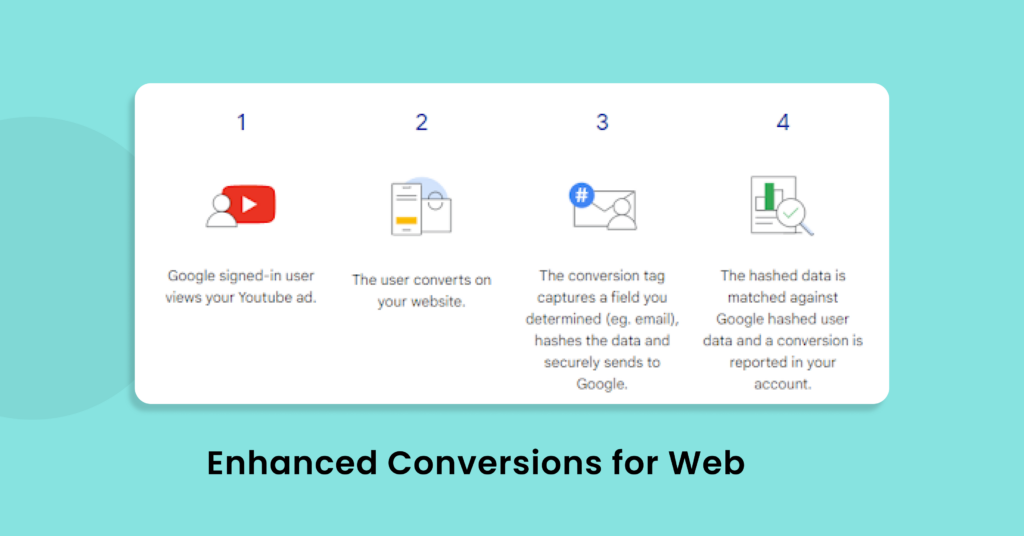
Enhanced Conversion for Leads
Works well for businesses that intend to track both online and offline events or conversions.
When a sale happens offline, the leads are collected (may be collected via CRM or through other platforms) and shared with Google as hashed first-party data. This data is then matched and attributed to the respective Google ad campaign.
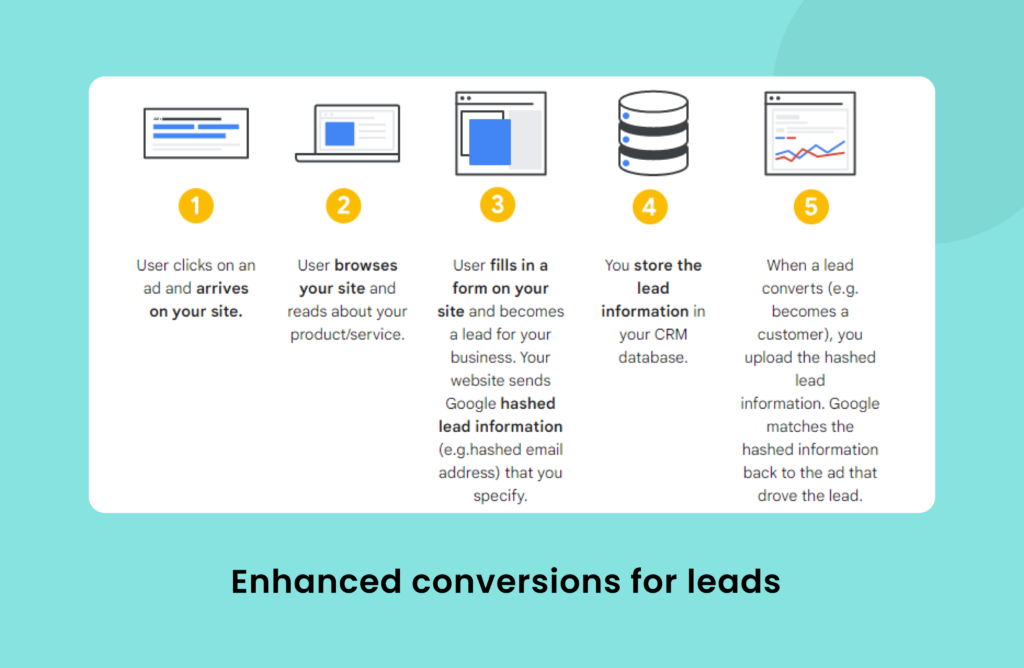
But, what is the pressing need for businesses to set up Enhanced Conversions Now?
Previously, Google ads relied on GCLID id for attributing the website conversions to the respective ad campaigns.
With the iOS’14+privacy updates, the Google click identifier id can no longer be used without the user’s consent on the iOS’14+ devices.
Why is GCLID a concern?
Google ads utilise GCLID to help identify the exact campaign from where the click has happened & other attributes in association with the click.
The latest ATT framework isn’t supporting GCLID parameter to pass on to google ads from iOS-generated traffic. This results in fewer GCLIDs on your website for traffic sourcing from iOS’14+ devices.
Now, without having the Google click identifier (GLID), Google ads ability to attribute their clicks to ad campaigns is limited.
How does Google help mitigate these issues using the WBRAID parameter?
Google has come up with WBRAID parameters in compliance with iOS’14 ATT policy to help measure the ad campaign performance on the Google Ads
For app-to-web measurement, the WBRAID parameter is essential to attribute the website conversions back to the ad campaigns in compliance with Apple’s ATT policies.
How to share WBRAID and GCLID with Google ads?
As stated by Google, businesses cant share both WBRAID and GCLID for a user at the same time with Google ads, as it leads to discrepancies in conversion attribution.
Here’s the recommendation made on sharing the parameters with Google
It is essential for businesses to share GCLID received from non-ios devices and WBRAIDid from ios devices for improving the attribution accuracy.
By implementing Google Enhanced Conversions, you can seamlessly share the first-party data parameters with Google ads thus improving the ad attribution and campaign performance.
To understand more about GCLID, WBRAID and GBRAID. You can check out the article here.
Set up Google Enhanced Conversions without writing a line of code
You can use the CustomerLabs 1PD Ops tool to implement enhanced conversions for your site without requiring a developer’s help.
Here’s how the Enhanced Conversions work-flow process looks in CustomerLabs 1PD Ops
👉 A user clicks on the Google ad run by your business
👉 Create User event
After clicking your business’s Google ad, the user visits your e-commerce store and enters details like their first name, last name, email id, and other data on the signing up form.
As a first-step CustomerLabs 1PD Ops collects the user information and maps the email, first name, last name, etc to the cookie and creates a user event.
👉 Update user event
Once the user intends to make a purchase and adds more details on the checkout like his address, phone number, etc. These additional data are appended to the original data as an updated user event.
👉 Trigger a Purchase event
After making the payment to finalise the purchase. A purchase event is triggered where the user attributes like currency value, product id, product type, etc are added.
👉 Data unification
The 1PD Ops now combines all the user data and merges them into a single user profile comprising event data. In this case, the unified single profile includes users – first name, last name, email id, phone number, address, etc.
👉 Sharing the data with destinations
The collected first-party data (users who clicked the ad – along with wbraid id for ios devices and gclicid for non-ios devices) is then shared with Google to implement enhanced conversions, letting google attribute the ad conversions to the respective ad campaigns and event conversions.
Takeaways:
As long as the marketer can’t leverage the traffic as a strategic advantage to boost conversions, it won’t matter how much traffic a company receives in the current environment.
Google enhanced conversions not just provide you with more data to measure, but accurate data. These data points aid marketers in understanding the origin of traffic and user behaviour, enabling them to make wise judgments on where to allocate budget for enhancing campaign effectiveness.
Businesses can improve ROAS, lower CAC, better analyse visitors, and increase overall conversions by effectively utilising the enhanced conversion capability.