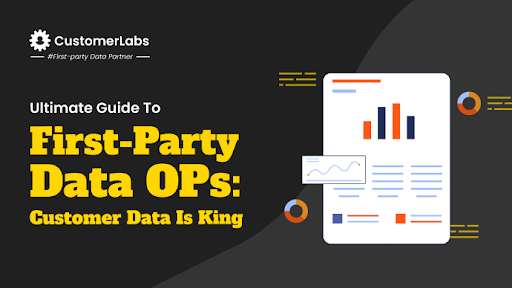Combining the offline conversion data with your ads will give a holistic picture of what’s happening with your ad campaigns in Google Ads. Tracking these offline conversions in Google Ads will also help the ad algorithms understand – which clicks on your ads led to conversions and which did not. This will help the marketers also understand which keywords converted and which targeting options worked.
First, let’s quickly see how easy it is to setup offline conversion tracking in Google Ads using CustomerLabs.
Offline Conversion Tracking in Google Ads using CustomerLabs CDP
Here’s how you implement offline conversions in Google Ads using CustomerLabs CDP.
In the CustomerLabs App, navigate to Sources > Connect your CRM, set up the workflow, and ensure that the data is mapped correctly into CustomerLabs.
To integrate Google Ads, navigate to Destinations > Google Ads > Authenticate
Here’s a quick video that shows how to connect your CRM and make your lead data flow seamlessly!
Here’s a brief step by step process to map the conversions with Google Ads.
In the configuration settings, find map actions to conversions. Map the conversion actions with events tracked using CustomerLabs. Click on ‘+’ and then you will have that conversion action ready to be synced.
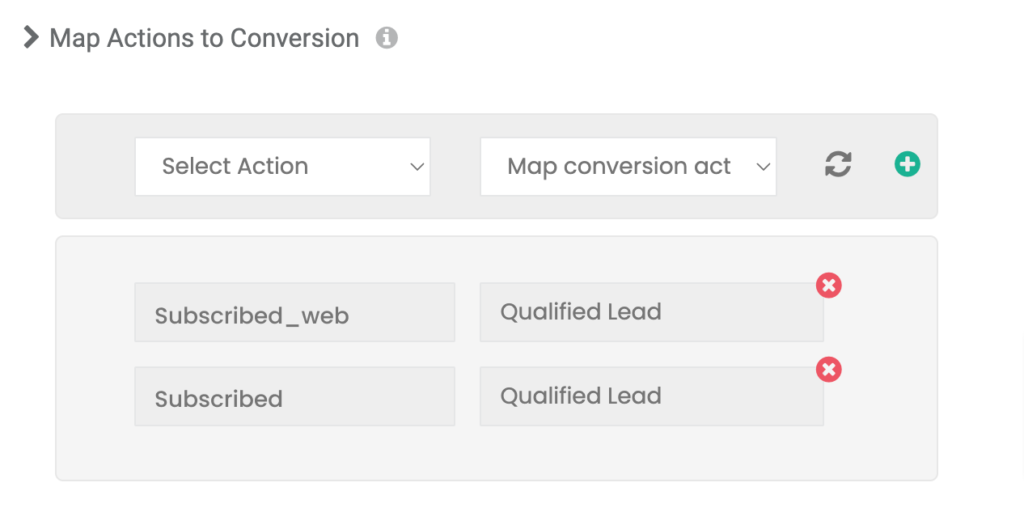
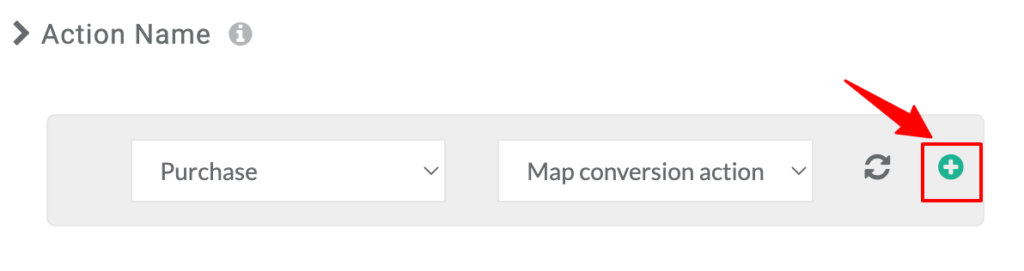
Save changes and go to Setup Event Workflow to sync the event data.
Toggle on the server-side events for those which you want to sync with Google Ads.
Five clicks and it’s done!
You can skip those 9 hectic steps and the tedious process of every stakeholder performing some action to set up the Offline Conversions Import.
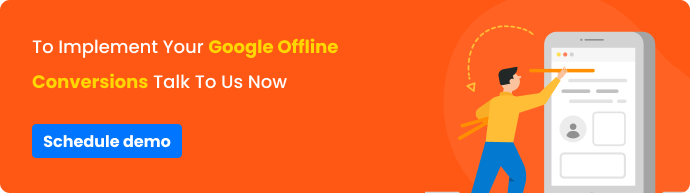
Below are some of the sources you can connect using CustomerLabs:
- Salesforce
- Intercomm
- Pipedrive
- Freshsales
- Drift
- Hubspot
- iiiNTENT.io
- Jotform
- Typeform
- Pixel Boom
- CSV
- Zapier (through WebHooks)
- Any custom source of your choice
What is Google Offline Conversion Tracking?
Offline data is collected from offline stores, calls, or any other action made by the user in the offline world. All this offline data is stored in the CRM (Customer Relationship Management software) such as Hubspot, Zoho, Freshworks, Scoro, etc. You can pump back that data into Google Ads using Google Offline Conversions Import (OCI). When sending this conversion data, you append the Google click ID (GCLID) to the user data. The GCLID helps Google Ads to identify the right user from the right campaign and attribute your conversions correctly.
All this process of sending the offline conversion data from your CRM back into the Google Ads is called Offline Conversion Tracking (OCT).
Why do you need to setup Google Offline Conversion Tracking?
Offline conversion data is a valuable treasure that helps you send the right audience signals of your converted customers to Google Ads helping its algorithm target the right people. When you track back these conversions to the ad campaigns, Google will get the complete customer journey. It also understands which lead is in which stage helping you optimize LTO (Lead to opportunity ratio/conversion rate). Training the ad algorithm with the user data helps you optimize the ad campaigns to maximize your performance.
To train the algorithms on the right customers or the high-value customers, you need to send all the conversion data along with the value because not all conversions are of the same value to your business. For example, a user who lands on the landing page is in the process of conversion and that action can be considered as a micro conversion. Now, when you assign a value to the leads at this stage, & the final conversion, and send it to Google Ads, it helps in value-based bidding. Check the value-based bidding blog and how you can set up conversion tracking for different conversion values.
Google also says, “train the ad algorithm with first-party data”
Google pushed first-party data through its fully automated Performance Max campaigns that help you run ads across 6 channels of Google Ads in one campaign. When you train the ad platforms with high-quality first-party data, the results are incredible. The below screenshot shows how first-party data has helped DV360 campaigns achieve 55% better results in their objectives.
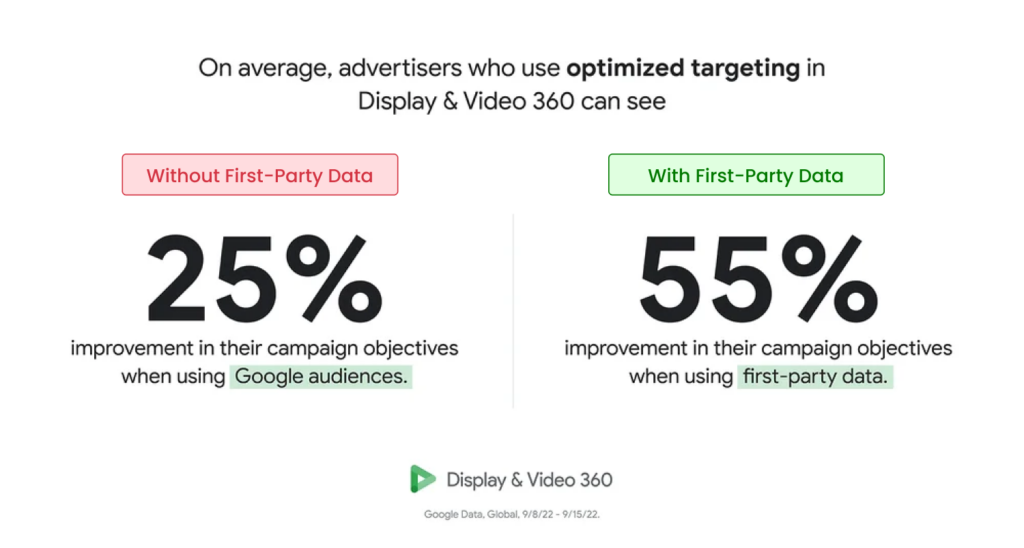
Importance of Offline Conversions on Google Ads for marketers?
The primary reason to track offline conversions on Google Ads is to understand how many clicks on the ads have resulted in conversion. If the conversion tracking is set up on the website, it is most likely that most of the conversions that happen online are tracked either using GCLID, GBRAID, or WBRAID. But the offline conversions are missed out. Therefore, by using the data in the CRM gathered from the offline actions of a user, the offline conversions also can be tracked and imported into Google Ads.
Below are a few scenarios why offline conversion tracking is important
- For online sales when a return happens after 30 days, and you want to track these actions
- When the conversion tracking setup using the javascript of Google Tag is unable to track the conversions online effectively
- Understand which keywords and targeting options offer optimal conversions
- Optimize ad campaigns with accurate conversion data
GCLID is history…
You must have heard the news that GCLID is going to end soon. Yes, Google click identifier also known as GCLID was long-gone for iOS users after the iOS14+ updates and Google has made it clear that it will not try to find other ways to track the users on iPhone, Android, and other devices.
Google Ads has come up with GBRAID & WBRAID as two new URL parameters that offer aggregate reports on conversion data rather than identifying the specific users. This measurement helps advertisers understand the conversion data while offering privacy to the users. Therefore, now instead of i) Enhanced Conversions for Leads, ii) Enhanced Conversions for leads (via Google Tag Manager), and iii) Google click identifiers, we have
- Import from the platform
- Uploads
- API
Is it easy to import this offline data into Google Ads?
Google has released a PDF named ‘Google Offline Conversions Import (OCI) helper’ to help marketers set up Offline Conversion Tracking in Google Ads. The process laid down is very complex and tedious.
Importing Offline conversions into Google Ads is a hectic process because
- It involves a project manager, web developer, digital marketing manager, and a CRM manager.
- A project manager who will start the implementation process should be a know-it-all about the company process person. He should know
- The entire journey of your customers from lead to the sale
- Should know your marketing objectives, key performance indicators, and targets
- They should have complete high-level access to all the tools that are involved in processing the leads (Spreadsheets, CRM, web database, drift, etc.)
- You need a web developer who has administrative access to your website code
- You need a digital marketing manager who has standard-level access to Google Ads
- Without the CRM manager who has administrative access to all the tools you are using, it becomes impossible for you to implement the offline conversions import.
- You have to incorporate the script in every single web page (or you can make it easy by adding it in either the web template or global elements like the header or footer.
- Multiple stakeholders should collaborate and proactively contribute to setting up the offline conversion import
- Wait for one stakeholder to finish their contributions before the other stakeholders can contribute towards the setup.

Difficulty in Google Offline Conversion Import
Even after you have all the above, the process is exhausting. The below image shows the step-by-step process after you assign the roles to all the stakeholders.

You can see that you have to enable auto-tagging, set up conversion values, configure your CRM, put the code on the website, and then link Google Ads and Salesforce to finally test the conversion import. And each step is not that easy as just said.
Is that the only way?
To tackle this tedious process, Google has also come up with your data manager, the single place to manage your first-party data without effort. Using Google’s data manager, you can bring the data from CRMs, and CDPs into Google Ads.
To avoid this complex procedure to import your offline conversions, you can choose CustomerLabs CDP. With just a few clicks you can import all your offline conversions without any hustle. CustomerLabs CDP allows you to configure and integrate any custom source with Google Ads to import your offline conversions.
Conclusion
Conveying the conversion data to Google Ads is paramount as it will train and drive the Google Ads algorithms in the right direction to find new prospective audiences. Information on which user is important and which user is not important is necessary for Google Ads to help you optimize your ad campaigns. Google offline conversion tracking will help you do just that.