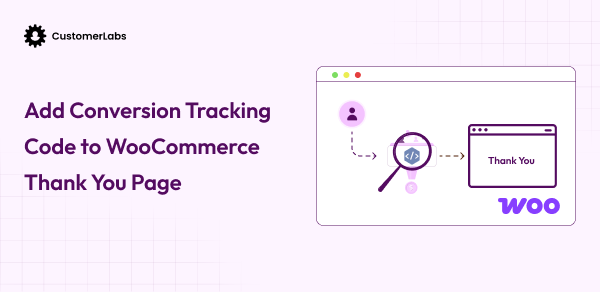Yeah, as you read in the title, this blog is going to cover the complete guide to Facebook conversion tracking in WooCommerce, why it is needed, how CAPI and Pixel are responsible for the conversion, a discussion on standard events and custom events, and how we can 10x the conversions we had before by combining both, along with the setup.
(Note: This blog includes several code examples to help you understand and implement each concept more clearly.)
So stay with us and get your complete guide to improve your conversions.
Let’s dive in
What is Facebook Conversion Tracking in WooCommerce?
Facebook Conversion Tracking in WooCommerce means measuring when someone clicks or views your Facebook or Instagram ad, like purchasing a product, adding an item to cart, or signing up, and linking that action back to your ad performance.
This connection helps Meta understand which ads actually drive results, so Meta’s Andromeda (AI algorithm) can optimize your campaigns for more sales, not just clicks.
Why Facebook Conversion Tracking in WooCommerce Matters?
Because it shows which ads actually drive sales (conversions). It helps measure real ROI, optimize campaigns with accurate data, and keep tracking consistent even when cookies or ad blockers interfere, ensuring every dollar you spend delivers measurable results.
Technically, this tracking is handled by two tools, as I said in the introduction.
- Meta Pixel – a small piece of JavaScript code that tracks actions happening in the browser.
- Conversions API (CAPI) – a server-side tool that sends the same events directly from your WooCommerce server to Meta, even if browser tracking is blocked.
When both work together, you get accurate, privacy-safe, and complete data on your ad conversions.
Let’s dig deeper and understand how both work towards enhancing the tracking accuracy. I will try to keep it informative and easy to follow.
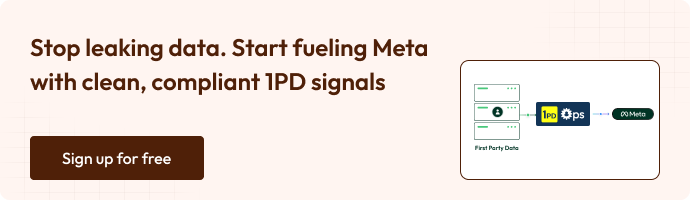
How Pixel and CAPI Enhance Conversion Tracking Accuracy?
Meta’s Pixel and Conversions API (CAPI) work together to create a strong and reliable tracking system that reduces data loss and makes your ad attribution more accurate throughout the customer journey.
However, because of signal loss caused by cookies, ad blockers, and iOS privacy updates, relying on browser data alone can lead to incomplete tracking and less accurate optimization.
The Meta Conversions API (CAPI) solves this problem by sending those same conversion events directly from your server to Meta’s servers. This server-to-server connection ensures clean, consent-compliant, and verified data that isn’t affected by browser limitations.
When both Pixel and CAPI are used together with a shared event ID, Meta’s system automatically deduplicates the overlapping events, meaning it counts each conversion only once.
The Pixel captures browser-based signals, while CAPI fills in the missing data from your server. The result? Stronger event accuracy, better attribution, and smarter ad optimization.
For the full walkthrough, check out this guide. It covers how to set up Facebook Pixel and CAPI conversion tracking for WooCommerce and ensures your data is tracked accurately.
Now that you know how Pixel and CAPI work together to deliver accurate and privacy-safe conversion tracking.
Now, let’s move one step deeper into the actual events that power this system.
These events tell Meta what actions users take on your WooCommerce store, from viewing a product to completing a purchase.
Let’s start with the most common ones, known as Standard Events.
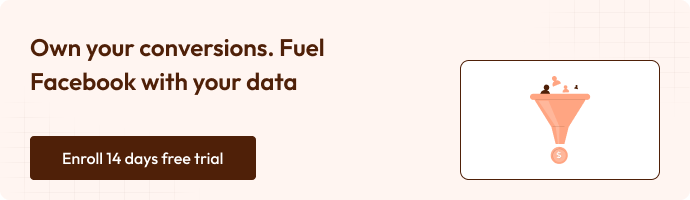
Standard Events for Facebook Conversion tracking in WooCommerce
These are predefined actions that Meta already recognises and supports. You don’t need to invent them, such as (viewing content (e.g., a page), adding an item to the cart, starting checkout, making a purchase)
1. PageView
Tracks when someone lands on any page that has your Pixel installed. It’s triggered automatically and is essential for retargeting and audience building.
fbq('track', 'PageView');
2. ViewContent
Fires when a visitor views a specific page, product, or piece of content. Used to track engagement with key assets or product detail pages.
fbq('track', 'ViewContent', {
content_name: 'Product Name',
content_ids: ['1234'],
content_type: 'product',
value: 49.99,
currency: 'USD'
});
3. AddToCart
Triggered when a user adds a product to their cart. Helps you track shopping intent and optimize ads for lower-funnel actions.
fbq('track', 'AddToCart', {
content_name: 'Product Name',
content_ids: ['1234'],
content_type: 'product',
value: 49.99,
currency: 'USD'
});
4. InitiateCheckout
Tracks when someone starts the checkout process. Useful for measuring drop-offs and retargeting cart abandoners.
fbq('track', 'InitiateCheckout', {
content_ids: ['1234', '5678'],
num_items: 2,
value: 99.98,
currency: 'USD'
});
5. AddPaymentInfo
Fires when a customer enters their payment details during checkout. Shows high purchase intent and helps refine conversion paths.
fbq('track', 'AddPaymentInfo', {
value: 99.98,
currency: 'USD',
payment_method: 'Credit Card'
});
6. Purchase
Triggered after a successful transaction. It’s the final event in most e-commerce funnels and key for ROAS tracking.
fbq('track', 'Purchase', {
value: 99.98,
currency: 'USD',
contents: [
{id: '1234', quantity: 1},
{id: '5678', quantity: 1}
],
content_type: 'product'
});
7. Lead
Used when someone submits a form or expresses interest, such as a quote, demo, or sign-up. Ideal for service-based or lead-gen campaigns.
fbq('track', 'Lead', {
value: 10.00,
currency: 'USD'
});
8. Complete Registration
Tracks when a user finishes a registration process (e.g., webinar, membership).
fbq('track', 'CompleteRegistration', {
value: 0.00,
currency: 'USD',
status: 'completed'
});
9. Subscribe
Triggered when someone subscribes to a paid service or recurring plan.
fbq('track', 'Subscribe', {
value: 29.99,
currency: 'USD',
subscription_plan: 'Monthly'
});
10. Contact
Captures when someone gets in touch – such as filling out a contact form or clicking a phone/email link.
fbq('track', 'Contact', {
method: 'Contact Form',
value: 0.00,
currency: 'USD'
});
Because they are standard, Meta has built-in understanding of them, which makes them especially useful for optimisation and reporting.
Custom Events for Facebook Conversion tracking in WooCommerce
These are events you define yourself when your business has actions that aren’t covered by standard ones. For instance:
- Signed up for our wellness challenge
- Downloaded growth hack PDF
- Watched 80% of the webinar
Meta will track these, but you name them and set them up via your pixel code (e.g., using fbq('trackCustom‘, …)).
You’ll need to ensure naming, parameters, and mapping are accurate if you want Meta’s systems (optimization, audiences, attribution) to use them effectively.
How Custom Events Work?
You fire them using this function:
fbq('trackCustom', 'EventName', {parameters});
- EventName is the name you choose (e.g., High AOV Purchase or Repeat Buyer).
- Parameters extra details (like value, product ID, user type, etc.).
These events show up in Events Manager, and you can later mark them as custom conversions to use for optimization.
Now we know what it is, but why should you care? Let’s look into the details.
1. AOV Tracking (High-Value Purchases)
Use this event to track when a user purchases your target Average Order Value (AOV), for instance, $100+. This helps you build high-value audiences and optimize toward profitable customers.
Code Example:
<script>
var orderValue = 150.00;
if (orderValue >= 100) {
fbq('trackCustom', 'HighAOVPurchase', {
value: orderValue,
currency: 'USD',
category: 'High AOV'
});
}
</script>
You can create lookalike audiences of high spenders and optimize campaigns to attract users with higher purchase intent.
2. Catalog Interaction Event
Track when a user engages with your product catalog (scrolls through products, clicks to view details, etc.).
Code Example:
<script>
fbq('trackCustom', 'CatalogInteraction', {
catalog_id: 'wellness-products-001',
products_viewed: 5,
engagement_type: 'scroll'
});
</script>
Lets you identify users actively browsing products but not adding to cart, perfect for mid-funnel retargeting.
3. New Customer Event
Tracks when someone purchases or signs up for the first time (vs returning customers).
Code Example:
<script>
var isReturningCustomer = false; // fetched from CRM or cookies
if (!isReturningCustomer) {
fbq('trackCustom', 'NewCustomer', {
user_status: 'new',
value: 59.99,
currency: 'USD'
});
}
</script>
Helps segment new vs. repeat customers, crucial for scaling acquisition while measuring LTV and CAC separately.
4. Repeat Customer Event
Tracks when an existing customer makes another purchase or returns to engage with your funnel.
Code Example:
<script>
var isReturningCustomer = true; // identified via CRM or cookies
if (isReturningCustomer) {
fbq('trackCustom', 'RepeatCustomer', {
user_status: 'repeat',
value: 89.99,
currency: 'USD'
});
}
</script>
Let’s help you identify your loyal users and create audiences of repeat purchasers, the most profitable group to retarget or upsell.
5. Subscription Upgrade Event
Triggered when a user upgrades their existing plan or purchases an add-on, a key revenue-growth event that helps you measure upsell performance and identify high-value customer segments for advanced targeting and retention campaigns.
Code Example:
<script>
fbq('trackCustom', 'SubscriptionUpgrade', {
plan_from: 'Basic',
plan_to: 'Premium',
upgrade_value: 30.00,
currency: 'USD'
});
</script>
6. Opportunity_inbound
Triggered when a new inbound opportunity or lead is detected (e.g., form submission or demo request).
fbq('trackCustom', 'opportunity_inbound', {
lead_source: 'Website Form',
intent_level: 'High',
value: 50
});
7. CancelSubscription
Triggered when a user cancels their paid subscription, a critical event for tracking churn behavior and understanding drop-off points in your customer lifecycle, helping you optimize retention strategies and win-back campaigns.
fbq('trackCustom', 'CancelSubscription', {
plan_type: 'Pro Monthly',
reason: 'Cost',
value: 0
});
8. Viewed_high_intent_pages
Triggered when a visitor views key intent pages like pricing, product comparison, or demo pages.
fbq('trackCustom', 'viewed_high_intent_pages', {
page_category: 'Pricing',
engagement_time: 45, // seconds on page
user_type: 'Returning Visitor'
});
9. read_blog
Triggered when a visitor reaches 100% of a blog post, a strong engagement signal indicating high content interest and helping you build custom audiences of highly engaged readers for retargeting or lookalike campaigns.
fbq('trackCustom', 'read_blog', {
blog_title: 'Complete Guide to Conversion Tracking',
scroll_depth: '100%',
category: 'Performance Marketing'
});
10. read_blog_25_pt
Triggered when the reader scrolls through 25% of a blog post, a key engagement signal that shows early interest and helps you identify users worth nurturing further down the funnel
fbq('trackCustom', 'read_blog_25_pt', {
scroll_depth: '25%',
blog_title: 'Complete Guide to Conversion Tracking'
});
11. read_blog_50_pt
Triggered when the reader scrolls through 50% of a blog post, a mid-funnel engagement signal that indicates meaningful interest and helps refine audience segmentation for better remarketing and content performance analysis.
fbq('trackCustom', 'read_blog_50_pt', {
scroll_depth: '50%',
blog_title: 'Complete Guide to Conversion Tracking'
});
12. read_blog_75_pt
Triggered when the reader scrolls through 75% of a blog post, a strong engagement milestone showing deep content interest, useful for building high-intent remarketing audiences and measuring blog performance quality.
fbq('trackCustom', 'read_blog_75_pt', {
scroll_depth: '75%',
blog_title: 'Complete Guide to Conversion Tracking'
});
Perfect for wellness or membership-based businesses where LTV depends on renewals and upgrades.
Here’s down below is an example of how your standard and custom events code looks;
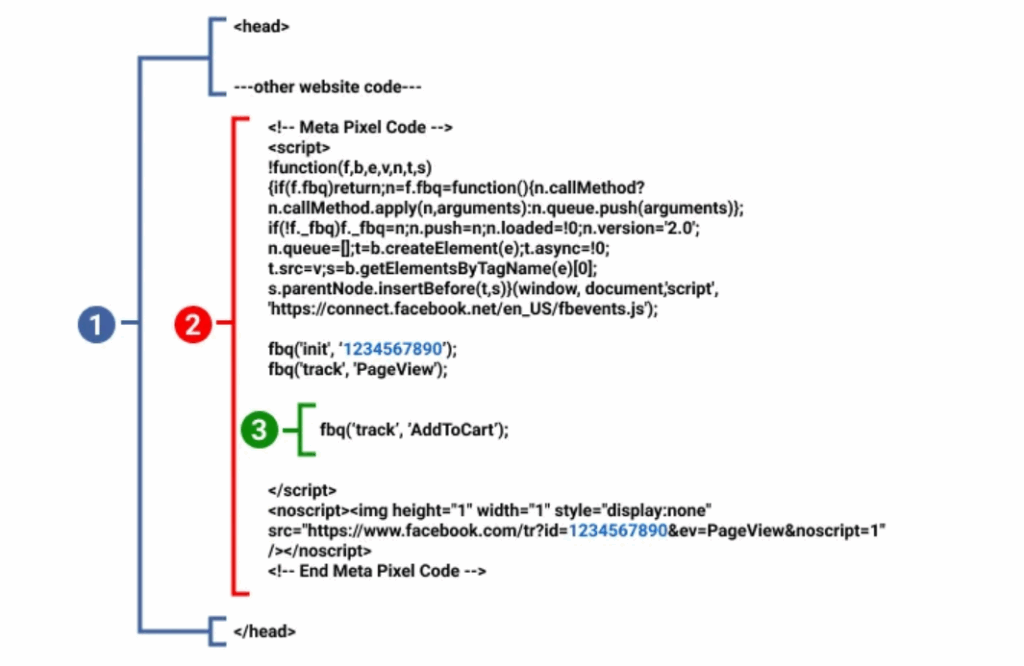
Now, you can track the events specific to your business using pixel and CAPI.
However, this comes with one challenge – Duplicated events
The browser triggers one event, the server triggers one event for the same action, same user.
So let’s look into how to face this challenge and keep the conversion tracking intact for your WooCommerce store.
How to Fix Duplicated Events? Event Deduplication
This is how Meta does it
Meta uses a unique event_name and event_id to recognize and merge duplicate event data, where pixel sends the event from the browser, and CAPI sends the same event from your server.
Here’s where Meta’s backend system steps in. Both the Pixel and CAPI events include two critical identifiers:
- event_name – the action that occurred (like “Purchase” or “AddToCart”)
- event_id – a unique value you assign for that specific instance of the event (for example, event_id: “purchase_12345”)
When these two identifiers match between the Pixel and CAPI payloads, Meta’s system automatically merges them into one event. In other words, the backend compares both browser and server signals and keeps only one “clean” copy of that conversion.
If the event_id is missing or mismatched, Meta can’t deduplicate properly. That means your conversions might be double-counted or reported inconsistently, leading to poor optimization and inflated metrics.
In the meantime, give a read on Event deduplication and Conversions AP
The event part is done. Now, the conversion does not rely on the quantity of events that you send rather it lies in the quality of it.
How do you measure the quality? There is a metric to track the quality of the event that you send to Meta.
But the sad thing is that, majority of the marketers
The next part is done. Now, as a performance marketer, they are not aware of such a thing in existence.
Next, let me tell you what is that specific metric is that you track, why, and how to keep the score good.
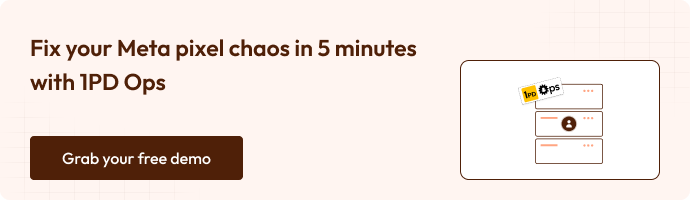
What is Event Match Quality (EMQ), and How Do Data Parameters Impact It?
The crucial metric that determines the quality of the event data that you send is Event Matching Quality (EMQ).
EMQ is Meta’s way of scoring how well your tracking data matches back to real users on Facebook and Instagram. The higher your EMQ score, the better Meta can connect your conversion events (like purchases, sign-ups, or leads) with actual people who saw or clicked your ads.
There is a list of parameters/identifiers that Meta recommends to maintain a good EMQ Score. These identifiers include:
- Email (hashed for privacy)
- Phone number (hashed for privacy)
- External ID (like your WooCommerce customer ID)
- Browser ID or Click ID (fbc/fbp)
How to check your EMQ score?
Go to Meta Events Manager. Click Events Manager, then you can see the EMQ beside every event that you have sent to Meta
If you are EMQ is low, here are ways you can improve your EMQ score from OK to Good
A higher EMQ means Meta has more confidence in your data and can optimize your ads based on real conversions, not estimated ones.
If you want Meta’s algorithm to truly understand who your best buyers are, always send hashed identifiers with every Pixel or CAPI event. That’s how you feed clean, privacy-safe, and high-quality signals into your ad performance engine.
Data is the only key ingredient that makes the whole system run, whether it’s (Meta, Google, or any other forums), data works according to the system. Now, let’s drive in.
Next comes the very important factor, basically the cornerstone or the starting point of it all.
In the meantime, if you are interested in knowing how this health & wellness brand increased its EMQ to 9.3 despite Meta’s sensitive data restriction.
What determines the quality of the event data?
First-Party Data – The key element for Data Quality
Just Imagine..!
If there were no data in the world, would Meta even have a purpose? Every platform, every algorithm, every smart campaign depends on the quality and clarity of the data you feed it.
First-party data is the real fuel behind Meta’s Andromeda algorithm run. 1PD is everything your users willingly share with you, like emails, phone numbers, purchases, and every click or scroll on your WooCommerce store.
This data is yours. You own it, you control it, and you can use it safely for tracking, optimization, and retargeting without stepping outside privacy lines.
When you send 1PD through CAPI, Meta’s Lattice connects the dots directly matching conversions back to real users, even when cookies are blocked or browsers strip tracking. This results in clean attribution, accurate insights, and campaigns that actually learn.
But managing this manually is a nightmare. Syncing data, hashing identifiers, keeping up with permissions, it’s a full-time job. That’s where a 1PD Ops platform comes in.
It automates the heavy lifting: collecting, cleaning, and routing your first-party data from WooCommerce to Meta (and beyond) with built-in consent enforcement. Every event from Add to Cart to Purchase is sent as structured, privacy-safe signals that Meta’s algorithm can trust.
- Higher Event Matching Quality (EMQ)
- Accurate conversions despite ad blockers or cookie loss
- Smarter optimization with real buyer data
(Note: Many of you are probably wondering, “Wait… what’s Meta’s Lattice, and how does it even connect the dots?” Don’t worry. Subscribe to our LinkedIn Articles, and we’ll break down Meta’s latest systems, updates, and all the geeky-yet-crucial stuff every performance marketer should know.)
Now, it’s time for the conclusion.
Conclusion
Facebook Conversion Tracking in WooCommerce isn’t just about adding a Pixel or setting up CAPI; it’s about creating a clean, privacy-safe data ecosystem that helps Meta truly understand your buyers.
When Pixel and CAPI work together, supported by a strong first-party data layer through a 1PD Ops platform, you unlock the full potential of Meta’s optimization engine, higher EMQ, smarter targeting, and real, measurable growth.
So, before you run your next campaign, make sure your data foundation is solid. Because in this new era of performance marketing, it’s not the loudest ads that win, it’s the cleanest data that does.
To get a handful of experiences in real-world success, join our 14-day free trials. This will give you clarity on how this works practically. And for more queries, connect with our expert for a Free Demo.