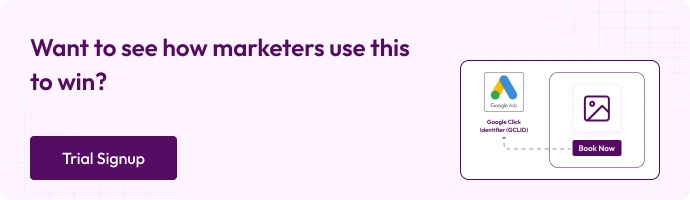It’s the marketer’s equivalent of throwing a massive party, sending out hundreds of invites, and never finding out who showed up. Sure, you think it went well, but without knowing which guests (clicks) turned into buyers (conversions), you’re making plans in the dark.
Here’s the truth: in today’s ad economy, you cannot scale effectively without precise attribution. Guesswork is not a growth strategy. And that’s where GCLID conversion tracking becomes your secret weapon, the translator that turns clicks into clarity, chaos into insight, and wasted budget into predictable ROI.
We are here to break down the what, why and how of the GCLID Conversion Tracking and how it all fits with conversion attribution. Let’s start first with the What?
What is GCLID (Google Click Identifier)?

GCLID stands for Google Click Identifier, a unique string of letters and numbers that Google Ads automatically adds to your URLs when someone clicks on your ad (as long as auto-tagging is turned on).
Think of it like a boarding pass for each click:
- Without it, you just know someone got on the plane (clicked the ad).
- With it, you know exactly which flight they took (campaign), which gate they boarded from (keyword/ad group), and whether they made it to the final destination (conversion).
The beauty is that no two GCLIDs are the same. That uniqueness makes pinpoint attribution possible, allowing you to track individual clicks from ad impression to final conversion even weeks later, and even offline.
Key Benefits:
- Clear Campaign Attribution – See exactly which ads drive results.
- Deeper Keyword Insights – Know which search terms make you money.
- Smarter Bidding Strategies – Give Google the real data it needs to prioritize the right clicks.
And the best part?
If you enable auto-tagging, GCLID is added automatically. No manual URL tinkering, no special code; it just works silently in the background.
Sounds complicated? It doesn’t have to be, especially with the right tools. Let’s learn the intricacies of how GCLID works when it comes to conversion tracking.
How Does GCLID Work With Conversion Tracking?
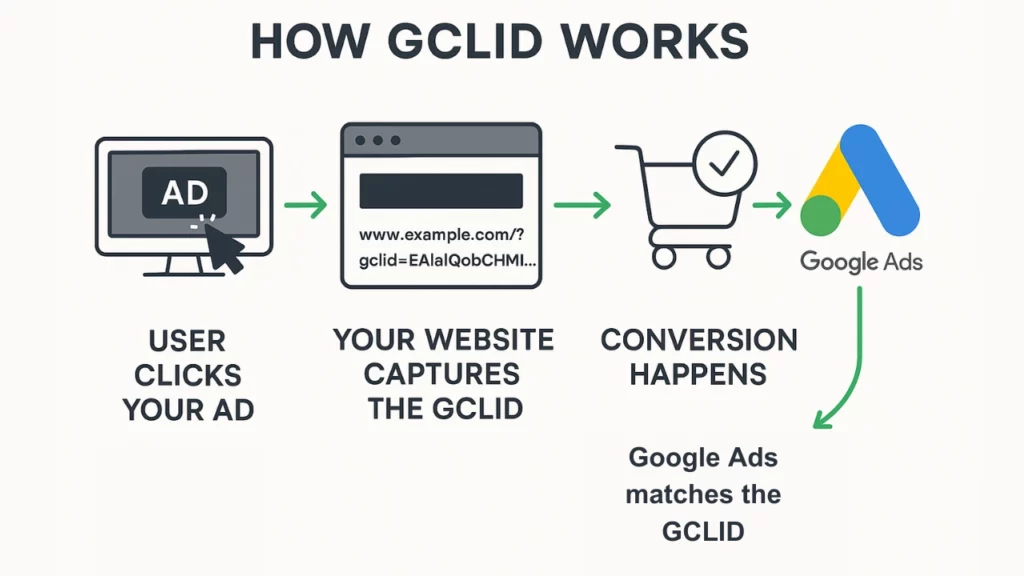
Here’s how the process unfolds in real life:
- User Clicks Your Ad
- The second someone clicks on your Google ad, a unique GCLID is generated and appended to the landing page URL.
- Example: www.example.com/?gclid=EAIaIQobChMI…
- Your Website Captures the GCLID
- Usually stored in a browser cookie, local storage, or a hidden form field.
- This step is crucial; if it’s not stored correctly, the chain breaks.
- Conversion Happens
- It could be a purchase, lead form, sign-up whatever action you’ve defined as valuable.
- The GCLID is submitted along with the conversion data.
- Google Ads Matches the GCLID
- Google ties that conversion back to the original ad click, unlocking the full picture: campaign, ad group, keyword, device, time of day, and more.
Pro tip: This doesn’t just work for online conversions. If a user fills out a form, talks to your sales team, and buys weeks later, you can still import that offline sale into Google Ads with the same GCLID, preserving full attribution.
I heard that people often say, “GCLID does not work.” Actually, that’s not the case; let’s figure out what mistakes led to this statement.
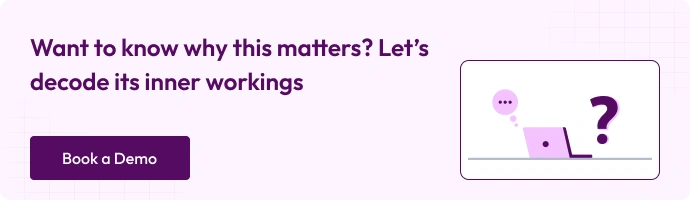
Common Pitfalls (and How to Avoid Them)
Before you jump into setting up GCLID conversion tracking, it’s worth knowing where most marketers trip up, because these mistakes can silently kill your attribution accuracy and waste ad spend.
- GCLID isn’t stored properly: The click happens, but the ID gets lost before the conversion is recorded. Without it, Google can’t connect the sale to the ad click, leaving you with incomplete data.
- URL gets stripped: Redirects, tracking links, or even browser privacy settings can wipe the GCLID from your landing page URL before it loads. That’s like tearing off the “boarding pass” before the passenger even reaches the gate.
- Misaligned data mapping: If your CRM isn’t set up to capture and store GCLIDs in the right field, offline sales can’t be matched to the original click. You’ll end up with “mystery” conversions and no way to credit the right campaign.
The good news? Each of these pitfalls has a simple fix—if you know about them early. That’s why, in the setup section next, I’ll show you exactly how to store, track, and sync your GCLIDs so you never lose attribution again.
Want a hassle-free setup that just works? Let’s break down the setup of Gclid conversion tracking in just a few clicks.
How to Set Up GCLID Conversion Tracking in Google Ads?
Online Conversion Tracking
Login into CustomerLabs Account and click on Destinations > Google Ads > Configuration Settings > Authenticate Adwords.
Once that’s done.
Set up the conversion action in Google Ads (Website)
- Go to your Google Ads dashboard and navigate to Tools & Settings > Conversions.
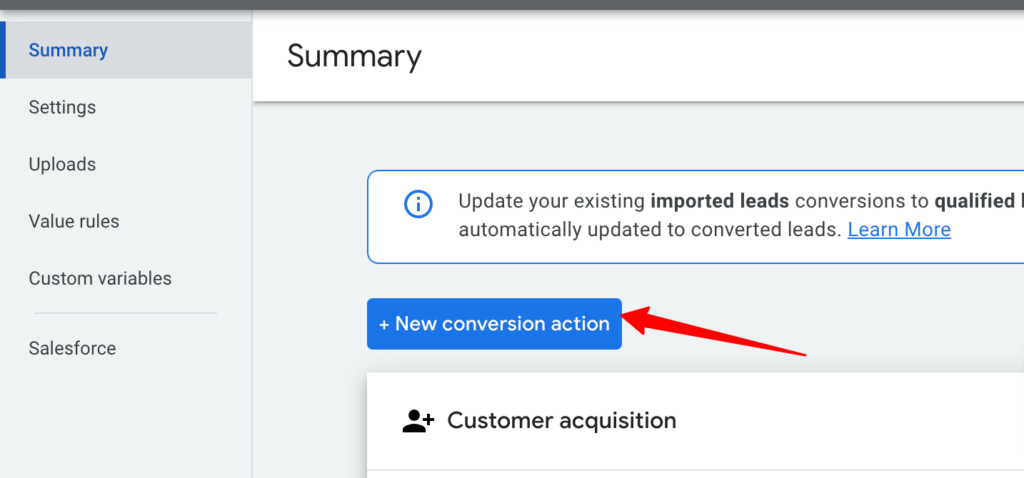
- Create a new conversion action (e.g., Purchase, Lead Form Submission) and choose Website as the source.
- Define your value, count method, and attribution model.
Map the conversion action in Configuration Settings
- Inside your CustomerLabs dashboard, open your Google Ads under Destinations. Hit configuration settings.
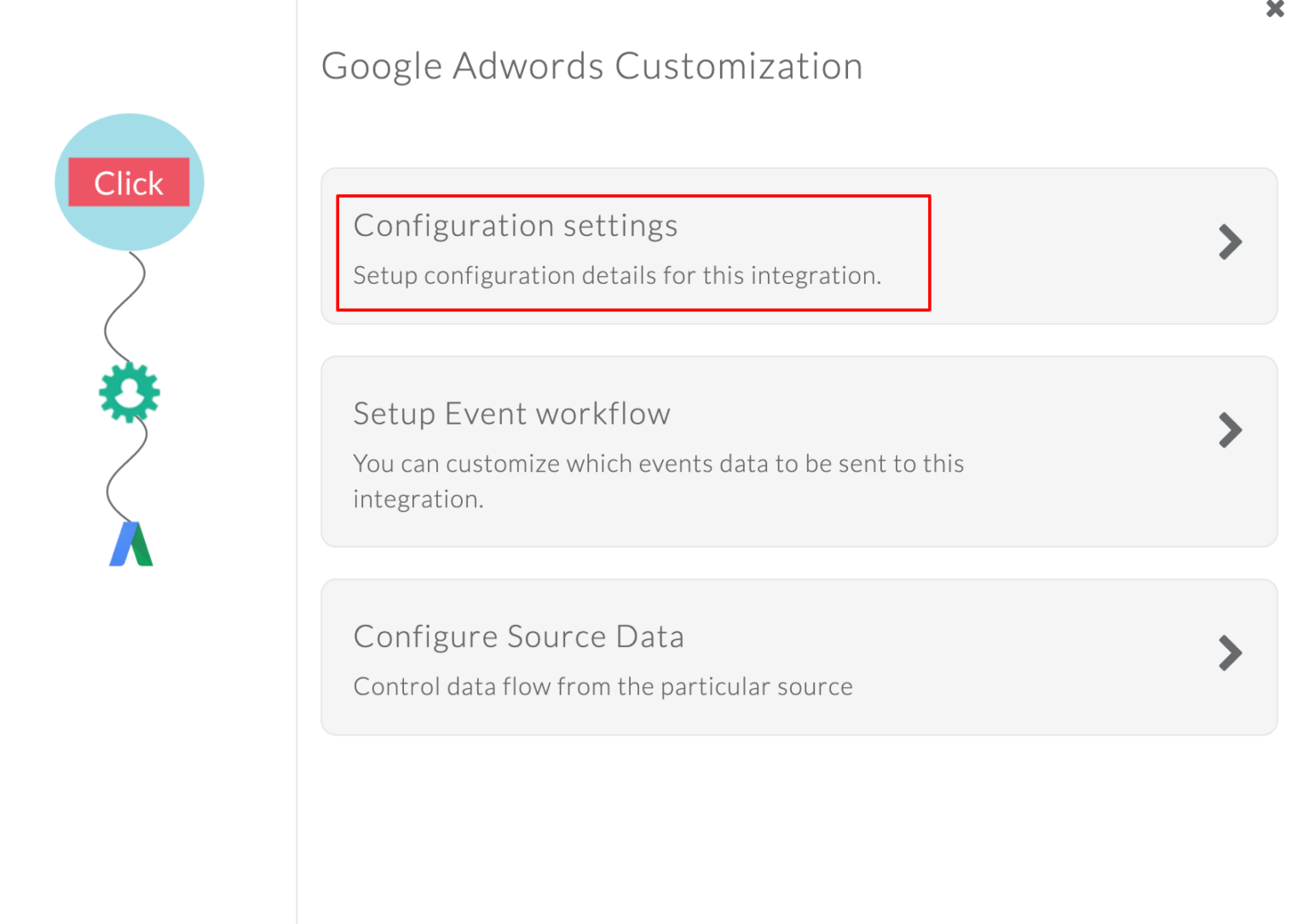
- Map your defined conversion action from Google Ads to the corresponding event in CustomerLabs (e.g., Purchase, Lead).
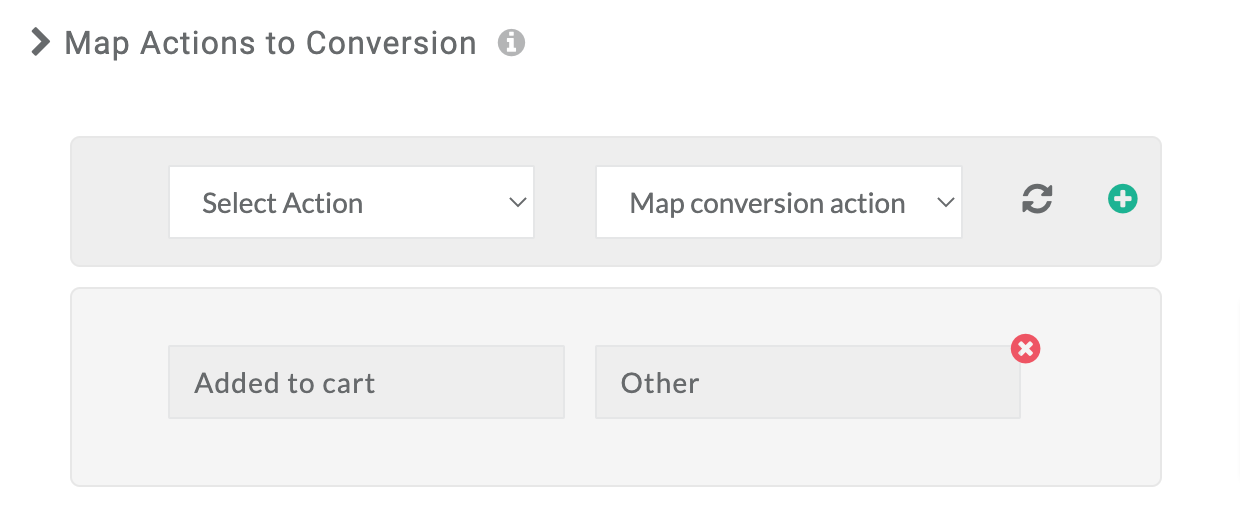
- This ensures that when CustomerLabs captures a conversion event, it knows exactly which Google Ads action to trigger.
Sync the events with Google Ads
- To sync the conversions, select event workflow from the Google Ads configuration settings.
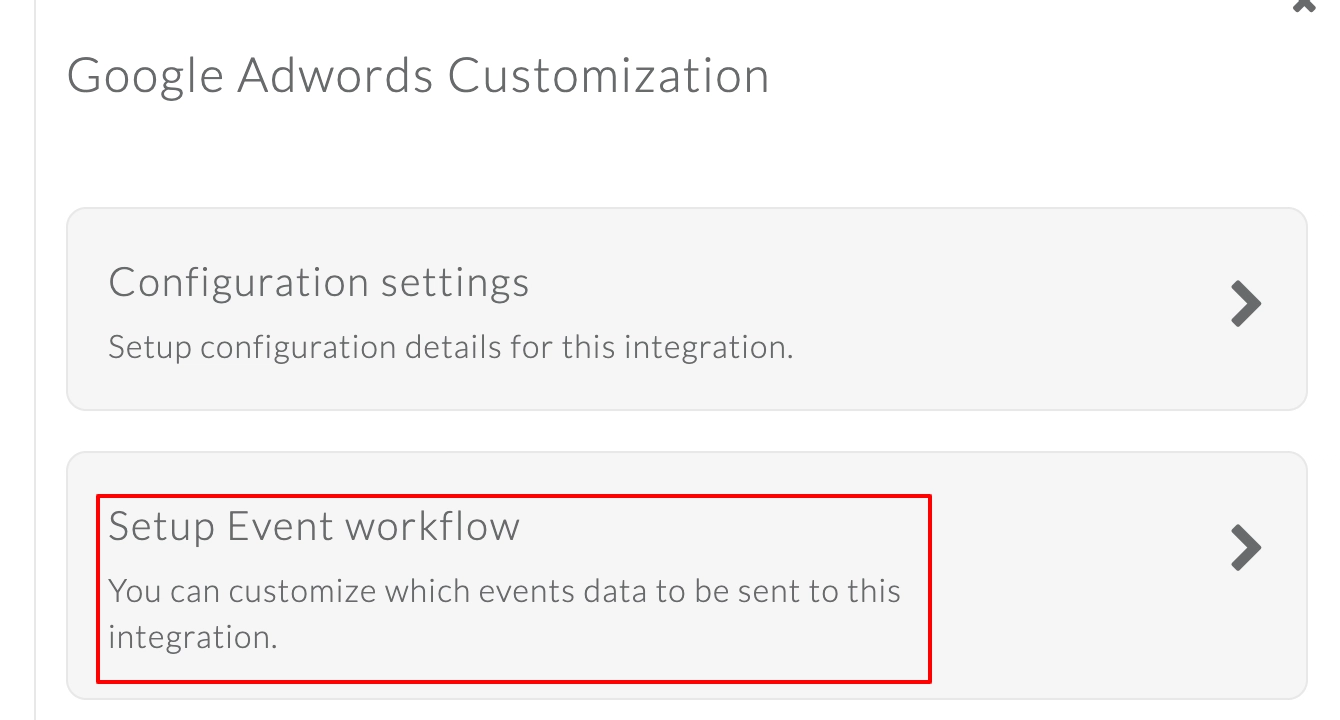
- Just toggle on the events that you have mapped.
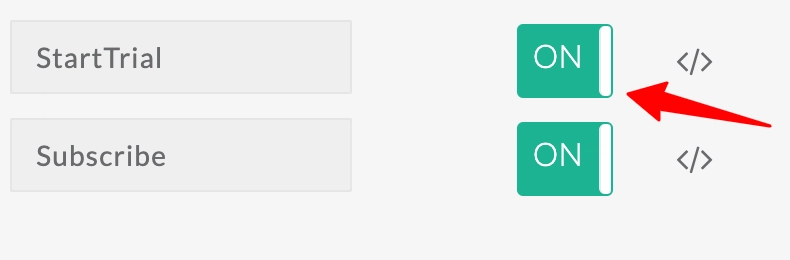
- Enable automatic syncing so that every tracked event (with its GCLID) is sent back to Google Ads in real time.
- This is what powers smart bidding with actual conversion data instead of just clicks.
Once you’ve completed these steps, every eligible click will be tied to a GCLID, every conversion will be tracked, and Google’s bidding algorithms will finally have the accurate data they need to optimize for real results.
Setup your Google Ads Conversion tracking today for free for 14 day

Offline Conversion tracking
Offline Conversion Tracking is the process of capturing and attributing sales or lead actions that happen outside your online store or website, such as in a physical store, over the phone, through a sales rep, or via email, back to the ads or campaigns that originally influenced them.
- Collecting offline event data
- Matching it to ad interaction data
- Sending it back to the ad platform
For more detailed minute steps, check out our documentation for Google Ads integration and tracking
Here are the common pitfalls, and let’s see how to avoid them.
CustomerLabs + GCLID = Full Attribution, Done Right
GCLID is powerful, but only if it’s implemented flawlessly. That’s where CustomerLabs steps in to make the process seamless.
What CustomerLabs Does:
- Captures GCLID automatically, even across domains and form submissions.
- Stores it safely in your first-party data layer.
- Syncs it to Google Ads and your CRM without manual imports.
Key Perks:
With CustomerLabs, you don’t just track GCLIDs—you capture them automatically, store them securely in your first-party data layer, and sync them to Google Ads & your CRM without touching a spreadsheet or code.
This means you never have to ask, “Did we track that lead?” The answer is always yes. Let’s conclude this with the best action.
Conclusion
GCLID tracking isn’t just a “nice-to-have”—it’s the backbone of accurate attribution and profitable scaling. Without it, you’re making marketing decisions in the dark, guessing which campaigns drive real revenue. With it, you can connect every click to its true outcome, feed Google’s algorithms with clean data, and confidently double down on what works.
CustomerLabs 1PD Ops makes that process effortless. From automatically capturing GCLIDs (online and offline) to syncing them with Google Ads and your CRM—no spreadsheets, no dev work, no missed opportunities—you get the full picture without lifting a finger.
If you’re ready to stop guessing and start scaling with precision, Book a quick demo with our team today. In just 20 minutes, we’ll show you how to capture every GCLID, track every conversion, and turn your ad spend into predictable ROI.