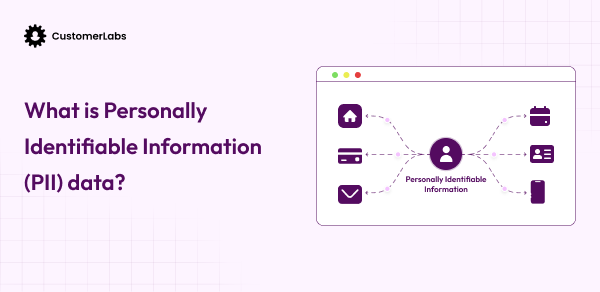You’ve nailed your targeting, optimized your Meta ads, and built the perfect funnel, but one small compliance mistake could block your Ad account.
The problem is, tracking tools like pixels, cookies, and tags tend to overshare. Without realizing it, you might be sending sensitive data (PHI) to platforms like Meta or Google, and that’s a serious HIPAA violation.
This guide covers how to upgrade your tracking for better accuracy, maintain HIPAA compliance, and protect your performance data end-to-end.
Let’s break it down, why marketers cannot ignore HIPAA, and what the basics of HIPAA-compliant compliant trackingand what the 5-step HIPAA safety checks are, a tool that provides both privacy and performance, real real-world experiment the fix.
Why Marketers Cannot Ignore HIPAA-Compliant Tracking?
Do you think HIPAA only applies to patient records in hospitals? NOOOO!!!!
It applies to marketers like you as well.
The U.S. Department of Health & Human Services (HHS) has tightened its grip on digital tracking, and marketers are squarely in the spotlight. What used to be “standard analytics” is now being flagged as a potential HIPAA violation.
Here’s what’s changing:
- HHS is cracking down on tracking tools that quietly leak Protected Health Information (PHI).
- Recent lawsuits and enforcement actions have put healthcare advertisers and agencies on alert.
- If you’re using tools like Meta Pixel or Google Analytics on pages related to symptoms, treatments, or appointments, you might already be crossing the compliance line without realizing it.
Let’s unpack what this shift means and how to stay on the right side of both data privacy and performance.
What’s Out There in the Industry and Why It’s Not Enough
There’s a new wave of so-called “HIPAA-friendly” analytics tools out there, from big enterprise solutions to fancy server-side tracking vendors.
But here’s the problem: most of them still force marketers to pick between privacy and performance. Either they block too much data (so your optimization takes a hit) or they need a complex self-hosted setup that’s hard to manage.
You need a tracking tool or a setup that not only covers the tracking part and filter out the sensitive data but the one which will also enhances your ad performance. (There is one that performs more than just these two; stay tuned to know)
Want to see how compliant server-side tracking actually works? Let’s jump into the next section – what are the basics that every performance marketer needs to know about HIPAA?
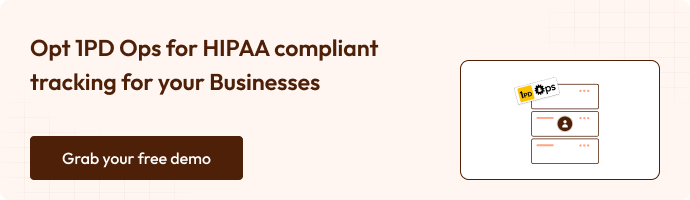
HIPAA 101: What Are the Basics of HIPAA Compliant Tracking? Every Performance Marketer Needs to Know
Let’s make this simple: HIPAA applies to any data that can identify a person and reveal something about their health.
So if your landing page, ad funnel, or website deals with anything health-related (PHI) like diagnosis info, treatment pages, appointment forms, or condition-specific searches, that data could fall under HIPAA protection.
Now, marketers get confused while evaluating what is considered PHI or sensitive data. Tricky? Yes, sometimes they can really stay hidden inside the funnel. It’s not just names, emails, or phone numbers.
Even URLs, IP addresses, appointment IDs, or query parameters can be considered PHI. In some cases, even page titles can leak sensitive health intent.
For instance, let’s say your Meta Pixel fires on a page like (/book-appointment?userID=123). That small string of data technically reveals a health-related action. To you, it is just a URL, but truly, it means you’ve just disclosed PHI to a third party (Meta)
Now comes the question that you need to ask yourself,
Is Your Tracking HIPAA-Safe? Run The 5-Step Audit
Before you launch another campaign or drop another pixel, take a pause and audit. Here’s how to do it in five simple steps:
- Map your tech stack – List out every tag, pixel, and tracking script currently running on your site or landing pages. (Yes, every single one.)
- Identify PHI flows – Look for health-related data you collect via forms, URLs, or cookies. Anything that reveals a user’s condition or intent counts as sensitive.
- Segment your risk zones – Treat your pages differently. Public pages (like blogs or FAQs) are usually low risk, but logged-in dashboards or appointment forms are high risk and need extra safeguards.
- De-identify or remove sensitive fields – Clean your data before it travels. Strip out PHI from URLs, form fields, or events before it’s sent to any third party.
- Check your vendors – Make sure every platform you use, from ad tools to analytics, is willing to sign a Business Associate Agreement (BAA). If not, they’re not HIPAA-safe.
In the next section, we’ll explore the HIPAA-compliant tracking tool every marketer’s been waiting for, combining privacy and performance in one built-in solution.
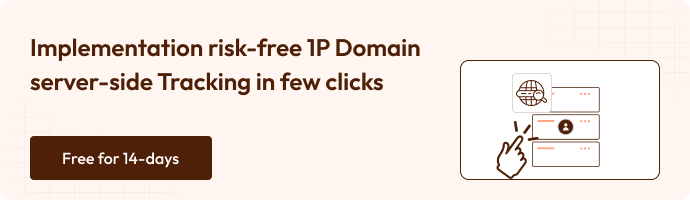
Which HIPAA-Compliant Tracking Tool Delivers Both Privacy and Performance?
In healthcare marketing, most HIPAA-friendly tools make you choose either you protect user data or you keep your performance tracking. But 1PD Ops was built to give you both.
Why 1PD Ops Is the Best HIPAA-Compliant Tracking Tool for Marketers
1. Tracking (1P Domain, Server-Side)
Forget pixels, they’re killing your ROAS and your compliance.
1PD Ops tracks under your own domain using server-side events, so no data leaks, no browser blocks, no PHI risk. You control what’s collected and where it goes, all while improving attribution accuracy.
2. Filtering (Scrubbing the Sensitive Stuff)
Before data ever leaves your domain, 1PD Ops filters and cleans it.
You can strip identifiers, block unwanted parameters, and ensure no PHI slips into Meta or Google. Think of it as a privacy firewall between your site and ad platforms.
3. De-Identification (Renaming Events)
HIPAA says no PHI, so 1PD Ops lets you rename or anonymize events before activation.
Example:
PCOS Quiz Submit becomes Lead Intent. The system also hashes identifiers automatically, giving platforms what they need for optimization, without giving away health data.
Note: If Personal Identifiable Information(PII) combines with PHI to form sensitive data
4. Activation (Performance-Ready Data)
Once filtered and de-identified, that clean first-party data fuels smarter ad delivery.
Sync compliant conversion events to Meta, Google, TikTok, and actually improve ROAS without violating HIPAA. Performance and privacy finally shake hands.
5. Custom Reporting & No Dev Dependency
You own the data, you build the reports, you move faster.
No dev tickets, no waiting. Marketers control event mappings, destinations, and filters directly inside 1PD Ops. It’s built for marketers, not developers. You can set up tracking, create destinations, and test events using a simple visual interface, no code required.
BAA Support: 1PD Ops provides full Business Associate Agreement (BAA) support for healthcare and wellness brands, covering all the documentation you need for compliance.
You no longer have to pick between compliance and performance. With 1PD OPs, you get both accurate attribution and airtight privacy in one clean setup.
Let’s look into the real-world experience that a brand says.
Personal Wellness Brand Cracked HIPAA-Compliant Tracking
A fast-growing personal wellness brand heavily dependent on Meta ads suddenly lost visibility across its funnel. Meta’s Andromeda algorithms flagged their data as health-sensitive, blocking bottom-funnel conversion events and disabling audience targeting.
Cause: Pixel and Shopify CAPI’s Default Tracking
With Shopify’s native CAPI (We love Shopify, but not its CAPI):
One, the tracking setup was already ineffective. And when it comes to HIPAA-compliant tracking, it was unable to meet Meta’s strict data restrictions for healthcare advertisers.
Two, the brand’s browser-based pixel setup was unknowingly transmitting URLs and event names containing health-related terms
Hence, the brand’s tracking broke, cutting off campaign insights and optimization signals.
Problems that the brand faced
Brands faced:
1) The ad account got blocked
2) Bottom funnel events got blocked
3) Audience targeting got disabled
Fix that Customerlabs 1PD Ops made:
- Migrated to server-side tracking via CustomerLabs to gain full control over what data gets sent to Meta.
- Activated Meta’s Core Data Restriction and scrubbed all sensitive terms from URLs, event names, and query parameters.
- Built compliant first-party event tracking, filtering out any potential PHI while retaining essential marketing signals like category, value, and funnel actions.
- Standardized event naming conventions to ensure that all tracking is aligned with Meta’s policy for wellness and health verticals.
Result:
- Within weeks, tracking was fully restored with a 9.3 EMQ score.
- Reviving bottom-funnel visibility and audience activation.
- 1PD Ops server-side setup brought back optimization power HIPAA, and performance-ready.
Lesson:
With 1PD Ops, you don’t have to choose between compliance and performance. Smart data governance and server-side control give you both.
Thought this might help you; here’s a small check for HIPAA-compliant tracking.

Checklist: Do’s and Don’ts Of HIPAA-Compliant Tracking
Do’s
- Map your tags and scripts – know exactly what’s running on every page.
- Sign BAAs with any tool or vendor that handles PHI.
- Use HIPAA-compliant analytics (like Piwik PRO or CustomerLabs) for tracking patient interactions.
- Segment public vs private zones – only track safely on non-sensitive pages.
- Document your data flows – who collects, stores, and sends what data.
Don’ts
- Use GA4 or Meta Pixel on pages with health forms or consultations.
- Send PII/PHI (like names, emails, or conditions) as event data.
- Assume HTTPS = compliance – encryption doesn’t mean HIPAA-safe.
- Ignore app SDKs or email tracking – they can leak PHI too.
These are the checklists that would save you from HIPAA compliance. So, yeah, we are in the final thoughts, let’s conclude.
Conclusion
Performance and privacy aren’t enemies anymore; they’re your new power duo.
In today’s healthcare marketing world, HIPAA compliance isn’t just about avoiding fines; it’s about future-proofing your growth engine. With the right tracking setup, you can feed Meta, Google, and other platforms clean, compliant data that actually performs better.
HIPAA-compliant tracking keeps your attribution clean, your campaigns safe, and your brand trusted, all while unlocking sharper optimization and smarter decision-making.
So before your next campaign goes live, take a moment to audit your tracking.
Because in 2025 and beyond, compliant data isn’t just safe data, it’s powerful data.
Own your HIPAA compliance and marketing performance with our 14-day free trial experience, privacy-safe tracking in action.
Have questions? Book a demo and get all your doubts cleared.