Digital advertising is in the middle of its biggest shift in two decades. For years, third-party cookies were the backbone of retargeting: track someone across the web, serve ads everywhere, and hope repetition leads to conversion. It worked, but it was inefficient and invasive.
Now, that playbook is gone.
- Chrome is deprecating cookies.
- iOS updates have gutted app-level tracking.
- Regulators are putting privacy first.
So how do you continue to retarget effectively on Google?
This blog will break down how to use first-party data for Google retargeting, covering everything from setup to advanced strategies, with insights drawn from years of campaign execution.
How to Retarget Effectively on Google?
The answer is first-party data. The data you collect directly from your users with consent. (Know what is first-party data)
Unlike cookies, first-party data is:
- Reliable (because it comes straight from your customers).
- Compliant (because you’ve disclosed and collected it responsibly).
- Richer (because it often includes purchase history, engagement scores, and lifetime value, not just “visited a page once”).
If third-party cookies were like renting audience access, first-party data is like owning the land your ads are built on.
First, let’s understand the basic fundamentals of retargeting in Google.
(But if you want to jump right into the solution, click here)
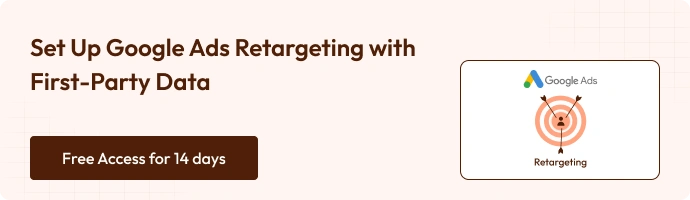
How Does Google Retargeting Work?
At its core, Google retargeting is about showing ads to people who already interacted with your business. That interaction could be:
- Visiting your website,
- Watching your YouTube video,
- Engaging with your mobile app, or
- Sharing their details with you (like email or phone).
Once these interactions are tracked, Google lets you build audiences and serve ads back to them across its network:
- Display Ads: Banner ads across 2M+ sites.
- YouTube Ads: Video retargeting campaigns.
- Search Ads (RLSA): Adjusting bids or showing specific ads when past visitors search again.
- Gmail & Discovery Ads: Personalized placements in the user’s personal Google ecosystem.
For more insights, look at the table down below
Types of Retargeting – Key Use case and Formats
| Type | Key Use-Case | Reach / Format |
| Display Retargeting | Show banner or image ads across websites, apps, and Gmail to bring back site visitors who didn’t convert. Great for broad reach. | Google Display Network, Gmail ads, partner sites. |
| YouTube Retargeting | Re-engage people who watched or interacted with your videos by showing them new video ads. Helps build brand recall and nurture intent. | YouTube ads, bumper ads, video sequences. |
| Search Retargeting (RLSA – Remarketing Lists for Search Ads) | Show text ads on Google Search when past visitors search for related terms. Very effective for high-intent users. | Google Search Network. |
| Gmail & Discovery Ads | Reach users in their Gmail promotions tab and Discovery feeds (YouTube Home, Google App, Discover). Great for visually rich ads and personalized engagement. | Gmail ads, YouTube feed, Google Discover feed. |
Is Retargeting the Same for Every User?
No, let me explain this with a scenario before all the technical jargon floods you.
Imagine, A shopper adds sneakers to their cart but doesn’t buy and Someone just bounces from the homepage. You will add to the cart the user with Search ads saying, “Still want these?” and the other user you wouldn’t even bother with, right?
Let’s talk techy now, so based on the funnel, you retarget them, like:
- High-intent users (like those who abandoned a cart) are best reached via Search or Shopping campaigns, where they’re actively searching again.
- Mid-funnel users (like video viewers or blog readers) need YouTube or Display campaigns that educate or nurture.
- Low-intent users (like homepage bouncers) often aren’t worth the spend.
Insider Insight: Many advertisers waste budget by lumping all visitors into one retargeting list. Experts segment based on intent signals (time on site, number of visits, and cart activity) and assign different budgets and creatives for each. That’s where first-party data shines; it lets you separate high-value audiences from the noise.
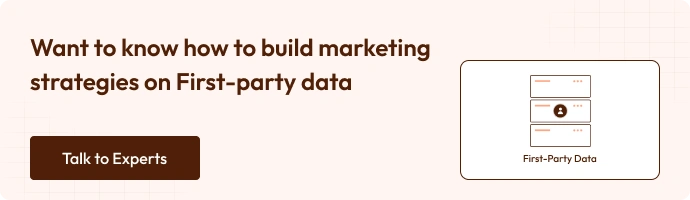
Next, let’s compare the traditional retargeting and the new way.
How Behavioral vs First-Party Retargeting differ?
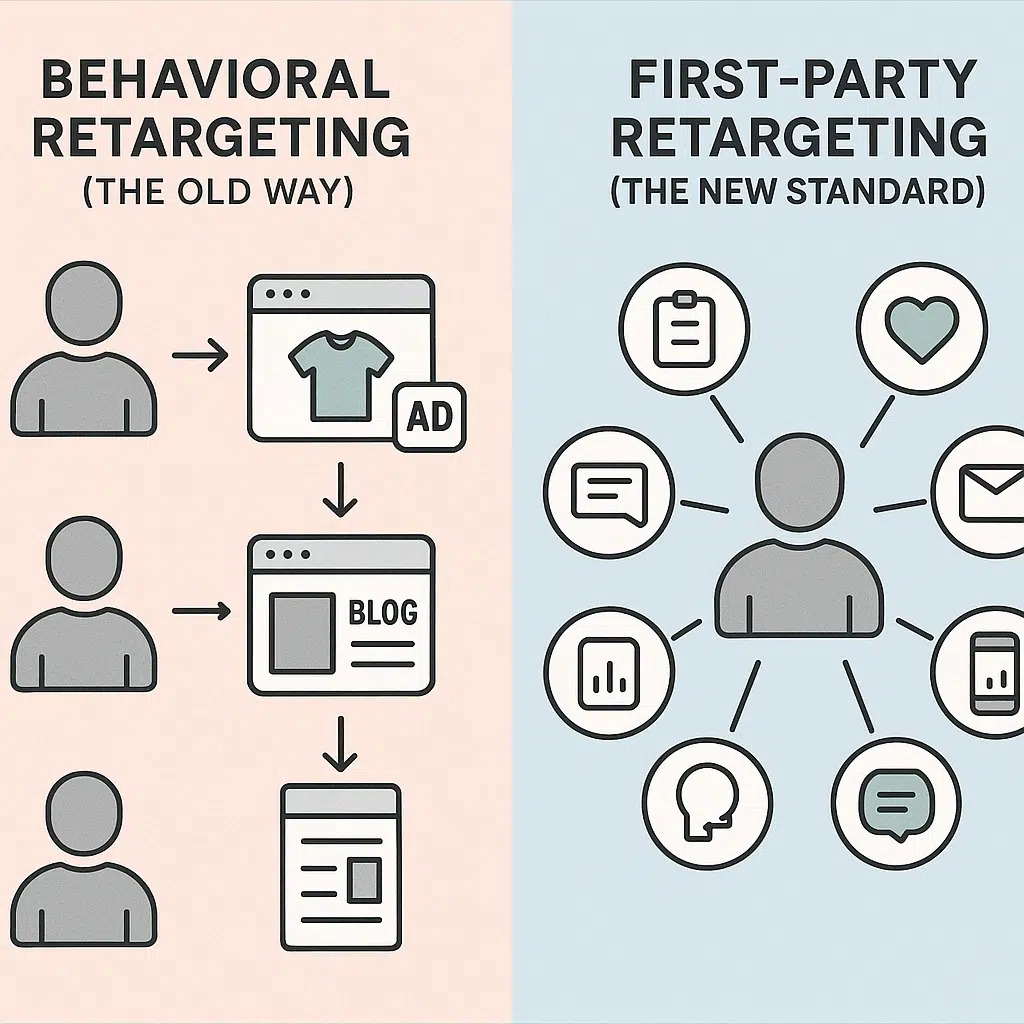
Behavioral Retargeting (The Old Way)
Traditionally, retargeting meant tracking users with cookies based on anonymous behaviors:
- Visited a product page → show product ad everywhere.
- Clicked a blog → show banners related to the topic.
The problem? It lacked precision.
- That user may have no real intent to buy. Plus
- Cookies expire quickly.
- Privacy regulations now limit this heavily.
To know more on How Behavioral Retargeting Ads work, read the extensive blog – Behavioral Retargeting: Key To Increase eComm Conversion 2X!
You can increase your conversion rate by 3X times using retargeting ad campaigns, says Google.
First-Party Retargeting (The New Standard)
With first-party retargeting, you build audiences using data you directly own:
- Customer lists with purchase history
- GA4 events like add to cart, checkout, purchase
- Loyalty program membership and engagement levels
- Email and newsletter open/click activity
- Offline or in-store purchase records
- Mobile app installs and in-app activity
- Support tickets and demo requests
- Wishlist and favorites data
- Checkout funnel drop-offs by stage
- High-value customer segments (AOV/LTV)
- Feedback and survey responses
Here’s a secret: not just your known users but also your anonymous users, the exact journey without losing a loophole.
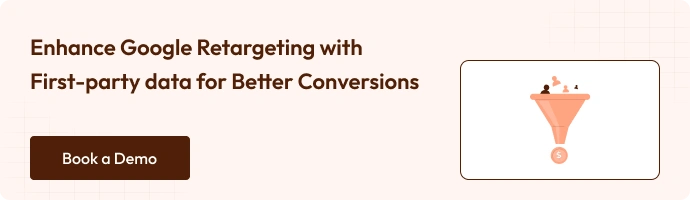
Why The Sudden Decline in Google Retargeting Ad Campaign Performance?
There are several factors that may have contributed to the decline in the performance of Google retargeting ad campaigns, with the main reasons being
- Data-privacy updates from various governments across the globe.
- Browsers like Safari & Firefox block third-party cookie tracking – making it difficult for the Pixel to track user behavior.
- iOS 14.5+ updates by Apple – Restricts the tracking of user behavior across the apps & browsers
- Android Privacy update by Google similar to iOS 14+ updates.
How do Privacy Regulations, iOS’14 update & Third-party Cookie Phase-out Impact your Google Retargeting campaign performance?
Like we said above, Pixel tracking helps track the website visitors, their behavior, etc. Due to the recent happenings like the privacy regulations, Apple iOS’14+ update, Google’s tracking ability is severely limited making Google’s access to iOS’14 user behavioral data close to none.
You might have observed a decline in ad campaign performance which was evident through the campaign performance report in google ads.
Note: The same challenge applies to Facebook campaigns as well.
Why does First-party Retargeting matters?
Behavioral retargeting says, “This person looked at shoes once; let’s follow them.”
First-party retargeting says, “This customer bought shoes three times in the last 6 months; let’s upsell them a premium model.”
The difference? One’s a blunt instrument; the other is a precision tool.
Let’s dive deep into this a little more.
Why First-Party Data is Critical for Google Ads Retargeting
Using first-party data in Google Ads is more than compliance. It’s the competitive edge.
1. Match Rates = Performance
When you upload data to Google Ads via Customer Match, Google tries to match your identifiers (emails, phone numbers) with logged-in users.
- Clean, verified lists achieve 60–80% match rates.
- Stale, unverified data can be as low as 20–30%.
This directly impacts your audience size, reach, and cost efficiency.
2. Privacy-First Alignment
Google’s privacy strategy emphasizes user control and consent. First-party data ensures you meet these standards, avoiding account flags or disapprovals.
And here’s what google says,
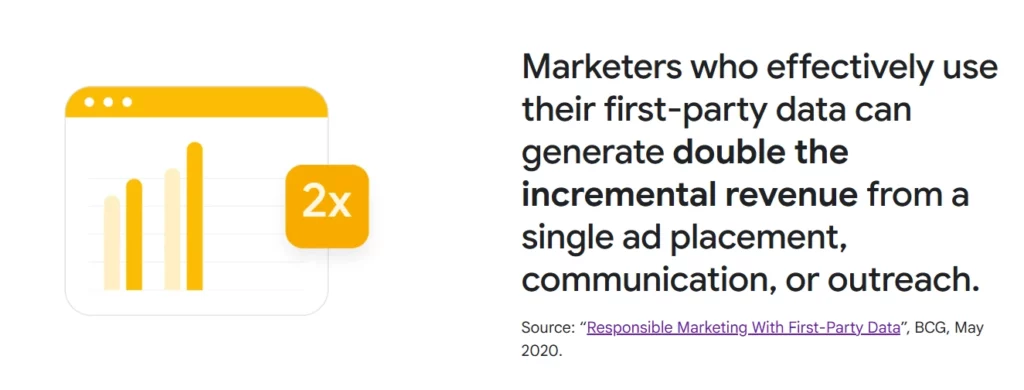
3. Segmentation Power
To increase the efficacy of your ad campaign performance and to run behavior-based personalized ads, you should segment your audience based on their behavior.
According to epsilon, 80 percent of the customers report they are likely to purchase from a brand that offers a personalized experience.
Example Segments for Anonymous Visitors Based on Funnels
- Cart_abandoned for more than 60 days – MoFu (Middle of the Funnel)
- Product _viewed_more than two times – MoFu (Middle of the Funnel)
- Initiated_checkout_not purchased in the last 90 days – MoFu (Middle of the Funnel)
For anonymous visitors, the above segments are created based on their behavior. Thus, you can run personalized ad campaigns based on their segment buckets, leading to higher ROAS. Such segments, when synced with Google and Facebook, will drive higher conversions.
Example: For a bunch of anonymous visitors who checked a particular product, such as white shoes, can be segmented and shown personalized ads with a 30% discount for white shoes to make them purchase the product.
Example segments for known visitors
Customers who purchased
- products on Black Friday sales last year
- apparel jeans before six months.
- candles on Christmas sales last year
- Black suit for last year End of Season Sale
- or subscribed to your newsletter or email.
The intent to build known visitor behavioral segments is to make them purchase again.
Example: A group of customers who bought a pair of candles last Christmas can be segmented and shown ads with a discount this year to make them purchase again during this holiday season.
4. Future-Proof Retargeting
As cookies vanish, advertisers relying on behavioral data will lose reach. Brands with first-party pipelines will retain stability and even outperform as competition thins.
Experimental Proof: We Achieved Higher Match Rates using First-party data with Google Retargeting efforts!
Google & Meta match rates have fallen drastically below expectations. Meta is able to provide only around 25% custom audience match rate with the data collected by Pixel. And Google was able to offer match rates between 29% and 62% and nothing beyond, for both known and unknown visitors.
We have collected & synced our website’s first-party data with Google and below are the startling results we achieved:
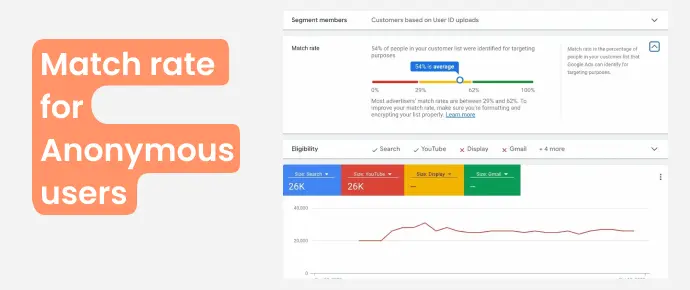
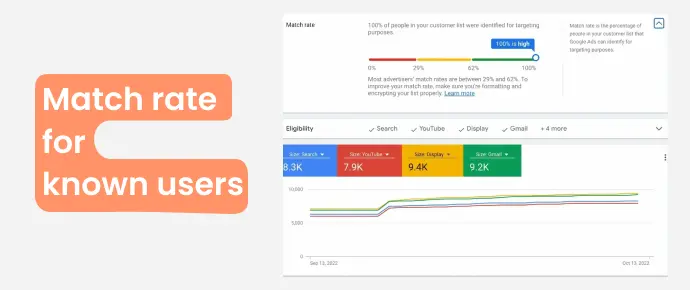
Such startling results will increase your Google retargeting ad campaign performance and will provide you the opportunity to scale your ad campaigns.
Similar to the above, we witnessed a custom audience match rate of more than 80% on Meta Ads Manager using the first-party data collected by CustomerLabs.
In addition to the above, the campaign performance report on Google ads showed unbelievable numbers for all our Clients who used First-party data to run their ad campaigns.
Get High Google Custom Match Rates with CustomerLabs – Sign Up for a 14-day Free Trial!
How to Set Up Google Ads Retargeting with First-Party Data
For you to not be impacted by these updates and be consistent in your growth without any stumbling performance of google ads, collect first-party data, your only savior.
Google & Meta ad platforms‘ AI & Machine Learning tools stress on the need for first-party data to train the algorithms and deliver a perfectly timed personalized experience to all the users. Thus, reiterating the importance of collecting the first-party data as early as possible.
According to the ‘Next in Personalization 2021 Report’ by McKinsey, more than 70% of people expect personalized experiences.
Your strategies aided by First-party data, will be a solution to enhance the Google Ads performance.
Step 1: Collect Quality First-Party Data
Don’t just collect – curate and structure it.
- Use GA4 to track site/app events (add to cart, checkout start, purchase).
- Pull CRM exports with verified emails and phone numbers.
- Capture offline conversions (store purchases, call leads).
Best Practice: Attach value signals (e.g., total spend, last purchase date, product category) to each record. This enriches your retargeting power.
Step 2: Build Smarter Audiences in GA4
GA4 lets you build audiences that reflect real customer behavior:
- Cart abandoners within the last 7 days.
- High spenders (>$200 AOV).
- Dormant users inactive for 30+ days.
Expert Tip: Create time-based audiences (3-day abandoners vs 30-day abandoners). Shorter windows usually yield higher CTR and lower CPA because intent is still fresh.
Step 3: Upload via Customer Match
Customer Match is the bridge between your CRM and Google Ads.
- Upload hashed data (Google requires SHA256).
- Segment lists by intent and lifecycle (new leads, buyers, churned customers).
- Regularly refresh lists to maintain high match rates.
Advanced Use Case: Use Customer Match lists as exclusions. For example, exclude recent buyers from discount campaigns while still targeting churn-risk users.
Step 4: Track & Attribute Accurately
Accurate tracking ensures your budget goes to the right audiences.
- Enable Enhanced Conversions: Google maps checkout identifiers (emails, phones) back to ads, improving reporting accuracy.
- Track offline conversions (calls, store purchases) to close attribution gaps.
- Use campaign IDs to tie GA4 audiences to Google Ads campaigns for granular performance analysis.
Without attribution discipline, you’ll misjudge which audiences actually deliver ROI.
Campaign Strategies for E-commerce Retargeting
1. Cart Abandonment Campaigns
Show dynamic product ads reminding users what they left behind. Layer urgency: “Still interested? Limited stock left.”
2. High-Value Customer Upsells
Segment by AOV and retarget premium buyers with luxury upsells or bundle offers.
3. Win-Back for Dormant Users
Identify customers inactive for 60+ days. Retarget with loyalty discounts or “We miss you” campaigns.
4. Wishlist & Checkout Abandoners
Target users who browsed or started checkout but didn’t buy. Messaging should focus on removing friction (“Fast checkout, free shipping”).
5. Cross-Sell Campaigns
If someone bought a laptop, retarget with accessories – bags, mice, and headphones.
| Audience Segment | Why It Works | Sample Message / Creative |
| Cart Abandoners (added to cart, no purchase) | They already showed intent; nudges often push them over | “Oops, did you forget something?” + reminder / discount + image of carted item |
| High-Value Customers (based on AOV – average order value) | They spend more; they’re worth a higher budget & more premium creative | “Exclusive new collection just for you” or upsell / loyalty perks |
| Cross-Sell & Upsell Audiences | Existing customers are more likely to buy again | If you sold shoes, promote socks or accessories |
| Wishlist / Checkout Initiators | Their intent is closer to purchase than mere browsing | Promotional discount, urgency (“Only a few left”) |
| Lapsed Customers | Previously bought but haven’t come back in a while | “We miss you! Here’s 20% off on your favorite category or new arrivals |
Expert Insight: Always control frequency and sequencing. Instead of bombarding with one ad, build a narrative flow: reminder → incentive → alternative product.
How Much Does Google Retargeting Cost?
Costs vary widely, but let’s break down the factors experts track:
- Audience Size: Small lists (like high-value buyers) often cost more per impression because reach is limited.
- Placement: YouTube CPMs are higher than Display but often yield better engagement.
- Bidding Strategy: Manual CPC can give control, but Smart Bidding with good first-party signals typically scales better.
- Creative Relevance: Poor CTR inflates CPC and CPM because Google’s system penalizes irrelevant ads.
Typical ranges:
- CPC: $0.50 – $2.00
- CPM: $1 – $8 (Display), $10+ (YouTube)
- CPA: $10 – $50 depending on niche
Pro Angle: First-party data lowers costs indirectly by improving CTR, raising match rates, and feeding better signals into Google’s Smart Bidding.
Advanced Google Retargeting with First-Party Data
Now for the fun stuff: what you can do once basic retargeting is humming well.
- Dynamic Product Ads (Feed-based Retargeting)
- Show products/categories that a user viewed or added to the cart. Use product feed to personalize.
- Show products/categories that a user viewed or added to the cart. Use product feed to personalize.
- Lookalike/Similar Audiences from 1P Data
- Once you have a high-value list (customers with high order values or patterns), ask Google to find users similar to them. This helps scale.
- Once you have a high-value list (customers with high order values or patterns), ask Google to find users similar to them. This helps scale.
- Server-Side Tracking/Conversion API for Google
- Mitigates the losses from browser/device limitations. Better tracking of events (purchase, checkout) even when client-side tracking is blocked.
- Mitigates the losses from browser/device limitations. Better tracking of events (purchase, checkout) even when client-side tracking is blocked.
- Regular Refreshing & Automation
- Update your customer lists frequently (daily / weekly) so they remain fresh. Remove unsubscribed/bounced contacts.
- Automate segments (new customers, churn risk, high spenders) via your CDP or CRM.
- Layering with Machine Learning/Smart Bidding
- Use Google’s smart bidding (Target ROAS, Max Conversions) with your audience signals, so the system optimizes bids for where you get the most value.
Benefits of using First-party data for Google retargeting:
Economical: You need not depend on other sources for data, as you can collect the first-party data at the most economical cost. Therefore, it is less expensive compared to collecting & gathering other data.
More accuracy: First-party data is more accurate than third-party data, providing better results for ad campaigns.
Unique: First-party data is unique – your competitors won’t have access to your data.
Increased Ad campaign performance: First-party data helps increase marketing performance & ad campaign performance.
Improved Personalization: Users can be shown highly personalized ads
High Conversion Rate: First-party data drives a higher conversion rate, leading to greater ROAS as the ads are highly personalized.
Be ahead to encash the benefits of Google Retargeting with First-party data to increase your eCommerce store conversions by 2X times and your revenue by at least 20% with the help of advanced audience segmentation.
Quick Recap of Google Retargeting & How eCommerce Benefits
Google Retargeting strategy is one of the best to increase your ROAS. However, the recent data-privacy updates have shrunk the Google ad campaign performance, including the performance of the performance max campaigns. As suggested by Google, it is recommended to use First-party data to increase the ad campaign performance of the eCommerce businesses.
So to sum up
- First-party data = stable, accurate, privacy-safe audience assets.
- Google Ads retargeting powered by 1P data means better match rates, stronger ROAS, and reduced waste.
- Strategy + good data hygiene + smart segmentation + creative = strong e-commerce growth.
Book a demo with CustomerLabs to set up 1Pdata-powered retargeting in Google Ads.
Or just get your hands dirty and start the trial.
Let’s get your retargeting working as it should.





