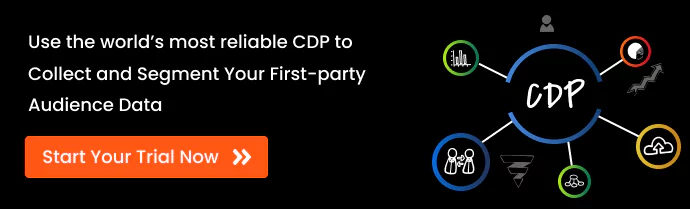This blog helps you know detailed information on different types of Google Remarketing Campaigns. Stay informed and make wise decisions to choose the best remarketing campaign that suits your business!
The attention span of people is dropping dramatically. Today, in 2023, scientists believe that the average human attention span is around 8 seconds, a second less than a goldfish’s attention span.
Studies also show that most website visitors leave your website within 10 to 20 seconds. Now, the only weapon businesses have to capture those people who leave the website without converting is, retargeting or remarketing.
Google retargeting helps marketers reach out to a wider audience because it owns a network of more than a million websites and five different platforms including Gmail, YouTube, Discover, Search Engine, and Maps.
Let’s know the different types of Google Remarketing campaigns available on Google Ads to make the best use of the campaign that suits your business the best.
Different types of Google Remarketing
Primarily there are three main kinds of Google Remarketing and they are:
- Google Ads Standard Remarketing
- Google Ads Dynamic Remarketing
- Google Ads Smart Dynamic Remarketing
Let us know about them in detail and decide which suits your business.
Note: To run remarketing ad campaigns, Google recommends you to collect first-party data and add it in ‘your data’ segment.
Google Ads Standard Remarketing
Google’s Standard remarketing is the basic remarketing strategy that retargets the users who have just landed on your home page or a specific product/service page.
You can do this by just installing the Google remarketing tag on your website. To know how to setup Google Retargeting for Standard Remarketing, refer to ‘How to setup Google Retargeting ad campaigns’ section in the Google Retargeting blog.
Pros:
- Easy to setup
- Target all the website visitors
- Expand audience net to reach more people
- Increase brand awareness
- Ad copy is shown as is
Cons:
- Standard Remarketing Google Ads may not be relevant to all the audience. This is because you are showing your ad to every user who is landing on the home page or a service page. Now, what if the user explores all the products and even purchases to be converted into a customer? If you are showing an ad that is directed toward converting a new user, this ad will be irrelevant. You will waste your ad spend by showing your ad in the wrong way to the wrong audience.
- Not very useful to convert the audience into customers always.
- Will increase your ad spend with no major results.
Google Ads Dynamic Remarketing
Google’s Dynamic remarketing is an advanced retargeting strategy as compared to Standard remarketing. Dynamic remarketing goes a step further to show the ads related to the specific product a user has seen on your website when they browsed through your website.
To opt for Google Ads dynamic remarketing, you need to set up in a similar way by using the Google remarketing tag. In addition to the basic setup, you need to pass on dynamic value for each website event.
Values can be – Product ID of a product added to cart or viewed or checkout made or purchased; terms the user searched for by using on-site search, etc.,
You should setup all events across the customer journey and assign a dynamic value to the same.
The next step is to create your feed in Google Ads for dynamic retargeting. When you assign attributes like images, prices, dynamic values such as product ID, etc., to all the products/services in the feed.
Now using these values and information, Google Ads will try to retarget the users with relevant and personalized ads.
Pros:
- Target website visitors who viewed a specific product with the ad related to that product alone.
- Target high-intent audience who are more likely to buy your product.
- Make ads more relevant and therefore increase the personalized experience for the user.
- Capture the attention of the right users for your product/brand.
Cons:
- Tiring to setup the entire Google dynamic retargeting
- If the values aren’t assigned properly, the ad campaigns do not run.
- Dynamic ads mix & match the headlines and images making people not click on your ads
- The possibility of Ad fatigue increases
- If the audience signals are not provided to define the target audience and add exclusions, dynamic remarketing proves to be ineffective.
- Limited control over how the ad copy is shown to the users.
Smart Dynamic Remarketing on Google Ads
Smart dynamic remarketing is the next-gen advanced retargeting strategy that businesses in the third stage of the digital marketing maturity model, use. It is a type of Google remarketing campaign where you retarget the audience based on their micro-behavior on the website.
For example, if a user has viewed a product more than three times or has a historical LTV of more than $2500 or a user whose average cart value is more than $500.
Some of the segments of the audience which can be considered as smart dynamic remarketing on Google Ads are:
- Product viewed thrice but did not buy
- Product added to cart in the last 30 days but did not purchase
- Product added to wishlist but did not purchase in the last 3 months
- Purchased only in the BFCM season of last year
- Average order value of the customer more than $250
Now you can retarget these users with personalized ads like:
| Action Made by the User | Retargeting Strategy to Use |
|---|---|
| Product viewed thrice but did not buy | Offer a discount on the same product |
| Product added to cart in the last 30 days but did not purchase | Hurry up! Less Stock for the product added to cart |
| Purchased only in the BFCM season of last year | Two months before the next BFCM, when all other advertisers do not start their campaigns, release your ad campaigns stating “New Arrivals exclusively for you this BFCM with the greatest offers of all time G.O.A.T” |
Pros:
- Highly personalized ads
- Optimize the ad spend by targeting the right users
- Increase the purchase frequency of the customer
- Increase the lifetime value of a customer
Cons:
- Reduced audience size to run the ad campaign if the website traffic is less
- More work in creating ad creatives and ad copies as more ad creatives are to be created to offer personalization.
- Setting up the tracking of smart dynamic events and syncing it with Google Ads is difficult.
The above are the 3 different types of remarketing strategies available for you to choose from. You can use these three remarketing strategies in 4 different Google Ads campaigns.
For example, you can use all the three remarketing types i.e., standard remarketing, dynamic remarketing and smart dynamic remarketing, based on your business strategies across Google display Ads. Let’s see in detail what are the
4 Different Types of Google Remarketing Campaigns
Below are the four different types of Google remarketing campaigns you can use for your remarketing strategies on Google Ads:
- Search Remarketing campaigns
- Display Remarketing campaigns
- Video Remarketing campaigns
- App Remarketing campaigns
Search Remarketing Campaigns on Google Ads:
Search remarketing campaigns are the basic ad campaigns many brands make use of. They are also called RLSA (Remarketing list for search ads) campaigns. Remarketing list is now renamed as ‘your data’ by Google. Your data is nothing but the first-party data of your website visitors.
RLSA campaigns show Ads only when a user in the remarketing list searches for the keywords included in the campaign. Advertisers have the choice of going with
- Exact Match
- Phrase Match
- Broad Match
Exact match is to help the ad algorithm understand that it should show the ads only if the user makes the exact search.
For example, if you give the keyword ‘best Nike shoe’, for the exact match, Google Ads will show the ad only to users who search ‘best Nike shoe’ . It will not show even if there is even a single extra word.
Phrase Match works a little better compared to the exact match. It shows the users the ads even if the search query is not exact but the keyword is in the phrase of the search query of the user.
For the same above example, if the user searches ‘which is the best Nike shoe’ the ad has the probability of showing up when you choose Phrase Match.
Broad Match goes very broad by sometimes showing irrelevant ads to the users.
For example, if the user searches for what shoe to wear for a party, your ad on Nike shoes might show up if you are going with Broad Match.
Below infographic shows how Remarketing Ads work on Google Search Ad Campaigns
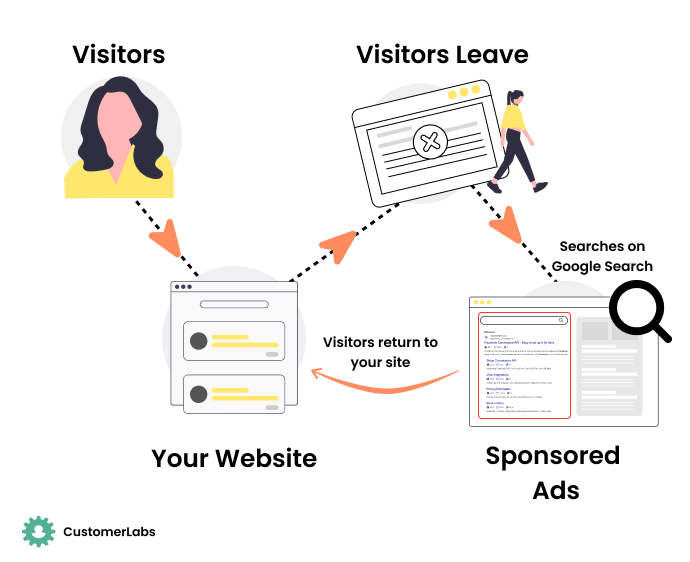
Note:
If you are using smart bidding strategies, the ad algorithm also understands the user intent based on their search history and various parameters to show the right ad to the user. Therefore, when going for the smart bidding strategy, it is recommended to use Broad Match.
For all the aforementioned, when you use RLSA, the ads are very much targeted to your audience list only. Therefore, the ad spend is optimized as you are targeting the high-intent audience.
Pros:
- Show Ads only when the user searches. Therefore targeting the user at the right time with the right ad.
- Personalize the search engine experience for the user
- Reduced cost per conversion for users from Google search engine
Cons:
- If your website visitor is not using Google search for inquiry, the ads will not be shown.
- Detailed research analysis on keywords is to be done
- Regular bid adjustment for the keywords is to be made
- If negative keywords are not included, ad spend is wasted
Display Remarketing Ad Campaign on Google Ads:
Display remarketing ad campaign is considered one of the best retargeting ad campaigns. It is because of two things:
- It shows the ads to the user at the right place across the display network, even before they search.
- Personalize the ad experience to the users on the websites they visit.
You have two types of remarketing on google display ads that you can choose – Standard Remarketing & Dynamic Remarketing Ad campaigns.
Google Display Network consists of more than 2 million websites partnered with Google including Blogger, Gmail, YouTube, and AdMob.
By leveraging the Google retargeting display Ad campaigns, you can reach out to your website visitors across other websites which they visit.
If the user even after visiting your website did not convert, that might probably mean two things primarily:
- They might have found your website irrelevant to them, or
- They might have not known the value it offers them
Therefore, you reach out to these website visitors showing what value you offer in different perspectives to the user to eventually make them come out of the perplexed mid-funnel.
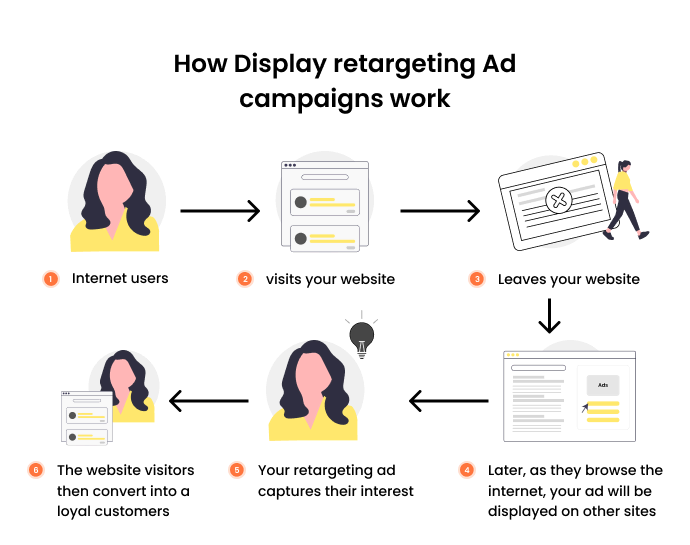
Example of eCommerce for Google Remarketing Display Ad Campaigns:
For eCommerce, you show the product they viewed by offering them a certain percentage of discount, or the finesse with which the product is made. These things might have been overlooked by them when they browsed through your website. It might be because of too much information provided on your website.
This is where you retarget them using display ad campaigns. With these ads you feed the user with detailed information about the product, focussing on one feature after the other without stuffing too much information. Keep it short, simple, and crisp in the ad messaging of display ad campaigns. It will convert those website abandoners into customers.
Out of the two types of remarketing on google display ads, you have to go for Google dynamic remarketing strategy instead of standard remarketing, to make the best use of display ads. Using this, you have to retarget cart abandoners, product viewed and not purchased, checkout made, purchased along with website abandoners.
Pros:
- Find the users over a wide network across various places on the internet and reach out to them through display ads
- Personalize the ad experience to the user
- No need of adding keywords
- Predict the user intent & behavior to retarget
- Options for responsive display retargeting ads
Cons:
- More ad creatives are to be created
- If proper audience signals are not provided the display ads result in wasting ad spend.
- Limited control over how the ad copy is shown to the users because if you use responsive display ads, they mix & match the ad copy messaging and creative, sometimes resulting in wrong messaging.
Video Remarketing Ad Campaigns on Google Ads:
Video remarketing ad campaigns are Google Ads campaigns that show ads on YouTube and Google video partners. There are different types of video ad campaigns on Google that you can use for your remarketing efforts on Google Ads.
The types of ads you can use for your video remarketing ad campaign are:
- Skippable in-stream ads (The one’s the user can skip after 5 seconds of the video)
- Non-skippable in-stream ads (The user cannot skip the ad. You can use 15 seconds or less to convey your entire message)
- Bumper ads (Users cannot skip the ad. Max length of the video is 6 seconds)
- In-feed video ads (In between the user journey where the user
- Outstream ads (Shown only on mobile and tablets. Ads outside YouTube on Google Video partners)
With Google retargeting video ads you get a chance to convey everything about your brand/product/service clearly through a video.
Let’s assume a user has visited your website. They cannot understand everything you can offer at a stretch by looking at your home page. Therefore, the user has exited the website thinking it might not be useful for them. Whereas in reality, your product adds more value to the user.
Now this is your chance to shoot everything clearly in a video format and show it to the user to make them better understand your product. When you show this ad to the user using video retargeting on Google Ads, by reaching out to them on YouTube & Google video networks, the probability of the user getting converted is higher.
Pros:
- Easy to explain to the user using a video
- Reach out to the user on video streaming platforms
- Able to show the ad in between the streaming when the user has their full concentration.
Cons:
- More time to create the ad
- A lot of time to create videos
- If the ad does not work, a lot of effort & time in making the video goes waste
App Remarketing Campaigns on Google Ads:
App remarketing campaign on Google Ads helps you retarget your app users with relevant ads. By doing this, you can increase your user’s lifetime value.
You can recommend your app user to engage more inside the app.
The Google App remarketing campaigns appear across the Play Store, Google Display Network, YouTube, Search, Discover, and in the apps that host app ads.
Setting up app remarketing campaigns is easy. It is because of the fact that you do not have to create individual ads. You just have to provide ad copy (text), your daily budget, and the starting bid to the ad algorithm.
The ad algorithm by itself will experiment with various combinations of text, images, videos, and other assets to find the best working ad.
Pros:
- Less effort is needed for ad creatives.
- Increase App Users’ lifetime value
- Increase the users’ engagement with the App
Cons:
- Limited Traffic to retarget
- Waste your ad budget
- Little difficult for beginner advertisers
Which Type of Remarketing Suits Your Business?
When you analyze all the different types of Google remarketing ads, you would realize things. They are:
- To retarget your audiences when they want, use the remarketing list search ads (RLSA)
- To retarget your audiences by predicting their behavior and not when they search, use Google remarketing display ads
- If your audience did not convert after going through your website, and if you feel they might have not understood your offerings, choose video ads.
- If you want to retarget your audience who viewed a specific product or based on any custom behavior, with a personalized ad, choose Google dynamic remarketing ads using display ads instead of standard remarketing. It’s more beneficial if you go with responsive display ads.
Conclusion:
By now, you’re familiar with what type of remarketing strategy to use for which goal of yours. You also know the pros and cons of different types of remarketing strategies – standard remarketing, dynamic remarketing and the smart dynamic remarketing.
Be focussed on your goal – brand awareness or website engagement time increase or increase customer lifetime value or converting mid-funnel audience. Choose one and strive towards it by experimenting with various strategies.
Test and experiment with different types of Google Remarketing campaigns to find which gives you better results.
Do not forget to track your Google remarketing ad campaign’s performance to act quick. This helps you save some bucks which come as an aid for the next experiment.
When it comes to Google Ads, you’ll have to go through the vicious cycle of experimenting > optimize > experiment