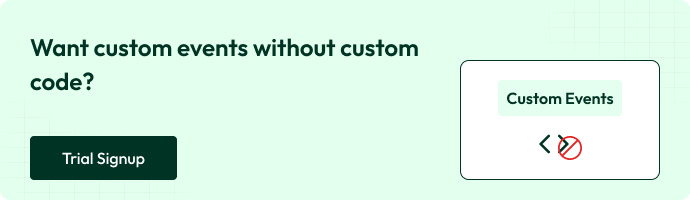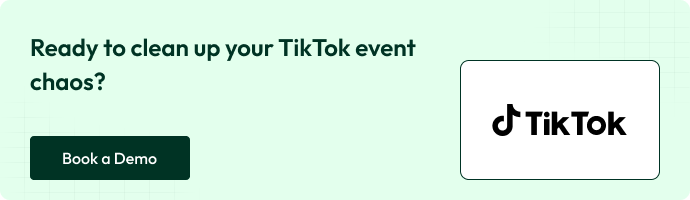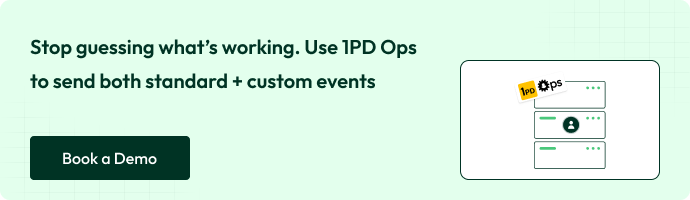Want to measure the real impact of your TikTok ads?
If you’re not tracking TikTok Standard Events, you’re flying blind – and every day without them is ad spend you’ll never get back. Standard Events don’t just tell you what happened, they feed TikTok’s algorithm the “good data” it needs to drop your CPA and boost your ROAS.
Think of Standard Events as your translator, turning user actions into optimization signals that TikTok’s algorithm understands. Without them, TikTok can’t find more people like your best customers, and your targeting gets weaker with every dollar spent.
In the wider digital marketing ecosystem, Standard Events serve as the bridge between your ads and your business outcomes. They transform vague concepts like “engagement” into concrete data points that directly connect to your marketing goals.
By implementing these events, you’re building the foundation for more accurate targeting and better ad optimization.
Understanding TikTok Standard Events
TikTok Standard Events are predefined actions that users take on your website or app that you can track through the TikTok Pixel or Events API. These events help you measure user behavior and campaign performance.
Here’s the complete list of TikTok Standard Events:
Key metrics you can track with Standard Events
Once you’ve got your events set up, you can track metrics that matter:
- Conversion rates: What percentage of users complete desired actions
- Cost per acquisition (CPA): How much you’re spending to get each conversion
- Return on ad spend (ROAS): The revenue generated from your ad spend
- Purchase value: How much customers spend when converting
- Event attribution: Which ads are driving which specific events
These metrics aren’t just numbers – they’re the levers that decide whether your campaigns print money or bleed budget. Get them right, and you’ll know exactly which ads deserve more spending and which ones to kill before they burn cash.
How Standard Events differ from custom events
Standard Events are TikTok’s pre-configured events that cover common conversion actions. Custom events, on the other hand, are specific actions unique to your business that aren’t covered by standard options.
| Standard Events | Custom Events |
| Predefined by TikTok | Created by you |
| Easily recognized by TikTok’s system | Requires more setup and configuration |
| Optimized for TikTok’s algorithm | May have limited optimization capabilities |
| No coding required | Usually requires custom code |
| Limited to predefined actions | Unlimited flexibility for tracking |
Now that you see how Standard Events impact performance, let’s make sure you’re set up to capture every profitable signal from day one. Because missing even a single event could mean TikTok’s algorithm optimizes for the wrong users – and you pay the price.
Benefits of implementing proper event tracking
Getting your event tracking right isn’t just a technical exercise; it directly impacts your bottom line:
- Smarter budget allocation: Put money where it’s working
- Improved targeting: Find more people like your best customers
- Better ROAS: Stop wasting budget on non-converting traffic
- Enhanced campaign optimization: Let TikTok’s algorithm work its magic
- Clear performance measurement: Know exactly what’s working and what isn’t
Many marketers mess this up by either not tracking enough events or tracking too many irrelevant ones. Strike the right balance and you’ll get actionable data that helps you make decisions.
Setting Up Standard Event Tracking for TikTok Ads
Manual Integration: Pixel Integration and Events API
Getting TikTok’s tracking set up isn’t as complicated as it seems. You’ve got two main options: the TikTok Pixel or the Events API. Here’s how to get each running:
TikTok Pixel Integration:
- Head to your TikTok Ads Manager
- Click “Assets” – “Events” – “Web Events”
- Hit “Create Pixel” and name your pixel
- Choose your setup method:
- Manual: Copy/paste code directly into your website
- Partner integration: Connect through platforms like Shopify or WooCommerce
- Email instructions: Send the code to your developer
The pixel code needs to go in the <head> section of your website. Then add event code snippets wherever you want to track specific actions.
Events API Integration:
- Generate your pixel’s access token in Events Manager
- Set up server-side tracking using TikTok’s HTTP API
- Send events using this structure:
POST https://business-api.tiktok.com/open_api/v1.3/pixel/track/
With required parameters:
- pixel_code
- event
- timestamp
- context (user data, properties)
What’s cool about the API approach? It bypasses ad blockers and works even when cookies are restricted. Perfect if you’re dealing with privacy-conscious audiences.
Set Up Standard Events and Parameters with Events Builder
TikTok’s Events Builder makes this whole process visual and way less technical. Think of it as the “no-code” option for event tracking.
- Navigate to Events Manager
- Select your pixel
- Click “Configure Events” – “Events Builder”
- Turn on the builder and visit your website through TikTok’s interface
- Click elements on your site you want to track
- Assign the appropriate event type (Purchase, Add to Cart, etc.)
- Define parameters like:
- content_id
- value
- currency
- content_type
The Events Builder lets you point and click to define what actions matter. No more digging through code to figure out where to place event snippets.
Setting up event tracking is easier than we thought. However, even with a simple process, troubleshooting may still be required. To address potential issues, we have prepared detailed content outlining the setup and resolution steps.
Troubleshooting Common Setup Issues
Your pixel isn’t firing? Events not showing up? I’ve been there. Here’s how to fix the most common headaches:
No events showing in dashboard:
- Check your pixel implementation with TikTok’s Pixel Helper
- Verify you’re not blocking the pixel with consent management tools
- Ensure your event code runs after the base pixel code
Duplicate events:
- Look for multiple pixel implementations on the same page
- Check if both the manual and tag manager versions are active
Incorrect values reported:
- Verify parameter formatting (especially currency and value)
- Check for decimal/comma issues in different regions
API connection problems:
- Confirm your access token is valid
- Check server logs for response codes
- Verify your server clock is synchronized (timestamp issues)
If you’re still stuck, the diagnostic tool in Events Manager can identify specific issues with your setup. Run a test event and watch the real-time debugger to see exactly what data is being sent.
Implementation of Standard Events for Different Business Goals
A. E-commerce conversion events (Purchase, Add to Cart, etc.)
Want to know what your TikTok audience does on your online store? E-commerce events are your golden ticket.
The “Purchase” event is the crown jewel here. It fires when someone completes a transaction on your site, giving you the full picture of your TikTok ROI. Implementation is straightforward:
ttq.track(‘Purchase’, {
contents: [{
content_id: ‘SKU123’,
content_name: ‘Designer Shoes’,
price: 129.99,
quantity: 1
}],
value: 129.99,
currency: ‘USD’
})
“Add to Cart” events are just as crucial. They show you who’s interested but not quite ready to buy. These middle-funnel signals help you build retargeting audiences of people who need a little nudge.
Don’t sleep on “View Content” for product pages either. This tracks which products get attention but don’t convert, highlighting potential UX issues or pricing problems.
“Initiate Checkout” deserves your attention, too. A high drop-off between this and Purchase? Your checkout process might be the conversion killer.
Pro tip: Don’t just implement these events, segment them. Breaking down purchases by product category, price point, or first-time vs. returning customers gives you actionable insights instead of just numbers.
B. Lead generation events (Complete Registration, Contact)
Lead gen marketers, this one’s yours. TikTok’s lead events help you track those precious form submissions and signups.
The “Complete Registration” event is your bread and butter. It fires when someone submits a form, signs up for a newsletter, or creates an account. Implementation looks like:
ttq.track(‘CompleteRegistration’, {
value: 25.00,
currency: ‘USD’,
content_name: ‘Webinar Registration’
})
The value parameter? That’s your estimated lead value. Yes, assign a dollar amount to those leads based on your typical conversion rates.
“Contact” events track when users reach out through contact forms or chat widgets. These high-intent actions deserve their event:
ttq.track(‘Contact’, {
content_type: ‘product inquiry’,
content_name: ‘Support Request’
})
For B2B companies, consider custom events for specific high-value actions like “Downloaded Whitepaper” or “Requested Demo” to build specialized audiences.
Smart move: Set up separate tracking for different lead magnets or form types. The person who downloads your industry report has a different intent than someone who signs up for a discount code.
C. App engagement events (App Install, App Open)
App marketers know the struggle of getting installs is just the beginning. TikTok’s app events let you track the full user journey.
The “App Install” event is obvious but essential. It tracks when users download and install your app after seeing your TikTok ad. Implement it in your app’s first-open logic:
ttq.track(‘AppInstall’, {
app_name: ‘YourAwesomeApp’
})
“App Open” helps you measure retention, how many users come back after that first install. It’s particularly valuable for calculating day 3/7/30 retention metrics:
ttq.track(‘AppOpen’, {
app_id: ‘com.yourcompany.app’
})
For gaming apps, add “Achievement Unlocked” custom events to track progression. For subscription apps, implement “Start Trial” and “Subscribe” to track your conversion funnel.
Timing matters too. Track how quickly users complete key actions after install. Users who take longer than average might need better onboarding nudges.
D. Content consumption events (View Content, Search)
Content publishers and media companies, these events help you understand how users interact with your articles, videos, or products.
The “View Content” event is super versatile. Use it when someone views an article, video, or product:
ttq.track(‘ViewContent’, {
content_type: ‘article’,
content_id: ‘12345’,
content_name: ’10 TikTok Marketing Hacks’
})
“Search” events are goldmines of user intent. They reveal what your audience wants but might not be finding:
ttq.track(‘Search’, {
search_string: ‘tiktok ads tutorial’,
content_category: ‘marketing guides’
})
For media sites, track content categories and topics to build interest-based audiences. Notice high engagement with specific topics? Create more TikTok ads promoting similar content.
The magic happens when you connect these events. Do users who search for specific terms end up viewing more content? Do certain content categories lead to higher subscription rates?
Advanced Implementation Techniques
Using event parameters for detailed tracking
Want to know who’s buying your products? Or which products are selling like hotcakes? Event parameters are your secret weapon.
Think of parameters as the juicy details that make your event data actionable. Instead of just knowing someone made a purchase, you’ll know exactly what they bought, how much they spent, and even which campaign got them there.
For TikTok, you can add parameters like:
ttq.track(‘Purchase’, {
content_type: ‘product’,
content_id: ‘SKU123’,
content_name: ‘Running Shoes’,
value: 99.95,
currency: ‘USD’
});
The beauty here? You can slice and dice your analytics to see which products drive the most revenue from TikTok traffic.
Implementing event value for ROAS optimization
ROAS (Return on Ad Spend) is the metric that’ll make or break your TikTok campaigns. And event value is the key to calculating it accurately.
Too many advertisers skip this part. Big mistake. Huge.
Here’s the deal: when you include the actual monetary value of conversions, TikTok’s algorithm gets way smarter about finding similar high-value customers.
Implementation is straightforward:
ttq.track(‘CompletePayment’, {
value: 149.99,
currency: ‘USD’
});
Pro tip: Don’t just track the transaction amount. Test tracking lifetime value predictions to optimize for long-term customers, not just one-time buyers.
Setting up event deduplication
Nothing messes up your data faster than counting the same conversion multiple times. It’s like counting the same dollar twice – feels good until you check your actual bank account.
Event deduplication prevents this disaster by ensuring each conversion is counted exactly once.
TikTok offers two approaches:
- Event ID: Assign a unique ID to each event
- External ID: Use your own system’s transaction IDs
Implementation example:
ttq.track(‘AddToCart’, {
event_id: ‘atc_12345_’ + Date.now(),
contents: [{
content_id: ‘SKU456’,
quantity: 1
}]
});
The best part? Deduplication works across devices. So if someone starts checkout on mobile but completes it on desktop, you’ll still get accurate data.
Creating event sequences for customer journey mapping
The path from TikTok scroll to purchase isn’t a straight line – it’s a journey with multiple steps. Event sequences help you map and optimize this journey.
By tracking how users move from view to click to cart to purchase, you can identify:
- Where people drop off
- Which paths convert best
- How TikTok users behave differently from other traffic
Set up a sequence like this:
- View Content
- Add to Cart
- Initiate Checkout
- Add Payment Info
- Purchase
What’s powerful is connecting the dots between these events using consistent parameters. For example, add the same content_id to all events related to a specific product to see its complete funnel.
Optimizing Campaigns with Standard Events Data
A. Build Custom Audiences
Event data like Add to Cart or Purchase, lets you target high-intent users. Example: a 30-day “Cart Abandoners” audience is far more valuable than random traffic.
In Ads Manager → Website Traffic → select event → set timeframe → name the audience.
B. Create Lookalikes
Turn converters into a blueprint for TikTok to find similar buyers. Use your top-value event (e.g., Purchase) as the source. Start with 1–2% lookalikes for high-intent conversions, 5–10% for awareness.
C. Optimize Ad Delivery
Match your event optimization to the funnel stage:
- Top funnel: Page View, View Content
- Mid funnel: Add to Cart, Add to Wishlist
- Bottom funnel: Initiate Checkout, Purchase
D. Adjust Bidding with Insights
Event data shows conversion cost patterns.
- Cost Cap: Target CPA control
- Bid Cap: Max bid per auction (advanced)
- Lowest Cost: Best for scaling
If the Purchase costs $20, but the add to Cart is $2, consider nurturing cart users to convert.
E. A/B Test with Events
Keep one variable per test (creative, optimization, or audience). Use the same conversion event as the goal, run 3–5 days, and compare CPA and conversion volume.
Measuring and Analyzing Event Performance
A. Key Metrics in TikTok Ads Manager
Focus on the numbers that drive decisions:
- Conversion Rate: % of users completing your goal.
- Cost per Conversion: Lower = better ROI.
- Attribution Window: 1-day, 7-day, etc., to see when conversions happen.
- Event Frequency: How often events fire.
- ROAS: Revenue for every $1 spent.
B. Custom Reports for Deeper Insights
Default reports are fine – custom reports are better.
- In Ads Manager – Reports – Custom
- Choose dimensions (campaign, ad group, audience)
- Add Standard Event metrics
- Set relevant date ranges.
- Weekly comparisons reveal patterns worth scaling.
C. Spot Funnel Bottlenecks
Event tracking shows drop-offs:
View Content → Add to Cart → Checkout → Purchase
If 68% drop after Add to Cart, investigate pricing, UX, or checkout flow. Fixing one step can lift conversion rates fast.
D. Calculate ROI from Events
Formula:
(Revenue – Ad Spend) ÷ Total Investment × 100
Break ROI down by:
- Event type
- Creative
- Audience segment
- Day/time
Often, small segments deliver outsized returns – insights you only get with precise event tracking.
Compliance and Privacy Considerations
A. Managing User Consent
Get a clear opt-in before tracking. Use a consent banner that states:
- What data do you collect
- Why do you collect it
- How it will be used
Make it easy to opt in/out – skip the fine-print trap. A Consent Management Platform (CMP) that integrates with TikTok will handle storage and management automatically.
B. TikTok’s Data Policies
Follow TikTok’s rules to avoid suspensions:
- Never send PII (name, email, phone) or sensitive data (health, religion).
- No tracking users under 13.
- Disclose all tracking activities.
Check TikTok’s Business Help Center often – policies change fast.
C. Privacy Laws (GDPR, CCPA)
- GDPR: Explicit consent, data access on request, deletion on demand.
- CCPA: Disclose data collection, provide a “Do Not Sell” option, and allow opt-outs without penalty.
Penalties can hit 4% of global revenue – don’t risk it.
D. Data Retention Best Practices
- Auto-delete data in 90–180 days.
- Anonymize long-term data.
- Document and follow retention policies.
- Audit regularly.
Only keep what’s essential for marketing, less data, less risk
Remember, you’re not just collecting data for the sake of it. Only keep what you genuinely need for your marketing goals.
When in doubt, keep less data for less time. Your legal team (and probably your conscience) will thank you
Conclusion
Mastering TikTok Standard Events is the fastest way to lower CPA, boost ROAS, and give TikTok’s algorithm the “good data” it needs to find more buyers. From basic setup to advanced optimization, the right tracking turns user actions into profitable insights – whether you’re driving purchases, app installs, or leads.
But don’t waste weeks on manual setup or messy code drops. With the 1PD Ops platform, you can integrate TikTok Standard Events in minutes – no code required – and start your 14-day free trial today.
Prefer a tailored plan? Book a free consultation and our experts will walk you through event setup, optimization strategies, and privacy-compliant best practices specific to your business.
Your competitors are already feeding TikTok better data. The sooner you start, the sooner you scale. [Start your free trial now] or [Book your free consultation].