By implementing this playbook you will be able to get a 360-degree of view of your customers in one place.
The Blueprint
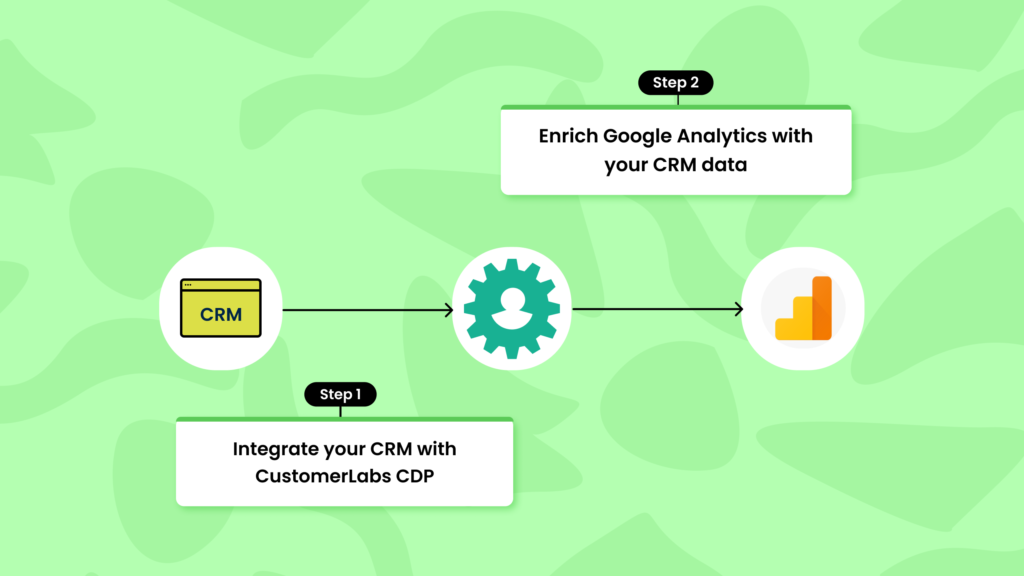
The 4 steps involved in this process are as follows,
- Integrate your CRM with CustomerLabs 1PD Ops
- CustomerLabs 1PD Ops will receive event data from your CRM
- With Google Analytics integrated with the 1PD Ops, your CRM event data will be sent to GA
- Create more hyper-targeted segments in Google Analytics for your marketing efforts
The Process
Step 1: Choose your CRM as a Source
Select the CRM that you want to integrate with CustomerLabs 1PD Ops from the Sources section. Some of the popular CRMs that you can integrate with CustomerLabs 1PD Ops include:
- Hubspot
- Freshsales
- Pipedrive
- Zoho CRM
- LeadSquared and more
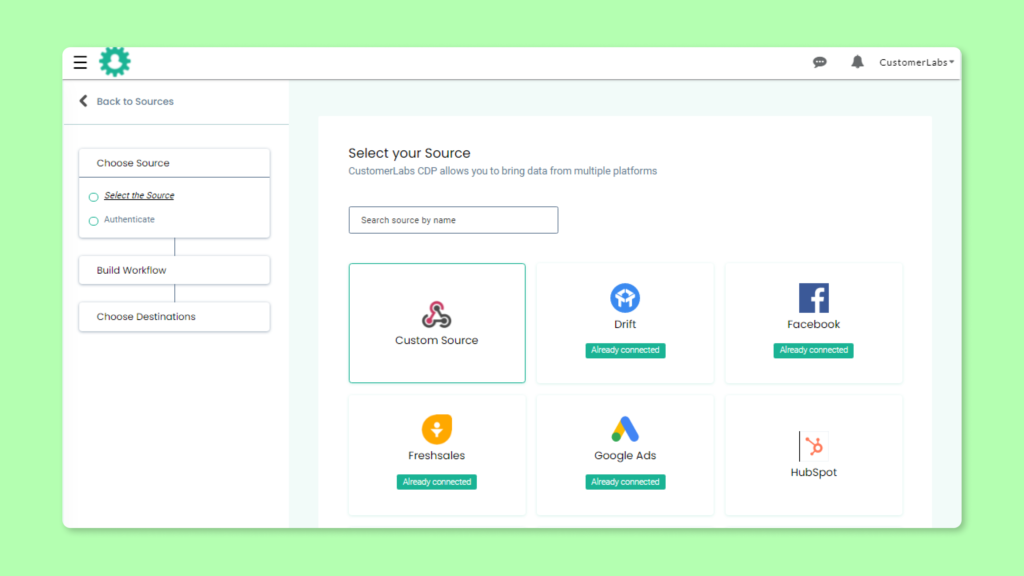
In the case of Hubspot integration, follow the steps to authenticate your Hubspot account from inside CustomerLabs 1PD Ops without any coding.
Step 2: Map incoming data
Post integration, check sample data to filter and map incoming CRM information. You can easily categorize incoming customer information into relevant attributes. For example Lead name, email, phone number can be grouped under User Traits. In the same way lead company-related information can be clubbed under Group Traits and much more.
Step 3: Obtain a unified user view
CustomerLabs 1PD Ops will then match existing website behavior information with CRM information using advanced identity resolution. This will help in attaining the complete customer information in one place.
Step 4: Create custom user segments
Segment the leads based on Location, Stage, Owner or any information and save the segment
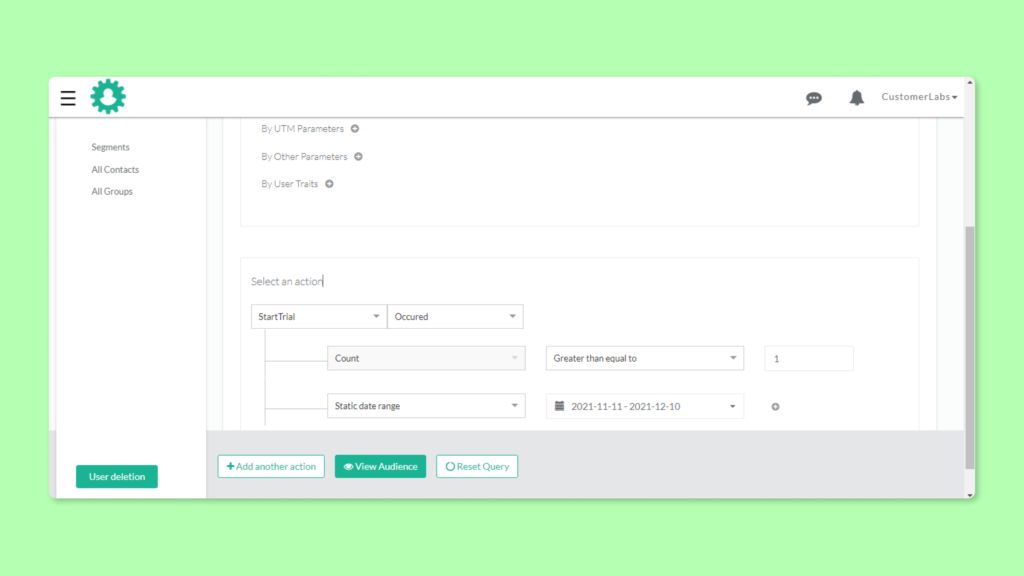
Step 5: Add GA as a destination in the 1PD Ops
Select Google Analytics as a destination in the 1PD Ops & add the tracking code to finish the setup. Post integration you will be able to view CRM information in Google Analytics, which you can use it to analyze & understand user journeys better.
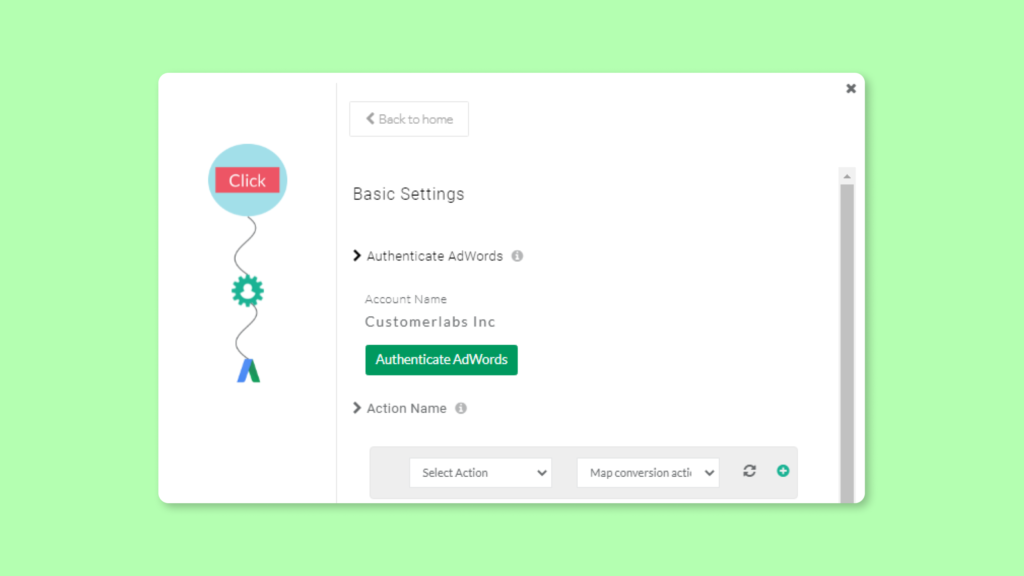
Advantage
- Break marketing-sales data silos



