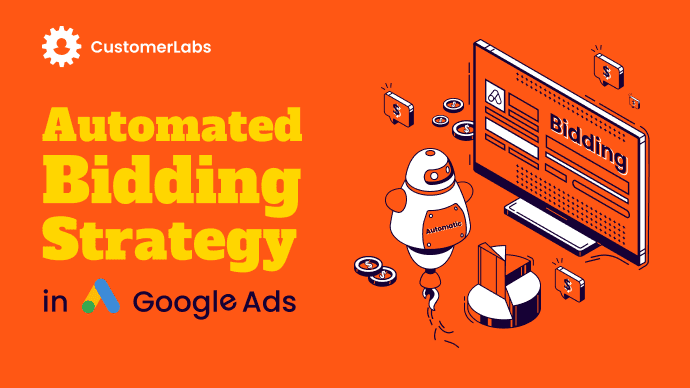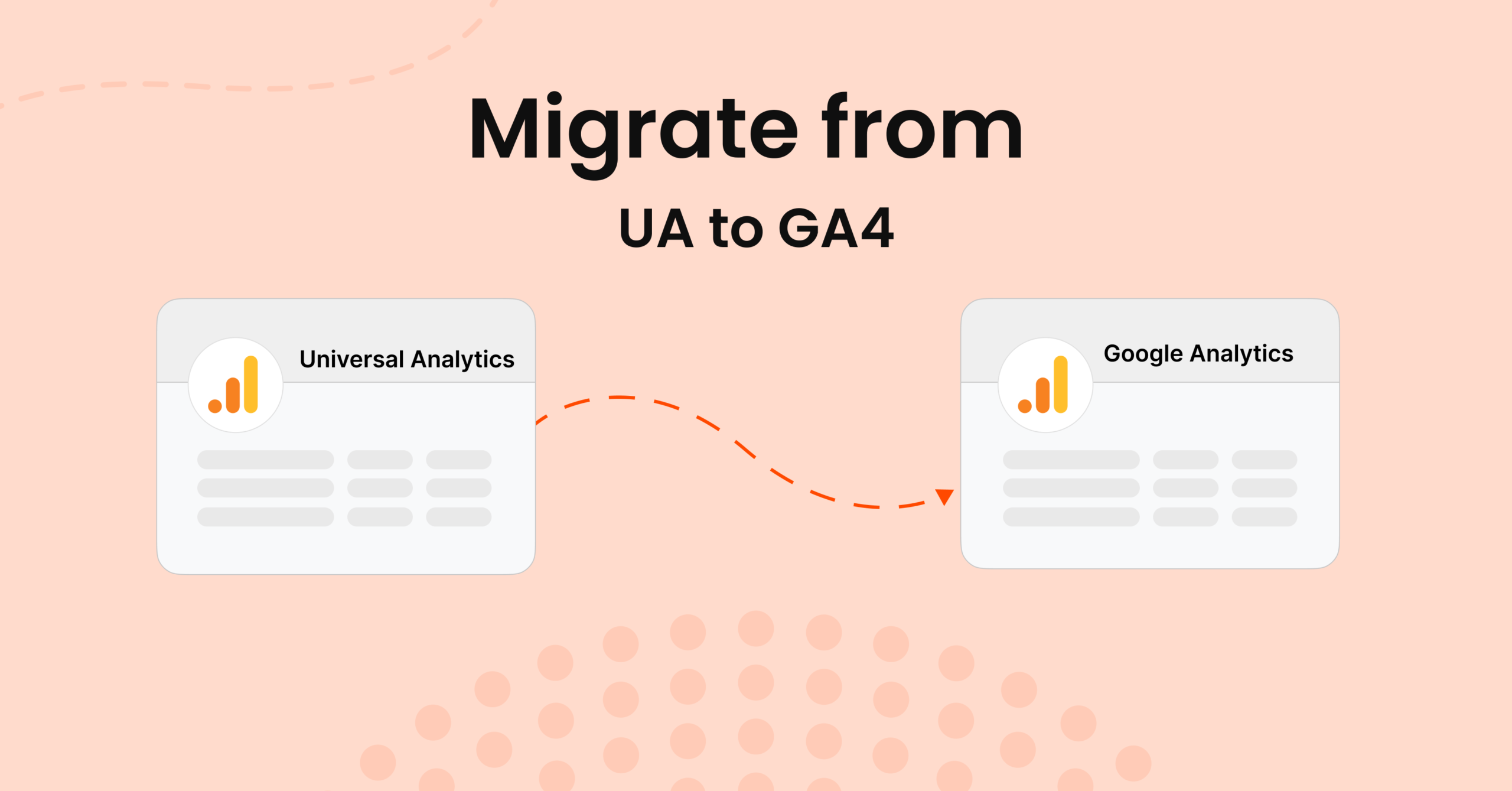You must be well-aware of Google Analytics 4 by now, (well, in case you are not – check it out, what it is and why it is so important!).
Google Analytics is distinct from Universal Analytics in various ways from tracking, to creating personalized audience segments, to creating funnels, etc.
Similarly is the data exploration feature, where the eCommerce marketer can make the most of it.
What is the Data Exploration feature in Google Analytics 4?
When compared to the regular reports of Universal Analytics, exploration reports in Google Analytics 4 has an inbuilt custom feature where the marketer can perform custom and advanced analysis of their users/visitors on websites and mobile application.
GA4 is up with advanced analytical reporting which helps to gain deeper insights into user behavior. Earlier, this feature was available with GA 360, but now, Google has enabled them with standard GA4 as well.
Let’s dig a little deeper into eCommerce marketers can use data exploration reports:
Types of Data Exploration Reports:
Google’s data exploration feature, by default, has some advanced analytical features to understand and gain insights into the user behavior and journey: They are,
- Cohort Analysis
- Funnel Exploration
- User Exploration
- Path Exploration
- Segment Overlap
- Free Form
⚫ Cohort Analysis:
A cohort is a group of users who share common traits or characteristics.
For example, all users from the same UTM parameter within a given time frame can be analyzed on the website behavior, transactions done by users, their first touch point, etc can be analyzed.
Based on the analysis, marketers can improve their remarketing campaigns for users with similar website behavior.
Best use cases:
If you want to check the efficiency of the ads, you can create a cohort based on the UTM parameters and analyze the user behavior from the first touch point to the website to the purchase.
Similarly, a cohort can be created based on the age group in a specific section of the website, say, for example, the Fashion section, and analyze the engagement and conversion rate.
⚫ Funnel Exploration:
Funnel exploration lets you visualize the steps your users take to complete a task and quickly see how well they are succeeding or failing at each step.
For example, how does a website visitor become a purchaser? How does a user who purchased once become a loyal customer itself?
The above insights on the user journey of how a user drops from one point to another can be useful to reduce the cart abandonment rate and improve the lifetime value of the customer.
Use cases:
An important funnel for most eCommerce businesses is to understand the user behavior on how the purchase occurs from the website visit to series events like product view, added to cart and check out page.
In your funnel, you could see the user journey and see in which exact step the users abandon the cart and drop off.
⚫ User Exploration:
The user exploration technique lets you select specific groups of users, such as users who engaged with your property on both your app and website and drill down on each individual user’s activities.
Best use cases:
Understanding individual behavior is important when you want to personalize the user experience, or when you need to gain insight into or troubleshoot a specific user flow: for example if you want to analyze the behavior of a user who has an unusually high average order value, or see where a user ran into trouble with placing an order.
⚫ Path Exploration:
In path exploration, you can create tree graphs to explore the user journey. You can see what kind of events/pages occurred first and if you click on a certain branch of the tree graph, you can then see what pages/events occurred after that.
By path exploration, you can track the user journey from the home page to the checkout page and see where the users drop off and fix that particular screen based on the number of users who have the same pattern.
Best use cases:
Path exploration uses a tree graph to illustrate the event stream, the collection of events users triggered, and the screens they viewed.
You can create a path with start point to end point, for example, a products list page, product view, and the checkout page. By adding these three screens, you can see the number of users in those segments and understand how the journey until the purchase.
⚫ Segment Overlap
With the segment overlap report in Google Analytics 4, you can quickly visualize user groups as a Venn diagram which allows you to compare with other segments and how the users overlap and relate to each other. A segment is a subset of the analytics data.
Points to remember about the Segment overlap,
- You can include up to three segments to compare
- You can also break down the report further by adding other filters like country, age, gender, etc.
- You can create a new segment or audience of the users who intersect or overlap and send it to Google Adwords, display network, etc.
Takeaway:
The data exploration feature in Google Analytics 4 is a definite area to be explored. The best thing about data exploration is nothing about the marketers are allowed and flexibly create custom funnels and reports to understand the user journey with no pre-set templates.
These reports can be leveraged to have powerful insights and decision-making capabilities.
When it comes to eCommerce businesses, constantly understanding the user journey and how a purchase happens, is the journey smooth until the checkout page, where does the drop-off or cart abandonment happen, is the user flow from product page to cart easy, etc., needs these exploration paths to fix the flow.