Implement Google Measurement Protocol
·
On February 20, 2021
·
Google Measurement Protocol lets you send raw user-interaction data directly into Google Analytics servers.
With the Implementation of Google Measurement Protocol, you can
GDPR and other privacy-oriented regulations have brought the spotlight on to consumer privacy.
And with the latest iOS’14 rollout, Apple requires opt-in consent (as shown below) for every app which the user intends to use.
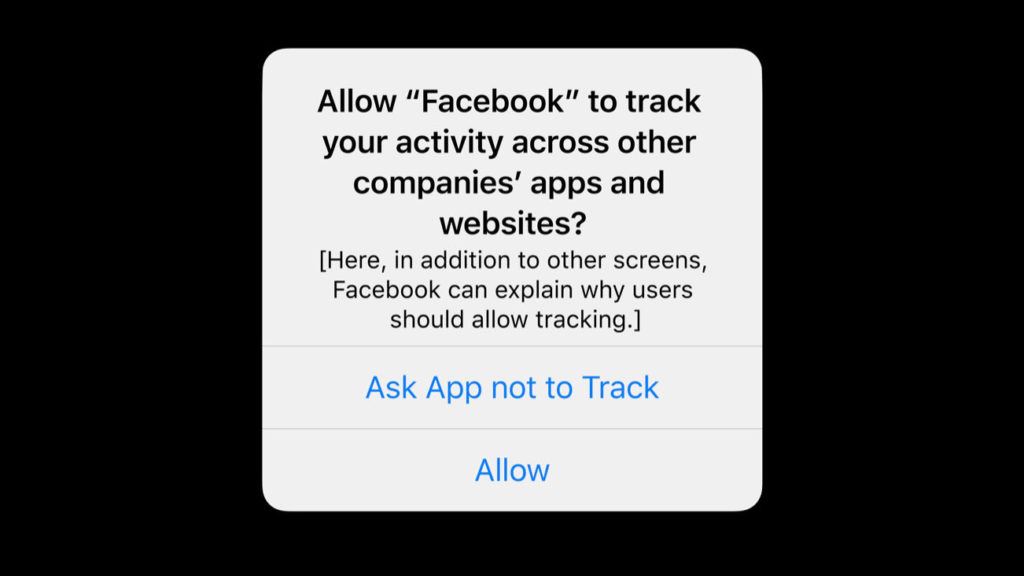
With this explicit opt-in tracking pop-up, it is expected that most users will decline app tracking.
Facebook and Google have long realised that third-party cookie tracking is going to end sooner or later.
With this awareness, both companies are working toward alternate solutions in compliance with privacy regulations and have come up with solutions like Facebook Conversion API and Google Measurement Protocol.
Both Facebook Conversion API and Google Measurement Protocol help businesses send web events from their websites to Facebook and Google servers respectively.
Here are the steps to implement Google Measurement Protocol using CustomerLabs 1PD Ops.
Ad-blockers installed on computers potentially block browser-based user interaction tracking.
To mitigate this risk, a best practice is to start sending data through a server.
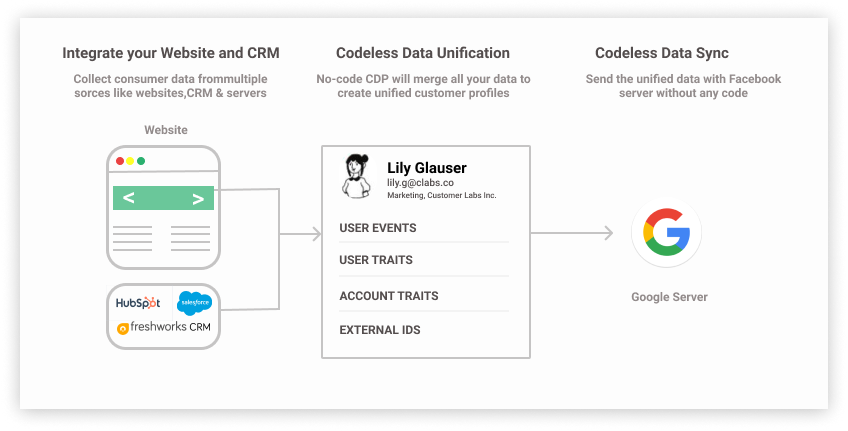
Use our no-code event tracker to click and capture events on your website and push events data to Google Measurement Protocol.
It just takes few clicks to choose elements to track and capture data
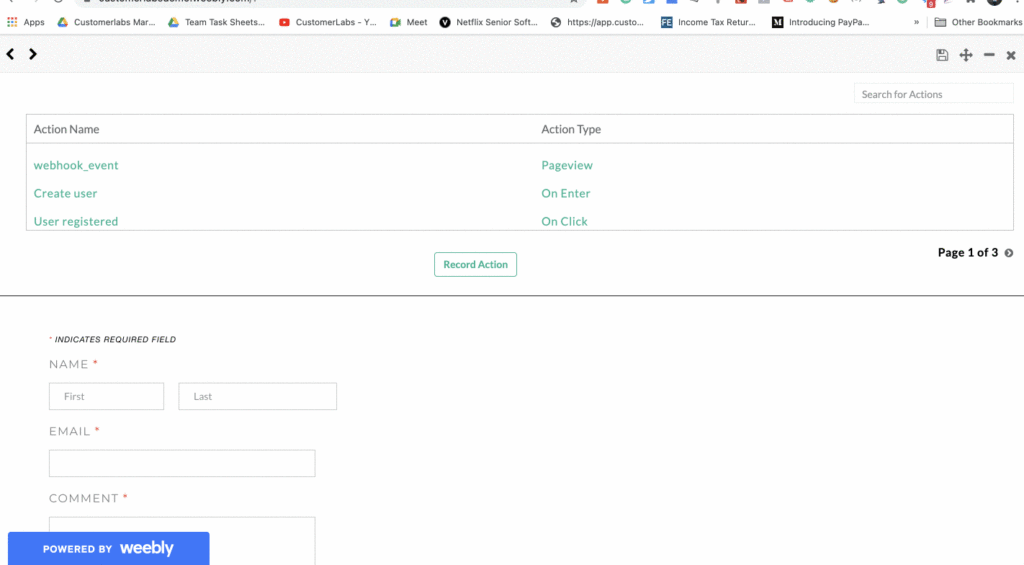
As soon as the event is configured, event data will start firing to the Google pixel. However, if you’d like to send the data through Google measurement protocol, you just have to toggle between the on and off switches.
In just a few steps you can enable Google on the destination part
→ Copy-paste your Google Measurement ID
→ Copy-paste your Measurement Protocol API secrets
Finally, you should switch on the event you’d like to send from the server-side. Once you do that, Google pixel will start receiving the data via GMP.
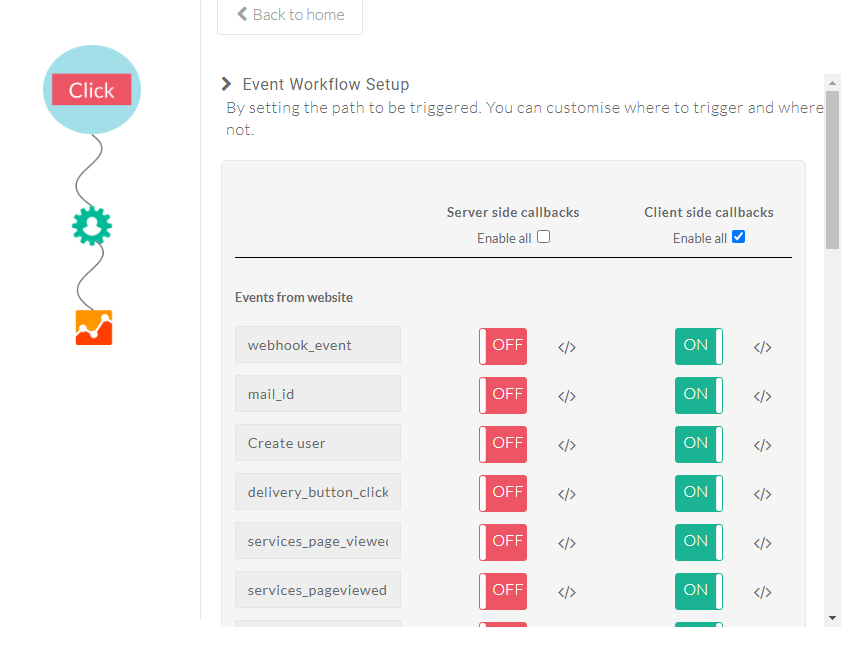
If you want to customize event data for eg: variables and content IDs, you can open the code window and write a call back function that allows you to customize the event the way you want.
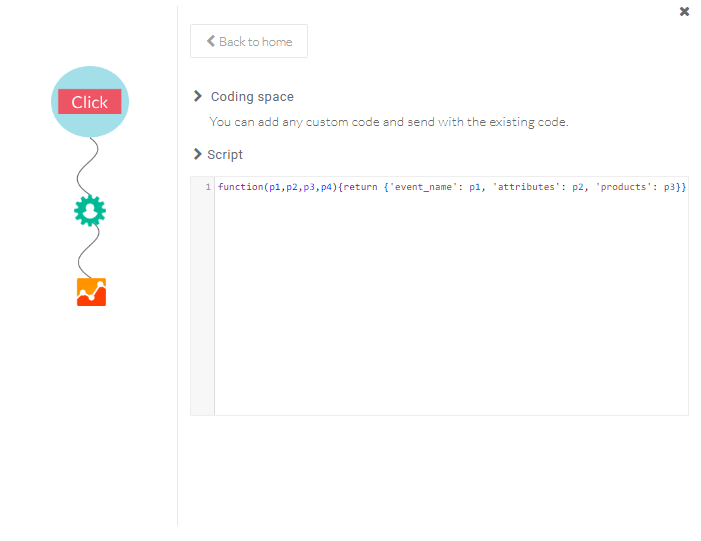
In fact, Google Measurement Protocol lets us, marketers focus on full-funnel metrics unlike earlier. We can now push the data from your server and CRM to map the entire funnel.
The below image is an example of how an event can be mapped to a particular user. In this instance, we are bringing the data from Salesforce, and mapping the user identity as email and other data received are identified as event attributes.
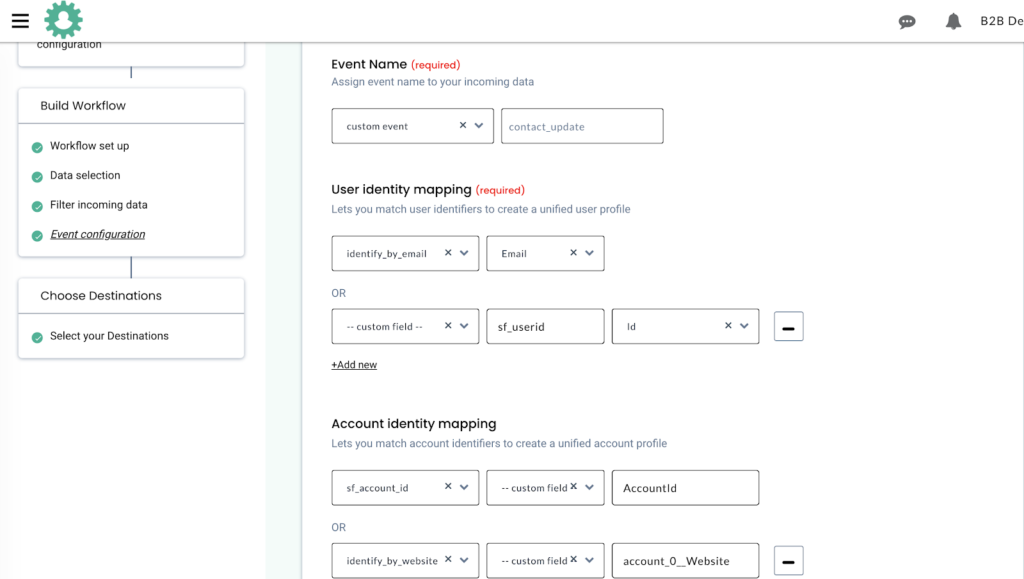
Once the event is named, you’ll start receiving data from Salesforce which can be mapped as event attributes.
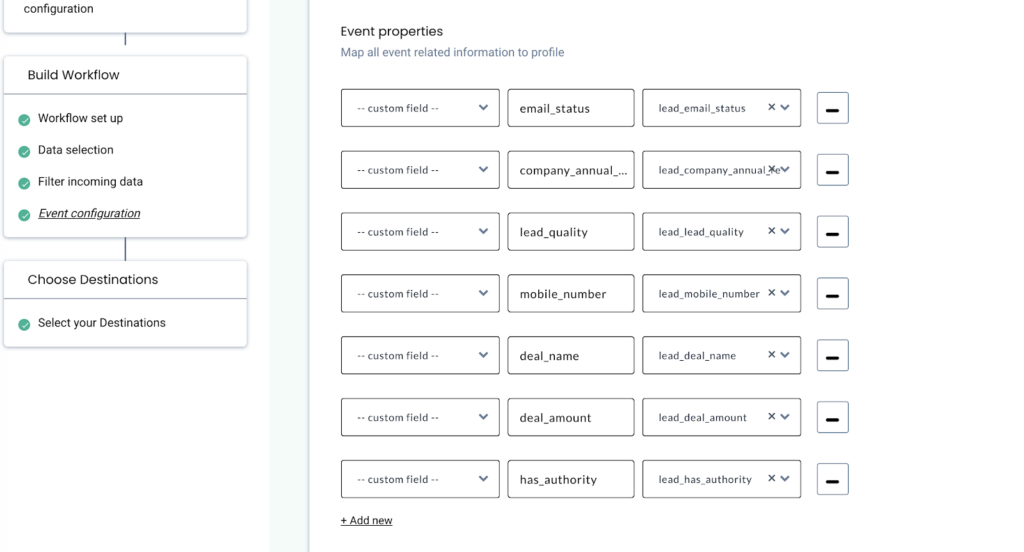
CustomerLabs 1PD Ops will build an event based on the input data and transform the event in a way that Google Measurement Protocol accepts
As you can see below, CustomerLabs brings the data from Chargebee, CRM, and other marketing systems and syncs the data with Google.
In the dashboard given, you have the option to toggle between the on and off switches to decide which event to be sent and what’s to be excluded.
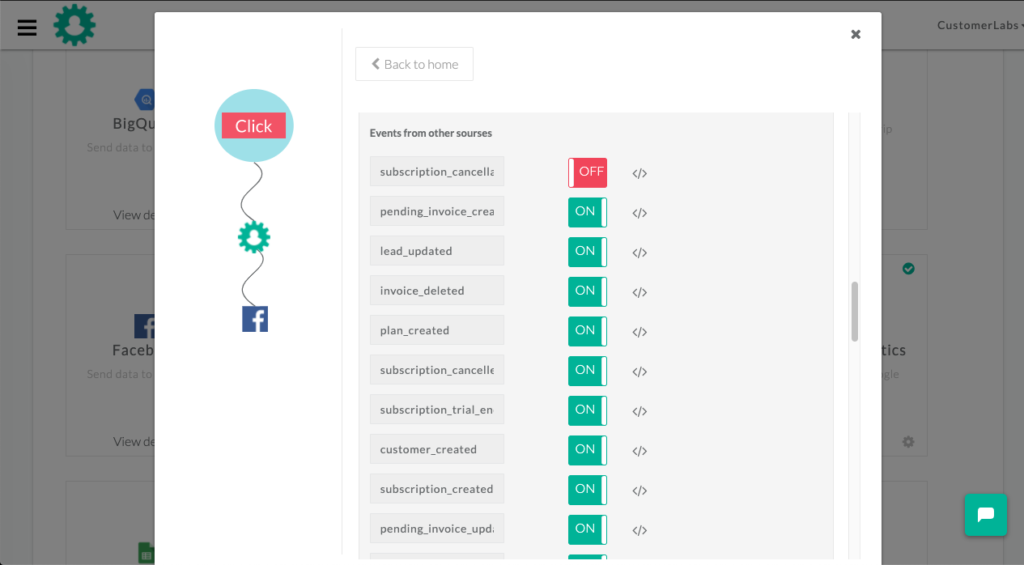
You can access the event data on Google with all the event, user & account attributes under parameters.
Build event-based audience segments using event data & parameters within google analytics
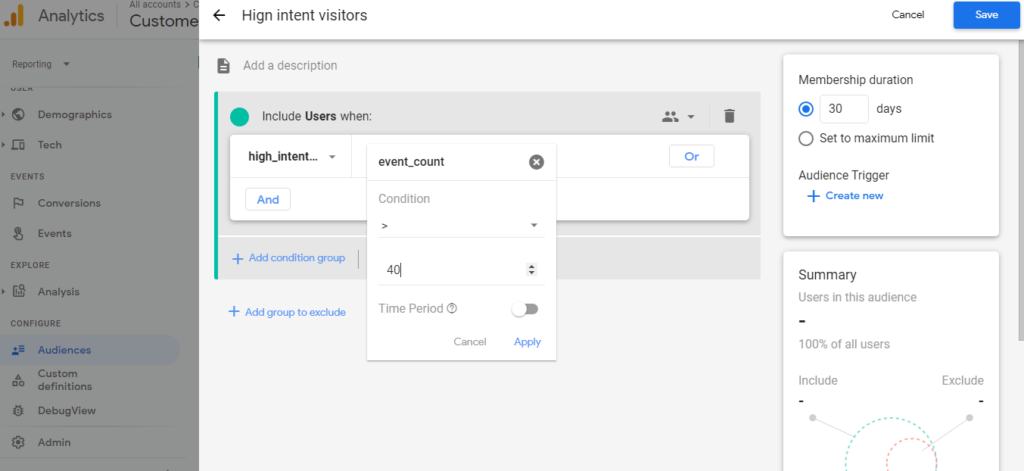
In the audience section, check out the audience created using events & parameters
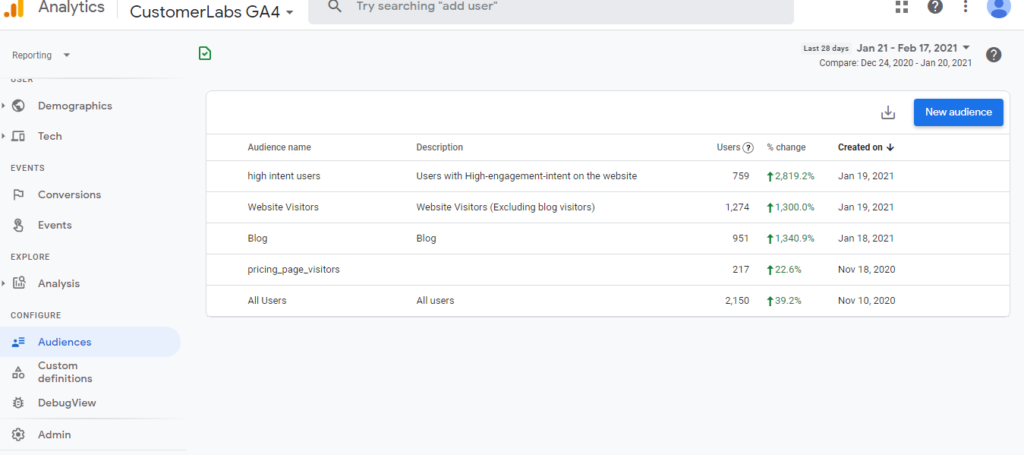
Run Ads based on the audience created in Google Analytics
The audience group created in Google analytics takes up to 24 hours to show up in Google Ads. Once the required Audience data is populated, you can start running ads for the audience group.
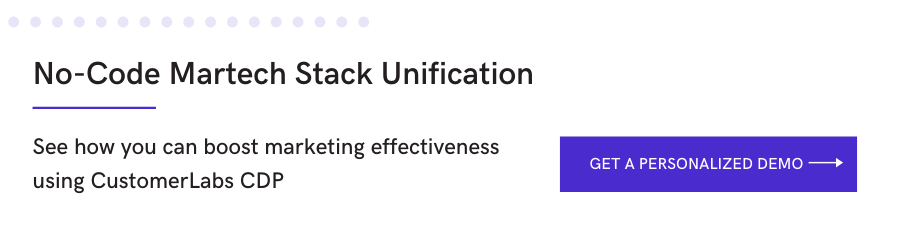
CEO of CustomerLabs, Building next-generation tools for Digital Marketers. Moving ahead into the future of marketing, he realizes first-party data ops is necessary and is building technology to help marketers to make the experience with first-party data ops seamless! Being a founder and business leader, Vishnu talks about #cdp, #martech, #firstpartydata, #firstpartydataops, and #customerdataplatform
The latest news, perspectives, and insights from CustomerLabs


Hari
Solutions Expert

Karthick Prasanna
Solutions Expert

Vishnu Vankayala
Founder