Facebook Conversion API for Magento and how to implement it?
·
On July 8, 2021
·
Facebook conversion API formerly called server-side API lets advertisers track web events and share data directly from their website to Facebook.
With around 2,65,000 merchants on its platform. The majority of the Magento site customers would be using Apple devices to view and purchase products.
The latest Apple iOS’14 update has given the choice for Apple users to opt-in or opt-out from app tracking events. If the user chooses to opt-in for tracking then the Facebook pixels tracking abilities will be limited. It is pretty much acknowledged by many experts that most of the users would choose to opt-out of tracking.
As the advertiser didn’t receive enough data on Facebook regarding the users’ actions on their website. This will be a challenge for the advertisers to measure the performance of ad campaigns.
Since the announcement of the iOS’14 update, Facebook has recommended advertisers to implement Facebook conversions API (server-side API). The significance of implementing Facebook Conversion API is that Magento stores can share event data from their website to Facebook. This helps advertisers track the performance of their ad campaigns

The latest Apple iOS’14 update has given the choice for Apple users to opt-in or opt-out from app tracking events. If the user chooses to opt-in for tracking then the Facebook pixels tracking abilities will be limited. It is pretty much acknowledged by many experts that most of the users would choose to opt-out of tracking.
As the advertiser didn’t receive enough data on Facebook regarding the users’ actions on their website. This will be a challenge for the advertisers to measure the performance of ad campaigns.
Since the announcement of the iOS’14 update, Facebook has recommended advertisers to implement Facebook conversions API (server-side API). The significance of implementing Facebook Conversion API is that Magento stores can share event data from their website to Facebook. This helps advertisers track the performance of their ad campaigns
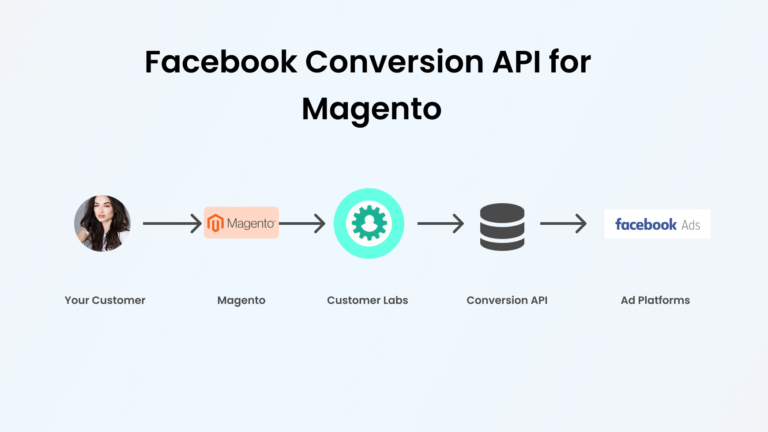
Here are the steps to setup Magento event tracking and send your event data to Facebook via Facebook Conversion API
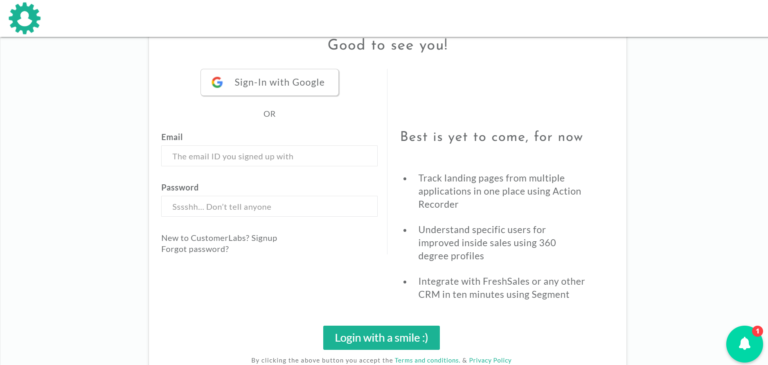
Setting up an account with CustomerLabs 1PD Ops is very easy, it just takes you few seconds
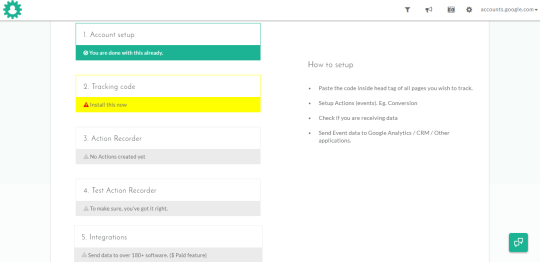
On clicking tracking code. You will get a unique code, simply paste that code into your Magento store
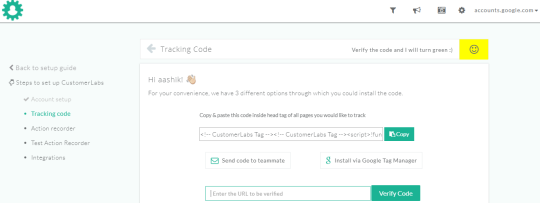
To do that go to admin panel of your Magento store account, select system>configuration. And in the design tab, go to Miscellaneous Scripts text area under HTML head. Paste your CallTrackingMetrics tracking code and click save config. Finally, enter your store’s URL in Action recorder and click on verify code.
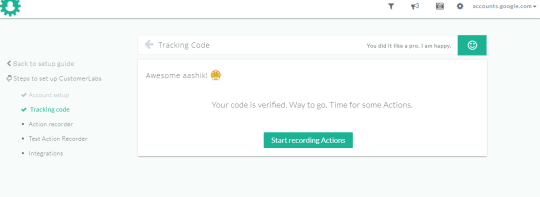
You will get this message, once your account is verified.
Now, you are all set to record your actions using CustomerLabs 1PD Ops. Here, I’m going to show you to record actions for the following events:
1.Add to cart
2.Checkout made
3.Removed from cart
4.Search made
To track add to cart event, choose action name as “ADD TO CART”.
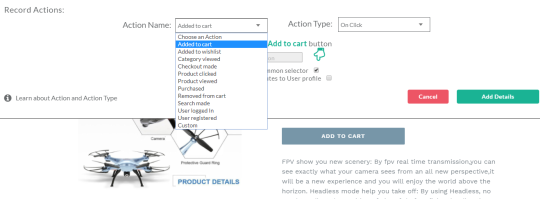
Click on pointing symbol manually and choose “Add to cart”, as it is done below.

Next step is selecting your attribute. For this below example, I need the name and price of the specific product which is been sent to cart, choose accordingly.
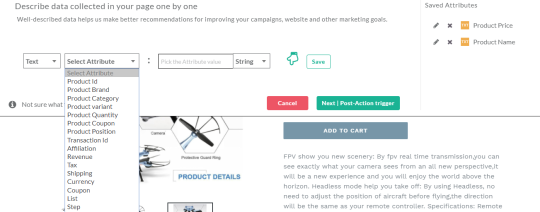
For this, I want to track Add to cart button in Magento store for all the products. So that I could get the name and price of the specific product that has been sent to cart.
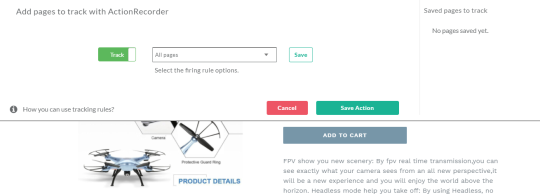
Click on save, Once you are done. The Magento Add to cart event is now set with CustomerLabs 1PD Ops.
To track checkouts, click on “CHECKOUT MADE” as the Action name.
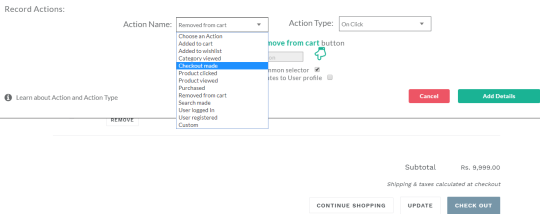
Click on pointing symbol manually and select “check out”, as it is done below
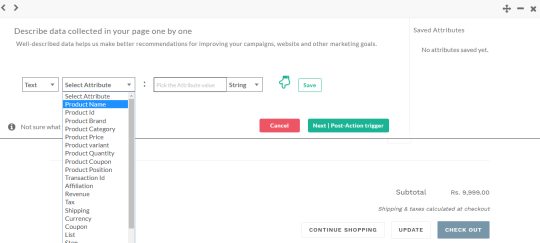
Next step is selecting the attribute. For this below example, I need specific product’s name which is been sent to “check out”, choose accordingly,
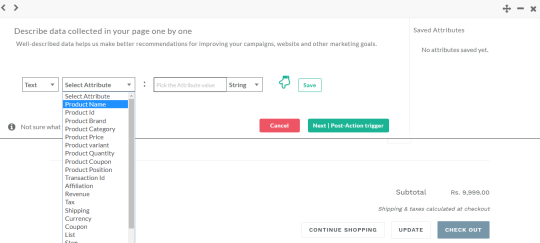
Click on pointing symbol manually and select product name,

For this, I want to track “ Removed from cart” event for all the products in my Magento store. So that I could get the name of the specific product that has been removed from the cart, choose accordingly
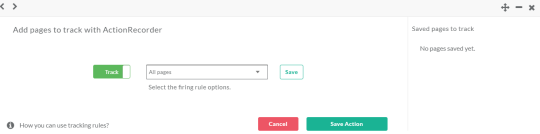
Click on save, once you are done. The Magento abandoned cart event is now set with CustomerLabs 1PD Ops
To record searches made on your Magento store, select action name as “search made”.
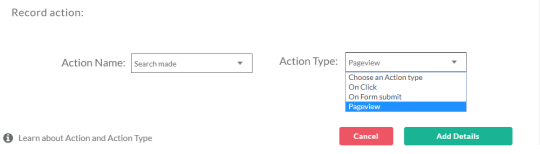
Choose action type as the pageview, Once you are done click on Add Details.
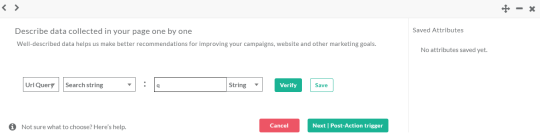
Next step is selecting your attribute. For this below example, I need the name and price of the specific product which is been sent to cart, choose accordingly.
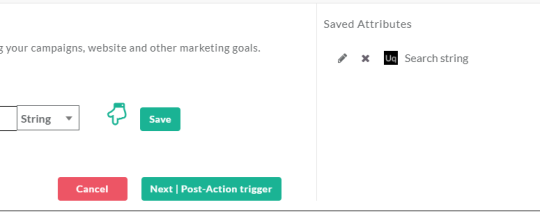
Order to track searches throughout your Magento store, choose all pages.
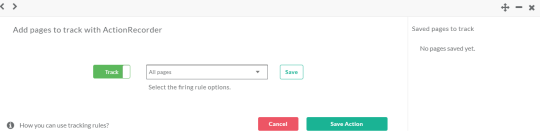
Click on save, once you are done. Magento product search event is now set with CustomerLabs 1PD Ops.
The next step is to test your Action Recorder. Your Action names and Action types will differ based on what you chose previously.
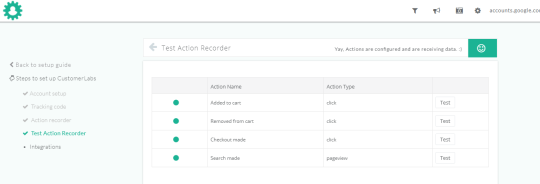
In order to test this, if it is working open your Magento store in the new window and click on the events which you just set for tracking.
On clicking “Add to cart” on any of your products in your Magento store, you will get the live data of the specific product which is been sent to cart. As shown below
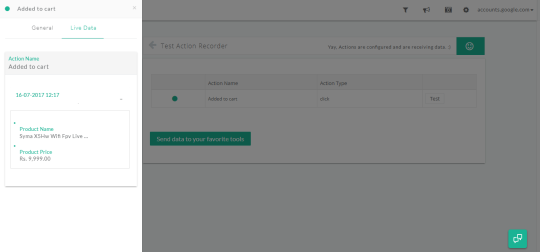
On clicking “remove from cart” on any of your products in your Magento store, you will get the live data of the specific product which is been removed from the cart.
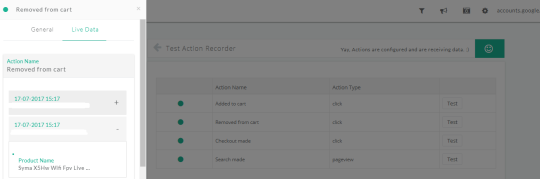
On clicking checkout on any of your products in your Magento store, you will get the live data of the specific product that is been sent to checkout. On clicking checkout on any of your products in your Magento store, you will get the live data of the specific product that is been sent to checkout.
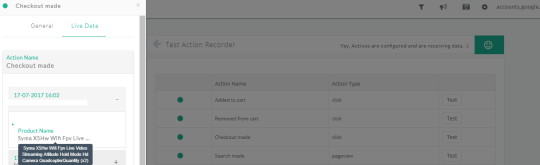
On searching something in your Magento store’s search bar, you will get the exact search term that is been typed. As it is shown below,
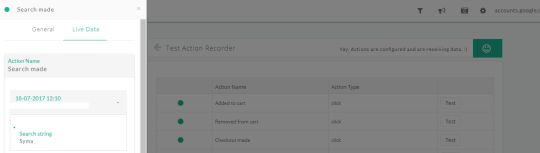
The browsers and ad blockers are blocking requests made by Facebook. And Facebook has started using aggregated event measurement to prioritize events fired by pixel from the website.
To overcome these challenges, the recommended way is to start sending the data through the server.
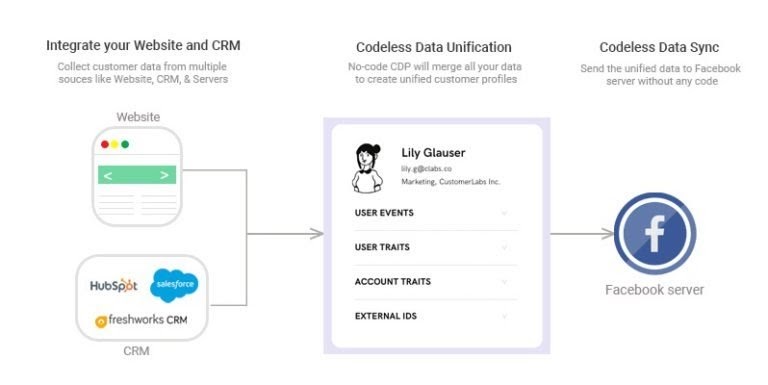
We use our no-code event tracker to track the events on the Shopify store and send the events data through server-side API / Facebook Conversion API.
It simply takes few clicks to choose elements to track and capture data,
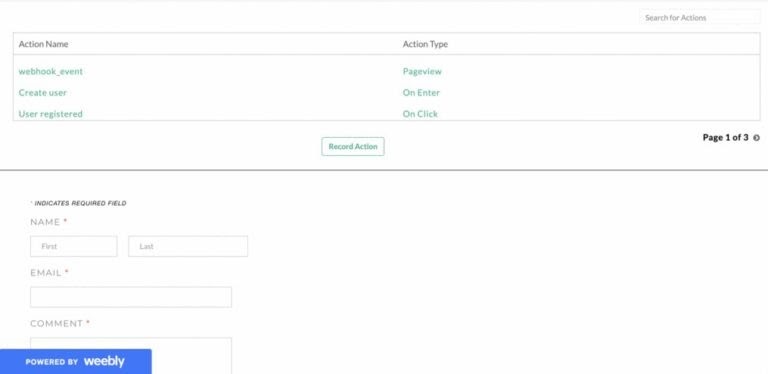
As soon as the event is configured, the event data will start firing to the Facebook pixel. However, if you’d like to send the data through server-side or Facebook Conversion API, you just have to toggle between the on and off switches.
In just a few steps you can enable Facebook on the destination part
👉Copy-paste your Facebook pixel id
👉 Authenticate Facebook and switch on the server-side send data.
Map the Facebook fields with the data collected. This data mapping helps Facebook match the audience data sent from the server and improves your event quality score
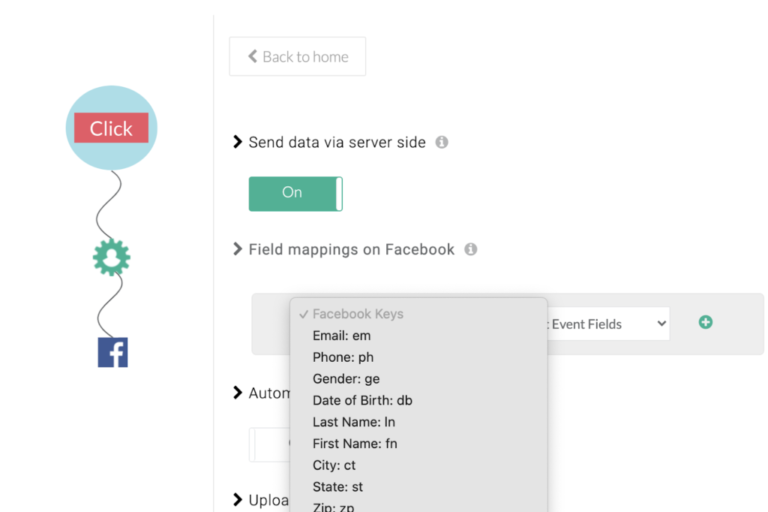
Finally, you should switch on the event you’d like to send from the server-side. Once you do that, Facebook pixel will start receiving the data via Conversion API score
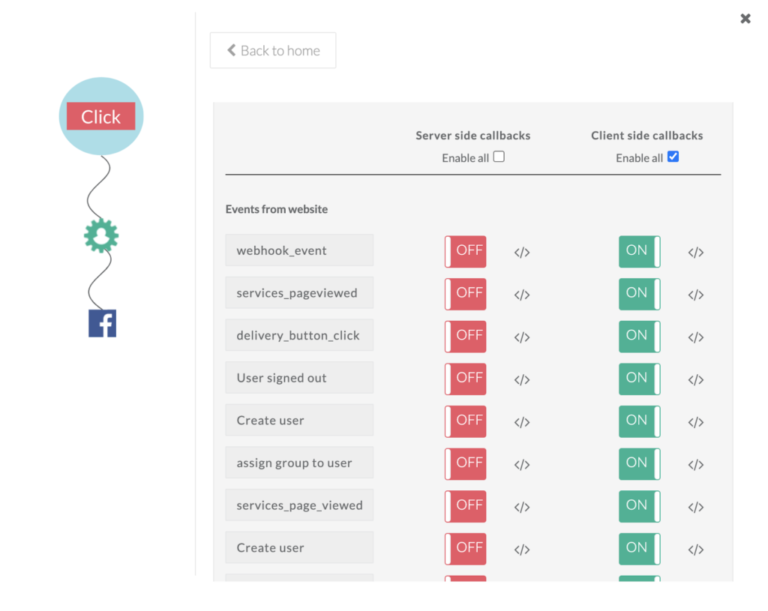
If you want to customize event data for eg: variables and content IDs, you can open the code window and write a call back function that allows you to customize the event the way you want.
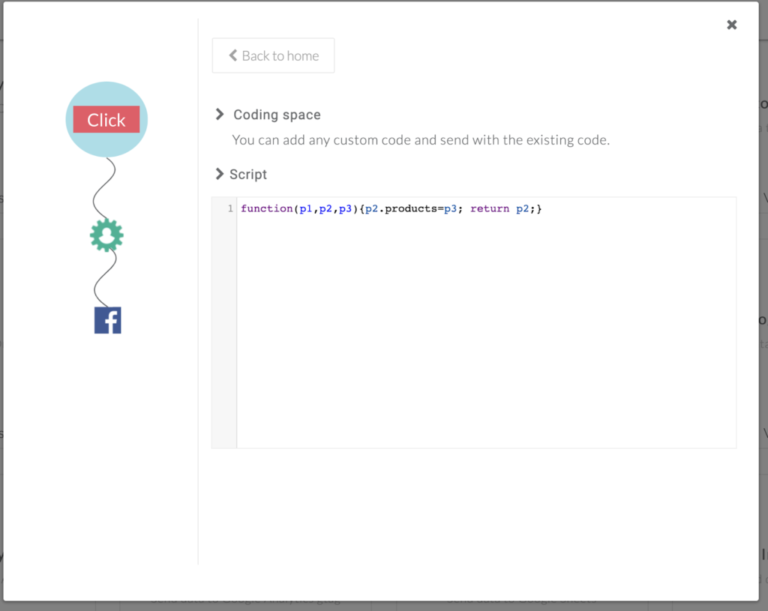
CustomerLabs 1PD Ops assigns external IDs to all the visitors and collects IP address, FBC, FBP, user agent, parameters.
And when we send data to Facebook, we automatically add these IDs to the visitors’ data and this has improved our match rate for up to 4x (Our match rates are quite high of about 70 -95% when compared to the normal match rates of 15% – 3 0%)
The above process is automated, there’s no need to set up anything.
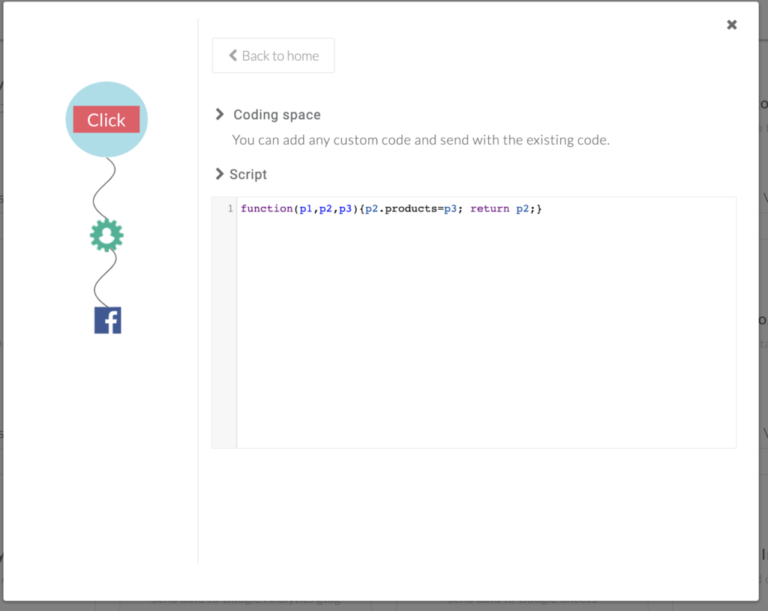
You can access the event data on Facebook with all the event, user & account attributes under parameters.
Facebook receives the data in real time, with all the attributes/parameters which can be used to create custom audience to engage them with personalized content.
CEO of CustomerLabs, Building next-generation tools for Digital Marketers. Moving ahead into the future of marketing, he realizes first-party data ops is necessary and is building technology to help marketers to make the experience with first-party data ops seamless! Being a founder and business leader, Vishnu talks about #cdp, #martech, #firstpartydata, #firstpartydataops, and #customerdataplatform
The latest news, perspectives, and insights from CustomerLabs


Hari
Solutions Expert

Karthick Prasanna
Solutions Expert

Vishnu Vankayala
Founder