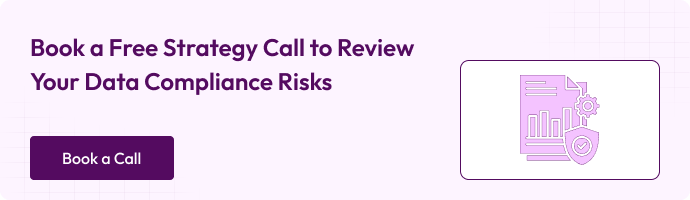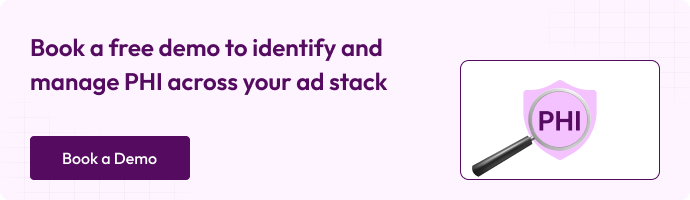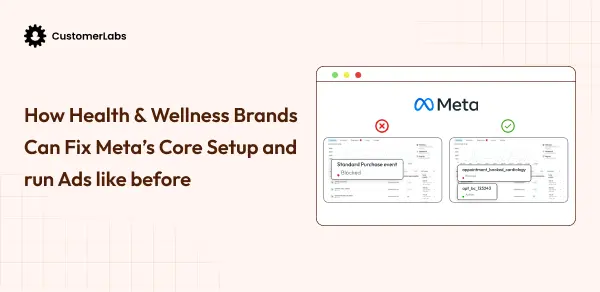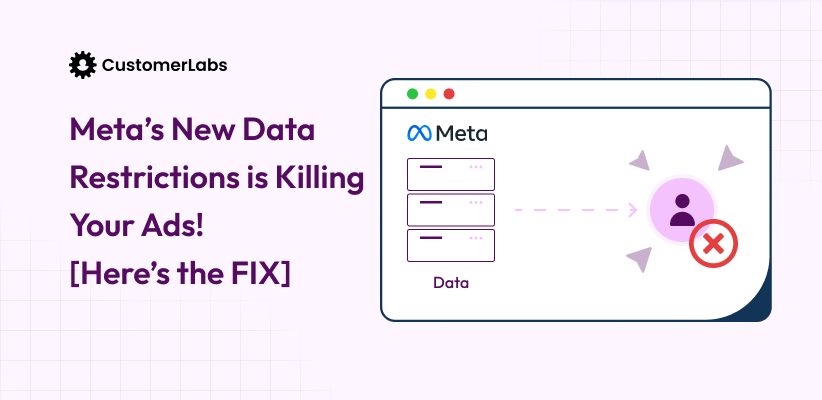“Protected Health Information (PHI) refers to any individually identifiable health data related to a person’s physical or mental health, healthcare services, or payment for care.
It includes details like name, address, birthdate, or Social Security Number that can identify the individual. The HIPAA Privacy Rule protects PHI in any form, electronic, paper, or oral. This protection applies to covered entities and their business associates.”
After working with hundreds of wellness brands and performance marketers in the health industry, we’ve seen firsthand how PHI compliance can make or break Meta campaigns.
As privacy rules tighten (HIPAA, CCPA, Meta’s new restrictions), marketers now need to understand what PHI (Protected Health Information) is and how PHI is collected in the marketing funnel to overcome Meta’s restrictions effectively. In this blog, we’ll break down what PHI is, where it shows up in your funnel, and how to stay compliant with privacy laws without killing performance.
What is PHI? A Simple Explanation for Marketers
Protected Health Information (PHI) is any health-related information that can identify a specific individual.
In much simpler terms,
Imagine you’re running Meta ads for a wellness clinic offering diabetes management programs. You launch a lead generation campaign offering a free “Diabetes Risk Assessment” quiz.
A user submits the form with:
Full Name: John Smith
Email: john****[email protected]
ZIP Code: 60616
Quiz Result: “At risk for Type 2 Diabetes”
Preferred Clinic Location: Mercy Hospital, Chicago
The key thing to remember: it’s not just about what data you collect, but how it’s linked to a person. If someone fills out a form about diabetes symptoms, and you can connect that to their email or phone number, you’ve created PHI. From the above scenario, we will be able to pin the individual John with the health condition that is Type 2 Diabetes. Now this is what PHI is.
For marketers, this gets tricky because it’s not just about collecting obvious medical data like test results or prescriptions.
We learned this while helping one of our clients, who runs a nutrition brand. They thought their “wellness quiz” was harmless because it asked about energy levels and sleep patterns. But since they were capturing emails and syncing responses to Meta, they were technically handling PHI without proper consent. Their ad account got restricted within two weeks.
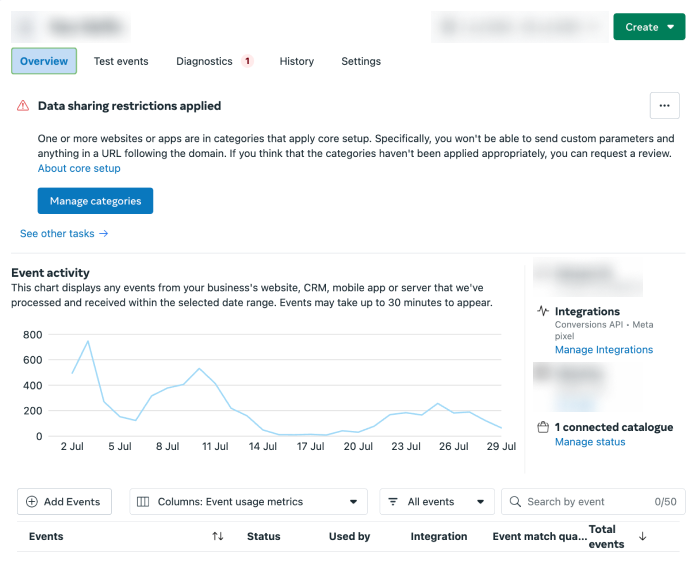
Moving forward, let’s understand how to identify PHI inside your marketing funnel.
Where PHI Shows Up in Your Marketing Funnel – The PHI Risk Map
PHI infiltrates your marketing funnel in ways you may not expect. Here’s where it commonly appears:
- Lead Generation Forms
Any form on the website asking “Book a free health check” or “Get your hormone assessment” creates PHI the moment someone submits it. Even seemingly innocent forms like “Download our gut health guide” become PHI when linked to personal identifiers. So it is not just the PHI, it is the combination of PHI and PII that can get the ad accounts restricted.
- Meta Pixel or CAPI Events
Your tracking pixels are constantly transmitting health-related behavior. When someone visits your “thyroid treatment” page and you fire a ViewContent event, you’re sending PHI to Meta. Even if you think you have removed your pixel and tracking only through CAPI, you might be sending the PHI to Meta. It is more like taking a different route, but still with the same stuff.
- Email Capture After Quizzes
“Find out your gut health score” quizzes are PHI goldmines. The moment you connect quiz responses to an email address, you’re dealing with protected information.
- Retargeting Ads
Showing ads to people who visited your “diabetes symptoms” page is using PHI for targeting. Even if you never explicitly collected their medical information, their browsing behavior created it.
- SMS/Email Automation
Automated emails referencing test results, symptoms, or treatment recommendations are PHI. This includes follow-up sequences after health consultations or appointment reminders.
You might be thinking, okay, so what if I collect PHI, it is still my website data. Yes, you can collect PHI; no one restricts you from doing so. But the problem is that Meta does not want to share it when you are sending events for optimizing your campaigns.
Why You Can’t Treat PHI Like Normal Data
Most marketers are used to working with behavioral data, interests, purchase history, and demographic info, which are fair game under typical ad platforms’ rules.
But health-related data is different.
If you treat PHI like standard marketing data by pushing it into Meta pixels or using it to create audiences, you could face far more than typical marketing mistakes:
- Might violate HIPAA or Meta’s data-sharing policies
HIPAA doesn’t just apply to hospitals anymore. If you’re collecting health information for marketing purposes, you might fall under HIPAA’s Business Associate rules. Meta’s policies also specifically prohibit certain types of health data sharing.
If you’re collecting health info (even through lead forms or quizzes), you could be seen as a “Business Associate” under HIPAA. Meta, on the other hand, prohibits the use of health-related data in ad targeting or measurement, even indirectly via Pixel or CAPI.
- Could lead to account restrictions or disapproved ads
Meta’s algorithms are getting better at detecting health-related data. Even if your ads don’t explicitly mention medical conditions, they can flag your account based on pixel data or audience composition.
- Opens the door to lawsuits
The legal landscape is changing fast. We’ve seen major lawsuits where hospitals and health systems were sued for using Meta pixels on patient portals. Marketing agencies are increasingly being held liable for PHI violations. If you’re running campaigns for health brands without safeguards, your agency might be next.
- May result in steep fines
HIPAA violations can cost up to $1.5 million per year for non-compliance. And other state privacy laws, like CCPA, can add additional penalties. These aren’t just theoretical; enforcement is increasing.
- Risks include long-term brand damage
Customers lose trust when health information is mishandled. In healthcare marketing, trust is everything. One privacy violation can destroy years of relationship building.
Next, let’s address a very common misconception about PHI and PII; let’s look at the differences.
PHI vs. PII: What’s the Difference and Why It Matters in Ad Targeting
Understanding the difference between PHI and PII (Personally Identifiable Information) is crucial for compliant marketing:
| PHI (Protected Health Information) | PII (Personally Identifiable Information) |
| Health conditions, symptoms, or treatments linked to a person | Names, addresses, phone numbers, and email addresses |
| Medical history, test results, or health assessments | Social Security numbers, driver’s license numbers |
| Mental health information or substance abuse records | Financial information, credit card numbers |
| Health insurance information | IP addresses, device IDs, cookie data |
| Any health-related data that could identify someone | Any data that could identify a specific person |
The key factor to remember here is that when PHI and PII combine, you create super-sensitive data that requires the highest level of protection. For example, an email address (PII) collected from a diabetes quiz (health information) becomes PHI.
Note: Sending direct PII to Meta is also not advised, even without health information. But combining Protected health information PHI with direct PII creates the most restrictive compliance requirements.
What You Can’t Do with PHI (According to HIPAA & Meta)
Meta explicitly prohibits the use of health-related data for ad targeting or measurement. Under Meta’s Restricted Data Use (RDU) framework, certain types of sensitive information-including health, financial, and biometric data-are off-limits. Advertisers are responsible for ensuring no restricted data is shared, whether through forms, URLs, or event tracking.
Simply put, health data and Meta don’t mix.
Meta has specific policies about health data that many marketers don’t fully understand.
1. How Meta Classifies “Sensitive Health Data”
Meta considers any information about physical health, mental health, medical treatments, diseases, or health conditions as sensitive. This includes:
- Medical conditions and symptoms
- Prescription medications
- Mental health status
- Sexual health information
- Genetic information
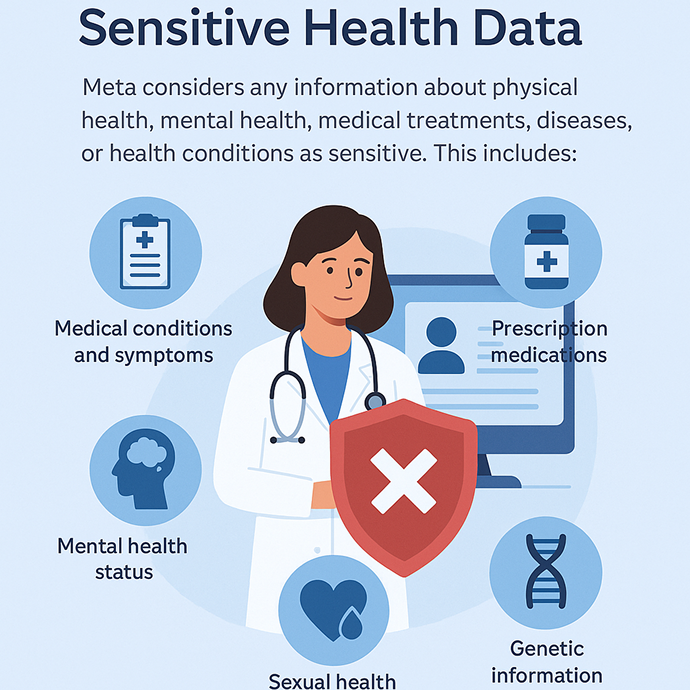
Now that you understand what is classified as “sensitive data” by Meta. Let’s understand, as a marketer, what actions you take are leading to data violation
2. Actions That Could Trigger Data Violations
Sending Standard/Custom Events from Health-Related URLs
Even firing a simple PageView or AppointmentScheduled event from a URL containing words like “diabetes,” “treatment,” or “symptoms” can trigger violations. Meta’s systems scan URLs and can flag your account automatically.
Using Pixel or CAPI Without Proper User Consent
Many marketers assume implied consent is enough. It’s not. You need explicit, informed consent before collecting and sharing health-related data. It is advised to have real-time consent management systems to prevent violations from happening.
Firing Events from Diagnosis/Test/Result Pages
Events like Lead, Purchase, or ViewContent from pages showing test results, diagnoses, or treatment plans are high-risk. Even if you’re not sending custom parameters, the context creates PHI.
3. Retargeting Risks in Health & Wellness
Retargeting Users Who Visited Symptom Pages
Creating audiences based on visits to condition-specific pages violates both HIPAA and Meta’s policies. This includes seemingly general pages about symptoms or treatments.
Creating Lookalikes from PHI-Influenced Audiences
If your source audience contains people identified through health-related behavior, your lookalike audiences inherit that PHI contamination.
Consequences of Meta’s Policy violation
Ad rejection, account restriction, or complete shutdown. We’ve seen accounts with millions in annual spending get permanently banned for PHI violations.
4. Why This Happens (Behind the Scenes)
Meta’s Machine Learning Classification
Meta uses advanced algorithms to classify data sources. They don’t just look at what you explicitly send—they analyze patterns, URLs, and context to identify health-related data.
URL Keyword Scanning
Meta scans URLs for health-related keywords. Pages containing words such as “diabetes,” “treatment,” “symptoms,” or “consultation” are automatically flagged.
Context-Based Flagging
Even if individual events seem harmless, Meta looks at the broader context. A series of wellness-related events from the same user can trigger health data flags.
5. Real-World Impact for Marketers
Ad Performance Degradation
PHI violations don’t always result in immediate account closure. Sometimes Meta just starts limiting your reach or increasing your costs without telling you why.
Audience Shrinkage
Meta may automatically exclude users from your audiences if they’re flagged as being created through health-related data.
Inability to Use High-Intent Behaviors
The most valuable behaviors for health marketers (symptom page visits, consultation bookings, and test completions) become unusable for retargeting.
After reading all this, you might be wondering if running successful campaigns despite all these restrictions is impossible.
No, you are wrong. That’s what the section is all about.
How to Run High-Performing Ads in a PHI-Safe Way?
Running ads in the health space doesn’t have to mean playing it safe, just smart. By following a few PHI-safe practices, you can stay compliant and drive performance.
1. Shift from Behavioral Targeting to Consent-Driven Targeting
Traditional pixel-based targeting is broken for health brands. The old approach of tracking every page visit and form submission creates too much compliance risk.
Instead, focus on building custom audiences using user-consented first-party data. This means being more intentional about how you capture data through compliant lead forms, quizzes, or gated content.
2. Use Server-Side Tracking (Conversions API)
Send events via Meta’s Conversions API instead of relying solely on browser pixels. This gives you more control over what data gets transmitted.
Key strategies:
- Filter out sensitive health parameters (URLs, event names, keywords) before forwarding. Scan your URLs, form fields, and event payloads for anything that reveals health conditions (e.g., “/diabetes-treatment” or event names like “cancer_quiz_submit”). These parameters can unintentionally signal PHI when passed through Meta Pixel or CAPI.
- Apply conditional logic: Only send events when proper consent is captured. Don’t auto-fire events the moment someone lands or submits a form, especially when health data is involved. Trigger CAPI events only after the user explicitly agrees to data sharing via consent banners or checkboxes. This helps align your campaigns with HIPAA, GDPR, and Meta’s consent expectations.
- Replace or rename event values for safe transmission. Instead of passing sensitive terms like “diabetes” or “mental_health” in event labels or parameters, use neutral terms like “event01” or “quiz_complete.” This reduces the risk of sending restricted health information to Meta.
3. Build Compliant Audience Segments
Instead of segmenting users based on health conditions, focus on engagement patterns:
- “Visited 3+ wellness articles” instead of “Visited thyroid test page.” Avoid segmenting users based on specific medical interests that could reveal a diagnosis. Instead, group them by general engagement signals like reading multiple wellness-related blogs. This still captures intent without crossing into PHI territory.
- “Completed wellness quiz” instead of “Answered diabetes symptoms questions.” Rather than tagging based on quiz answers tied to a condition, track high-level actions like quiz completion. This shows strong interest and qualifies them for nurturing, minus the sensitive labels. It’s a privacy-safe way to personalize without identifying medical concerns.
- “Downloaded health guide” instead of “Interested in hormone therapy. Downloads signal intent, but how you name or store those actions matters. Use neutral labels tied to resource type rather than its medical topic. This keeps your audience building compliant while still being effective.
Create high-intent buckets from consented data, such as quiz submissions, newsletter opt-ins, or content downloads.
4. Power Campaigns with Clean First-Party Data
First-party data, the information you collect directly from your audience, is your safest and most powerful asset.
Sync only consented, PHI-free data from your CRM to Meta using hashed identifiers like email or phone.
Instead of sharing condition-based attributes, lean into behavioral signals (e.g., “downloaded guide” or “visited pricing page”) to build high-intent audiences while staying compliant.
It’s a job to execute all these things, but with the right usage of tools like 1PD Ops, you can execute this whole process of collecting through passing to Meta, with just a few simple steps.
1PD Ops Blueprint: PHI Compliance Without Performance Loss
Switch to 1PD Ops for Simpler Compliance
Use 1PD Ops platforms like CustomerLabs to collect, unify, and activate first-party data code-free and privacy-first. This approach gives you better control over data handling and compliance. This way, you can provide personalization to your customers through privacy-first marketing.
Scrub Sensitive URLs & Events Automatically
With 1PD Ops, you can auto-anonymize health-related URLs/events just with a toggle on, before syncing to Meta to avoid policy violations. This prevents accidental PHI transmission while maintaining tracking capabilities. Automatically block sensitive data before it reaches Meta. Set up alerts for potential PHI transmission attempts.
Turn On Server-Side Tracking (No Dev Required)
Enable server-side tracking within a few clicks. This gives you more control over your data; you can filter PHI at the source. You get to control the data sent to Meta for targeting without violating Meta’s policies. This approach is more compliant and often more accurate than browser-based tracking.
Rename Risky Events Dynamically
Use 1PD Ops platforms to replace event names like “book_fertility_consultation” with generic labels like “event\_01.” This maintains performance tracking while stripping out PHI exposure at the source.
Capture Consent in Real-Time
Track and store user consent for each interaction, HIPAA/GDPR/CCPA ready. Make sure you can prove consent was given before any data processing. You will not require separate consent management; just by integrating 1PD Ops, you can collect and store consent and do real-time sync without manual interference.
Measure What Matters
Track scrolls, clicks, and conversions using Looker Studio without exposing PHI. Focus on engagement metrics rather than condition-specific behaviors.
Read on: how to overcome Meta’s custom event restrictions with a click
Conclusion: It’s Time to Rethink How You Handle PHI
Marketers can’t ignore PHI anymore. Meta is watching. The old approach of tracking everything and asking questions later is dead.
But staying compliant doesn’t mean sacrificing performance. By using consent-driven, first-party data strategies and clean integrations like Meta CAPI, you can scale responsibly. The brands that figure this out first will have a massive advantage as compliance requirements continue to tighten.
Don’t wait for a policy violation to fix your data pipeline.
The future of performance marketing belongs to those who can build trust through transparency, not those who try to collect data in the shadows.
Ready to see how a 1PD ops setup can keep you compliant and conversion-focused? Book a Demo and let’s build your PHI-safe marketing engine.