Customerlabs CDP Documentation
CustomerLabs + Gist (ConvertFox) Integration
Gist (formerly ConvertFox) enables businesses to engage with their customers on their website using live chat and email communication. Integrate CustomerLabs CDP with Gist and take your customer engagement to the next level without writing a single line of code.
1. Login to your CustomerLabs account
2. Navigate to the “Destinations” section, search for Gist (ConvertFox), and select it.
3. You will see a pop-up screen
4. Click on “Enable” and then go to “Configuration settings”
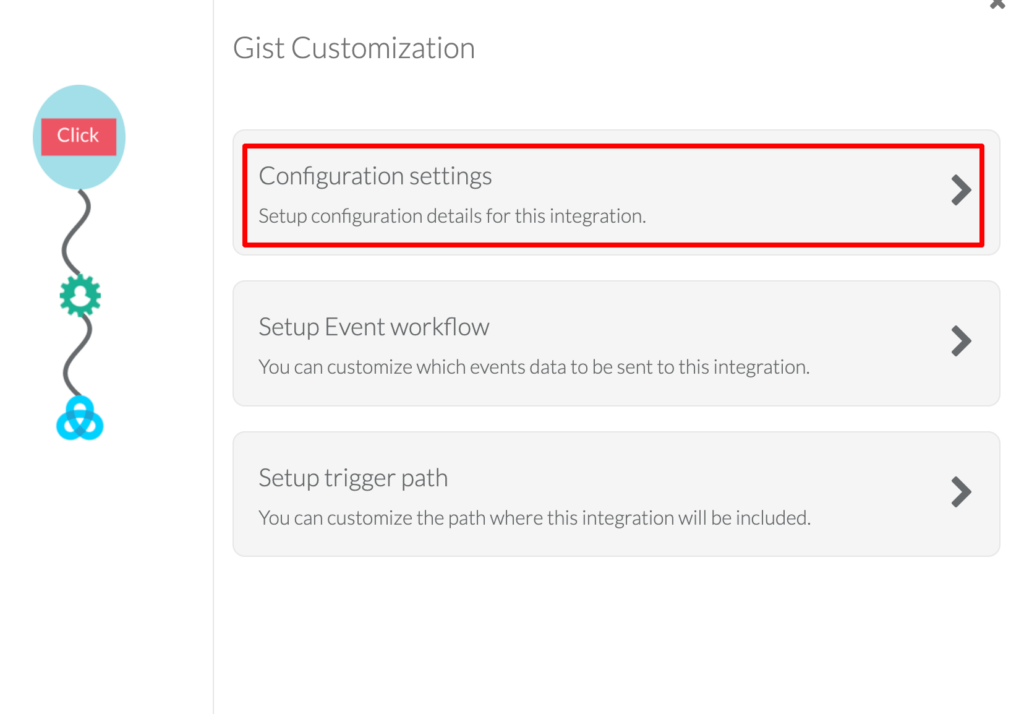
5. Now Log in to your Gist account to find your workspace ID. Go to Settings → Tracking & events → Tracking code → Workspace ID.
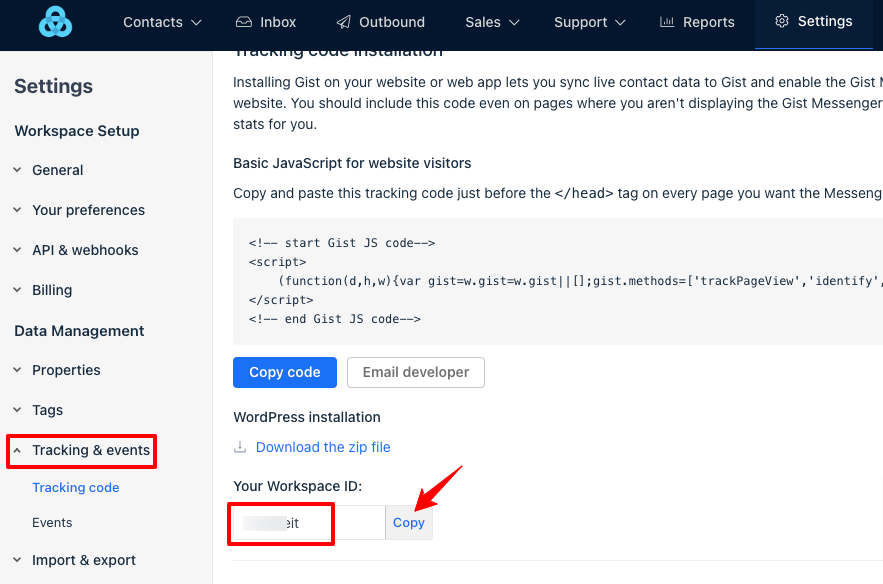
6. Go back to CustomerLabs → Destinations → Gist → Configuration settings. Paste your Gist (ConvertFox) workspace ID in the box given below.
7. In the “User Identify ID”, set “Default” option.
When “Default” is selected, it means that the system will use its default method for identifying users, which may involve using multiple data points to identify them.
If you have chosen a specific field for identification (e.g., email), the system will only identify users based on that particular field (email in this case).
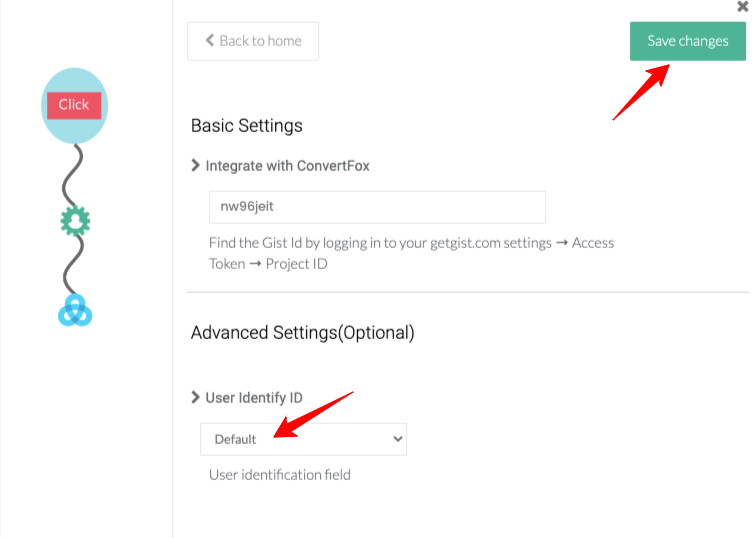
8. Click on Save changes, once you are done.
9. You have now integrated your Gist (ConvertFox) with CustomerLabs


